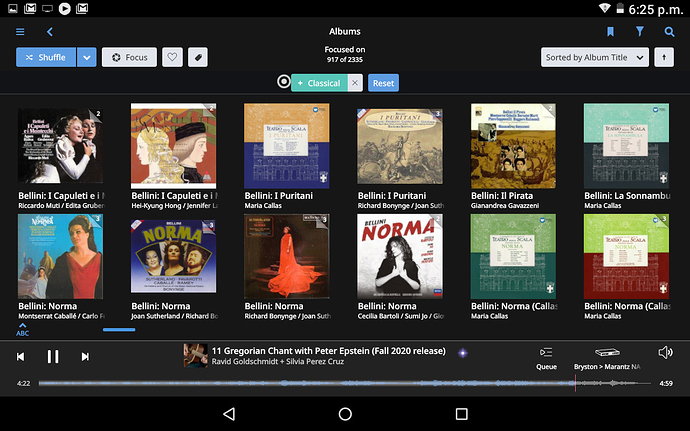Yes please, sort classical albums by composer. I have roughly 800 classical albums, and of those only about 15% have multiple composers. All of them have an album-level composer tag, and in the case of multiple composers it’s “various composers.” Sorting by performer is quite meaningless for classical, especially since performer in Roon means soloists, conductors and orchestras are all lumped together.
I think you should be able to select and filter and order by any tag you want. Why not BPM by Bass Player? Why not Artist by Composer by Sub Genre? There need be no restrictions.
Not opposing this proposition - but it’s almost there already. If you’ve followed the naming convention of albums using the composer name at the start of the title (as mentioned previously"Beethoven: Piano Sonatas) then filtering the albums view by genre and then sorting by album title dies it.
All that’s missing is the filing for secondary composer (e.g. Grieg and Schumann: Piano concertos would-be filed under G) - but presumably album view would only have one entry per album in any case.
Classical albums view sorted by composer (possibly with too many recordings of Norma). I think I meant to say Focus rather than filter before.
![]()
Unless you tag everything with the composers name and change the settings to display that way. Seems like a lot of work, especially if your collection is large, compared to just pulling the drop-down.
I agree. I thought the idea of computers was that they did the work, not you. The composer information is available in the tag. It should be possible to Order by it, or indeed any other tag, without further ado.
I guess I’m lucky that I followed that naming convention since I started to rip CDs in 2010 . Other than occasionally directing Roon to use my title for the album, there’s not much grooming to be done to make this work for me.
Without first focussing on classical, any albums-by-composer view is going to be an unholy mess though, confusing casual users who stumble across it - which might discourage the Roon developers.
I believe doing so can have an impact on how Roon “grooms” your collect. ref: https://kb.roonlabs.com/Editing_and_Grooming_Your_Collection
The same is true for viewing classical by composer composition imo.
Sometimes following Roon is a bit like slavishly following your sat-nav/GPS into a ford that’s too deep for your car. Sometimes you know better.
That said - I picked a couple of classical albums at random - Solti and Karajan’s recordings of Tosca. My metadata shows Puccini: Tosca [Solti] and Puccini: Tosca [Karajan] - this kind of nonsense was necessary in iTunes, which sometimes couldn’t cope with albums with the same name and the old gracenote/CDDB data was often a mess. As far as I can remember Roon successfully identified these albums (and many others) with this naming convention with very little fuss. These are now both listed as Puccini: Tosca in my collection (Roon-provided titles used by default). I’m quite happy to do minimal manual grooming to keep things tidy. For example I just changed “Amilcare Ponchielli: La Gioconda” to remove the Amilcare. It seems (cross checking the two Toscas on Qobuz download store) that this naming convention is pretty standard on classical albums - certainly single composer ones - so it shouldn’t need massive manual intervention to adopt.
I do feel for users who devised bespoke methods of tagging to wrangle their collections into iTunes and the like. It must be a real headache to unpick. I also have sympathy with those who say this should all be automated - I just admit that I still enjoy grooming the collection - but thankfully not nearly as much as I had to in the iTunes and Cambridge Connect/stream magic days.
I organize my Album names just as @Malcolm_Percival describes. Bit tedious to get started, but very useful once fully done.
Good morning,
I am new to Roon and so far very happy with it. The only thing I see lacking is what is being discussed here: the ability to list the albums by each composer. Please–can this feature be added to Roon?
Thank you,
Frank Angelini
I would also like to be able to see my entire Roon Library—which contains a mix of classical and non-classical—in the same order I have in my physical medium library.
There are some very good points made in this thread: the computer should do the work; sorting by ‘composer’ messes up non-classical albums; and so on. Certainly, renaming Albums just to get sorting to work correctly seems highly inefficient (although Kudos to those who’ve already been doing this for years!)
However… maybe what’s needed here is the option to write a display rule. Essentially, for those of us who order our physical libraries this way, we operate the following rule:
IF (album type=classical) THEN (sort-by=composer) ELSE (sort-by=artist)
Perhaps the wonderful Roon engineers could provide an advanced option which would allow us to write such a rule in preferences? Then, anyone who has other specific sorting preferences could write a rule to suit their needs, but Roon wouldn’t have to worry about creating a full-on UX for these edge cases. I’d be happy to beta-test 
At the same time… it would also be awesome to have the option, in Album display, to customise the text shown under each Album using a similar rules engine. Why? Because at present, I get (for example), an album such as “Black gives way to Blue” shown with the band name (“Alice in Chains”) which makes sense. But 'Great Mass in C Minor" is apparently by ‘Academy of St. Martin in the Fields’. Which makes no sense. Using a rule similar to the above would allow the display also to be customised. And could also provide an option for those with large and specific Classical libraries to write more complex display rules (for example, some users might like to see ‘Great Mass’ followed by something like ‘Mozart // Academy…’ to allow them to disambiguate quickly. I personally use the Album Cover for that purpose, but that’s just me).
Anyway… perhaps an approach like that might work.