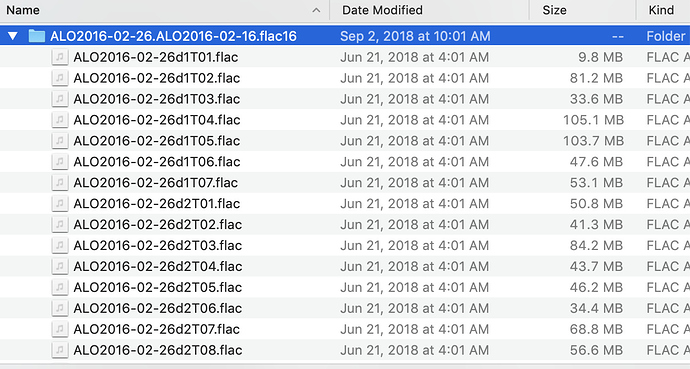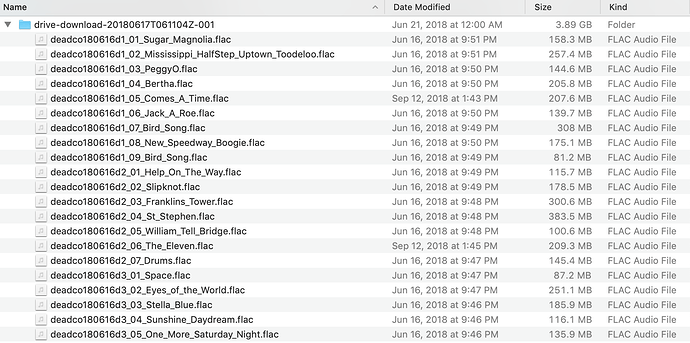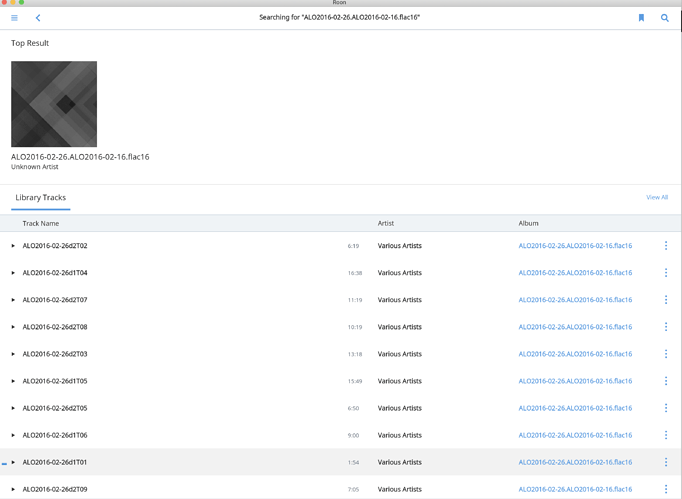I have quite a bit of live concerts downloaded that Roon of course wouldn’t recognize. Whenever I try to play them the track order appears to be random rather than alphabetically. How can I get Roon to play the concert gapless in the correct order? Not sure if this screenshot will work as an example.
Screen Shot 2019-01-11 at 12.00.48 PMHave you got Shuffle selected? Go to queue and see if a crossed arrows icon is in blue = on, white = off.
Hi, can you describe how you are using Roon to play them. From displaying them, though to queuing them for play.
It shows up in Roon as “Various Artists”. In this case I search on ALO and find the album that’s listed under the folder’s title that you see in the previous screenshot. I click on that album and all the songs show up but in random order each time. I have lots of these folders that each contain an entire show. It shows the date, the set and the song number of the set. See this screenshot for another example. I’m forced to search on a string in the folder title to find the show. I know it’s been talked about before but being able to find the folder structure within Roon would be really helpful.
Can you share a roon screenshot of the queue screen.
Hi @Quicksilver,
I think the problem here is that Roon has nothing either from your file naming convention or imbedded metadate to help it group the tracks into a coherent album.
What you are doing Roon is effective importing a random tracks and then searching for them.
Roon has no idea what order they should be played so it it playing them a random order.
It really the same as search for say “Bill” Roon will list the all tracks and play shuffle play that selection.
What Roon needs are some hints that there is a track order. Checkout this page in the Roon Knowledge Base on Album/Track naming conventions that should help.
As a test for your “album” ALO2016-02-26.ALO2016-02-16.flac16 rename (or just prefix) the tracks in the the folder ALO2016-02-26 from:
ALO2016-02-26d1T01.flac --> 01 ALO2016-02-26d1.flac
ALO2016-02-26d1T02.flac --> 02 ALO2016-02-26d1.flac
ALO2016-02-26d1T03.flac --> 03 ALO2016-02-26d1.flac
ALO2016-02-26d1T04.flac --> 04 ALO2016-02-26d1.flac
ALO2016-02-26d1T05.flac --> 05 ALO2016-02-26d1.flac
ALO2016-02-26d1T06.flac --> 06 ALO2016-02-26d1.flac
ALO2016-02-26d1T07.flac --> 07 ALO2016-02-26d1.flac
ALO2016-02-26d1T08.flac --> 08 ALO2016-02-26d1.flac
And the force Roon to re-identify. Ultimately what you are aiming for is for Roon to understand that
(in this case) there is a collection of 8 tracks that are grouped in an album called “ALO2016-02-26.ALO2016-02-16.flac16”
I hope this helps, but I’ll also tag @support to follow up with you, as I’ll be mostly off line this weekend as we have guests staying with us.
Thanks for that. So there’s no way to have it sort and/or play alphabetically? Shouldn’t it be easy to click on the column title and sort like in Excel or literally anything else on a computer these days.
Roon isn’t a file manager. Nearly every screen in the app is built around ways to explore music – albums, artists, tracks, composers, etc.
All of these screens work best when Roon identifies an album, and is able to retrieve information about your albums – credits, composers, recording dates, etc. The app tries to retrieve this information for each album automatically, but if that fails, you can always use the Identify feature (under Album > Edit) to make a manual identification, which will also retrieve this extended metadata.
Of course, not all albums are known to our metadata systems, so for bootlegs, unofficial albums, etc, we’ll still try to organize tracks into album, using file tags or file names. If that doesn’t work, you can always find the tracks in the tracks browser and group them into an album yourself.
If you enable the “Path” column in the track browser, you can filter and sort how you’re looking, but “playing alphabetically” is not something Roon is designed to do, because it’s not designed to be a file manager.
Really, you should just sequentially number these files or use a tag editor – as soon as Roon knows they’re one album, and can identify while file is track 1, track 2, etc, everything will fall into place, and these will just end up as an album automatically. And then you can just hit play