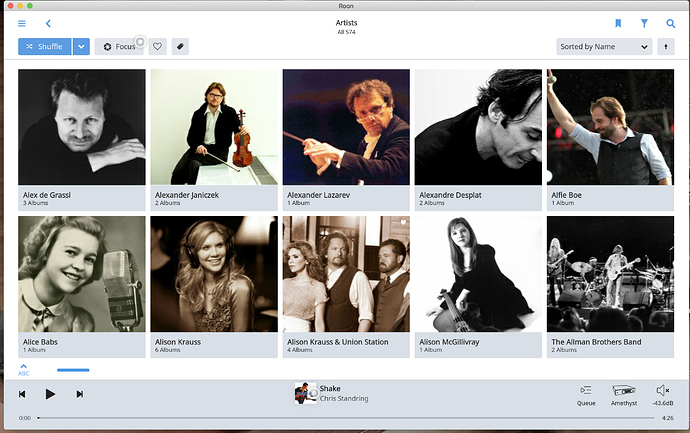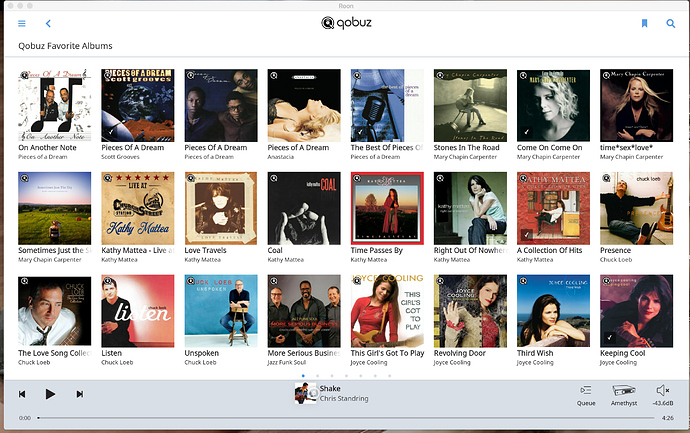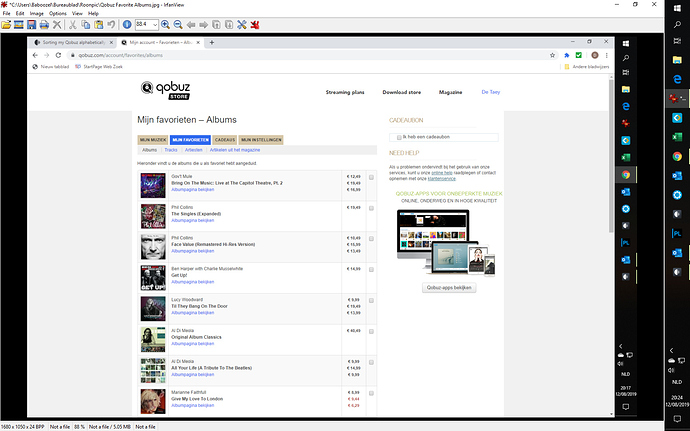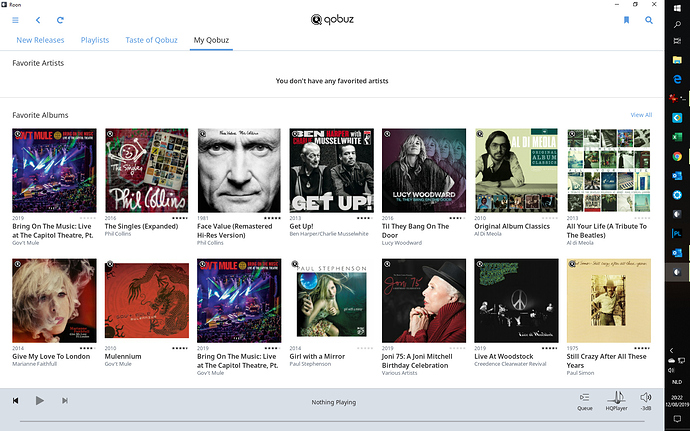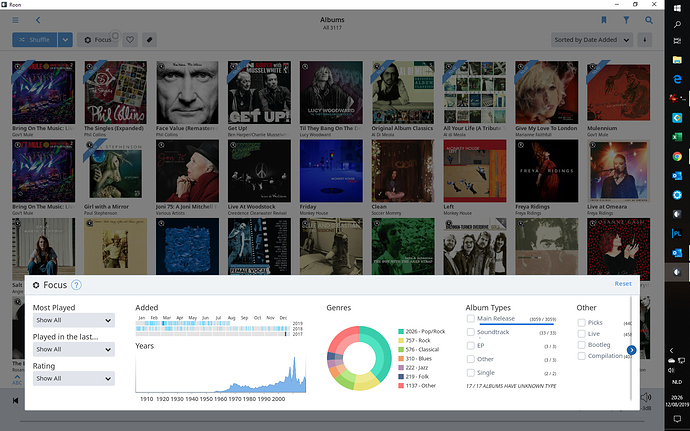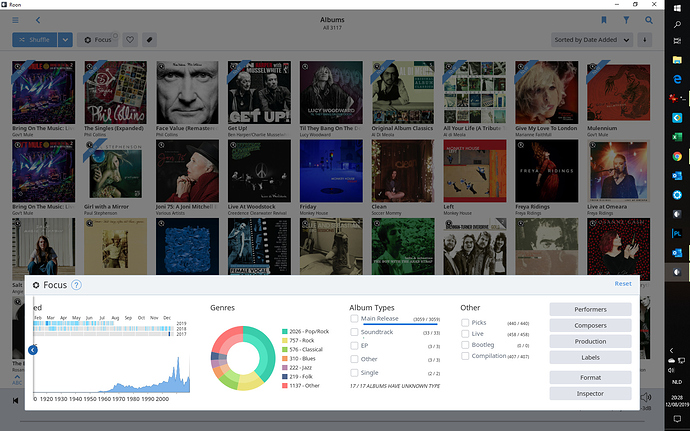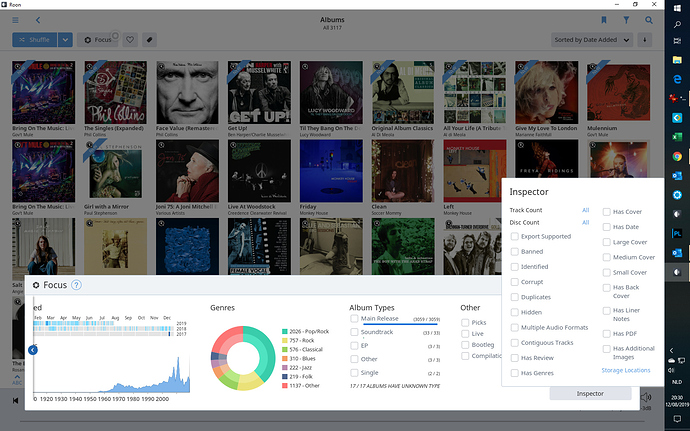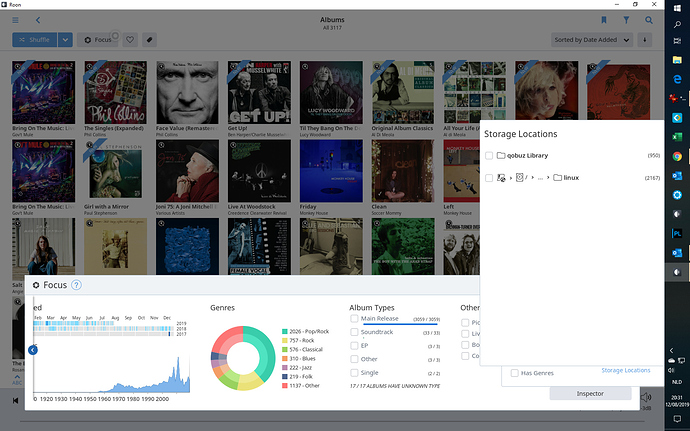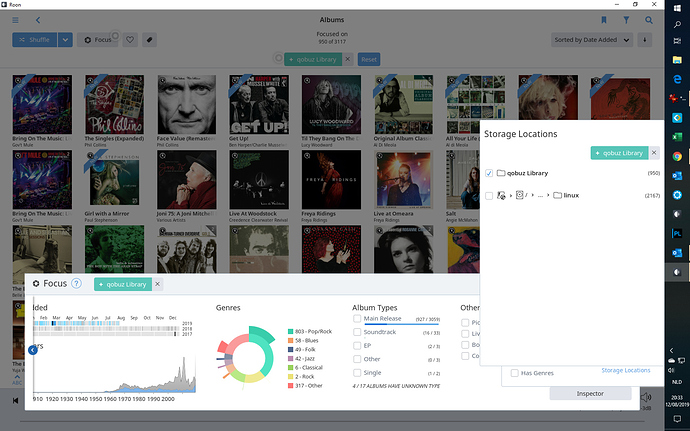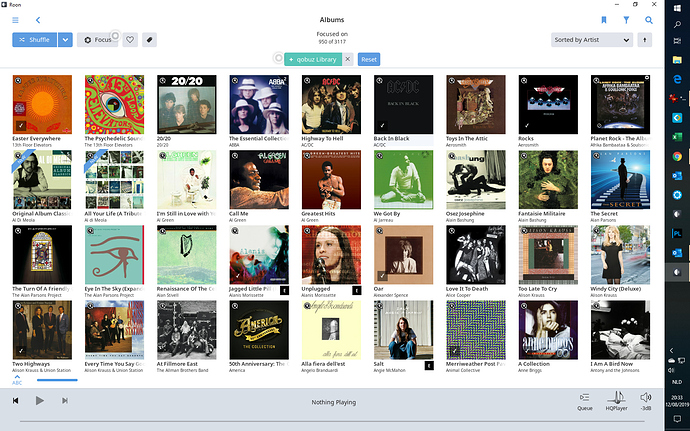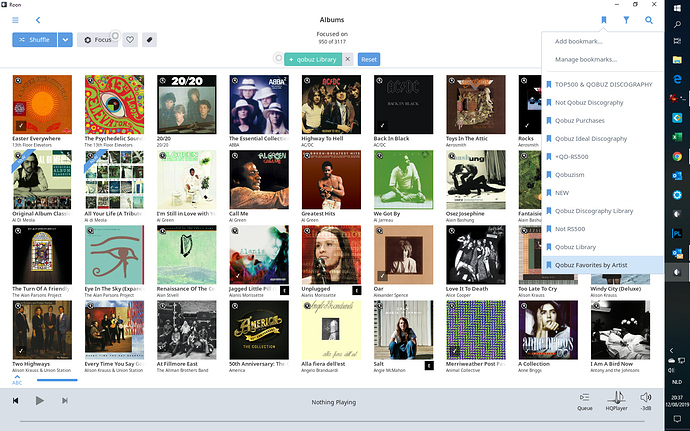I’ve been working with my favorite artists and albums to categorize, and cannot figure out how to get them in alphabetical order for the Artist.
Any help would be appreciated.
Thanks,
Fred
Hi @Fred_Cohen,
On the Album browser you can set your sort preference here:
Have you done this? Is this not working for you?
I have it set to " sort by artist", and it does not show them alphabetically. Any other options?
I have 3 sources.
- my stored music from my NAS, and it is in alphabetical order ( by artist).
- Tidal, and it is in alphabetical order for the name of the album, not the artist.
- Qobuz, which has no order at all.
I don’t know what to due to arrange Qobuz, as I use it there most.
If you add your Qobuz albums to your library, they should behave like local albums in Roon.
Dirk
I’m trying to keep Qobuz separately, as before, they were separate, and were alphabetically correct.
How due you add my favorites on Qobuz to my library?
Thanks
if you have logged in into the Qobuz service in Roon , your Qobuz favorites should be automatically synchronized, i.e. added to your Roon library.
It can take some time ( i.e. It is not on the spot) but given a day or 2, your Qobuz favorites shoul appear in your library.
Of course you can manually add a Qobuz album to your library (‘add to library’ button at the right from ‘play now’ when you select an album.
Dirk
Dylan,
see the 2 screenshots showing the non alphabetical format for artists under Qobuz.
How due I get it alphabetized under artists?
Thanks,
Fred
Dylan,
I meant to ask, how due I get it alphabetized under Qobuz ???
Thanks
Hi Fred
When I look into Qobuz on the web, I see my ‘favorite’ albums sorted by Date added, last one on top.
I get the exact same result looking in Roon - Qobuz - My Qobuz - Album favorites.
Unlike in my Roon library, I can not change the sorting order.
Neither can I on the Roon website.
It is however very simple to see where you files are located : locally or at Qobuz.
If you click on Focus at the top of the Album page ,
and click on the small blue arrow to the right at the bottom right side,
you will see the button Inspector completely at the bottom right.
The you select Storage Locations (in blue at the bottom right side again)
There you can select between your Qobuz located albums and Local location
When I select Qobuz location, I get my favorite albums in Qobuz, sorted in Date Added.
Now I can change the sort order in ‘By Artist’
And you have the result you want!
The good news is you have to do this procedure only one
On the resulting screen that you actually want, you can make a bookmark, I have called it Qobuz Favorites by Artist,
Next time you want to look at your Albums sorted by Artist, you just select and click on your bookmark, and there you go.
Hope this helps
Dirk
Dirk,
Awesome, as it worked.
It’s crazy that you can not due it the easy way like the Qobuz site, and have due use a work around via Roon’s site.
Roon should give these directions, as it’s not clear.
Thanks again,
Fred
Please excuse my typos.
I meant to say " It’s crazy that we cannot due it the easy way like on the Qobuz site, and have to use a work around via roon’s site.
I’ve got similar issues here, specifically while viewing my Qobuz favorite artists within Roon, for example, Morbid Angel listed under “A”, Fiona Apple under “A”, and Van Halen listed under “H.”
When I use the Qobuz app, they are listed flawlessly, in alphabetical order, beginning with the first letter of the first name, as is my preference.
Why does Roon’s Qobuz integration not mimic this order?
EDIT: Please let me know if this should be its own topic. I just wanted to make sure I searched for a similar issue before posting anything new. Thanks!
Settings>General>Browsing Sorts>Name for Artist Sorting>First Name
Is this what you mean?
Thanks for your answer, Scott. I apologize, I should have been more specific.
This is not for my local library, which is set exactly the way you describe, it is for my Qobuz favorited artists.
I’m sorry to bump this, but the sorting of my Qobuz favorited artists is still driving me up a wall.
Pearl Jam should not be under J and Morbid Angel should not be under A. Again, this is independent of my local library, which sorts by first name, and is just the way I want it.
Any help greatly appreciated, thank you.
This topic was automatically closed 365 days after the last reply. New replies are no longer allowed.