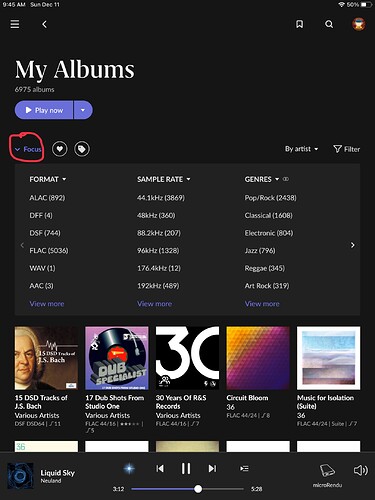Roon Core Machine
Apple iMac M1 (2021), 16GB RAM, MacOs Ventura 13.0.1
Networking Gear & Setup Details
high speed Wifi over Eero Mesh
Connected Audio Devices
All types - Sonos, HDMI, iPhones, Macs
Number of Tracks in Library
130,000 plus
Description of Issue
I have a library comprised of 16bit WAV/AIFF (uncompressed) rips, FLAC rips, and MP3 files. Mostly WAV and FLAC. I would like to sort by audio quality - WAV first, FLAC next, and MP3 last. Is there any way t o view my library this way?