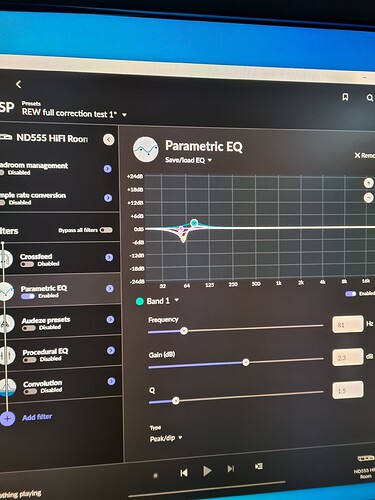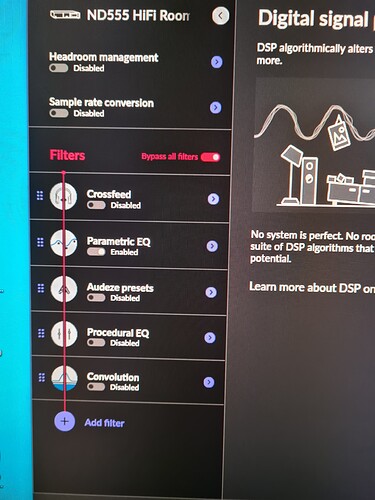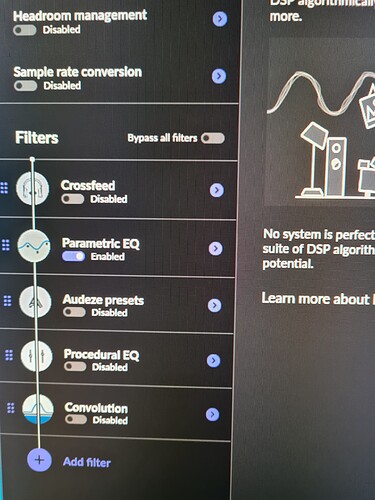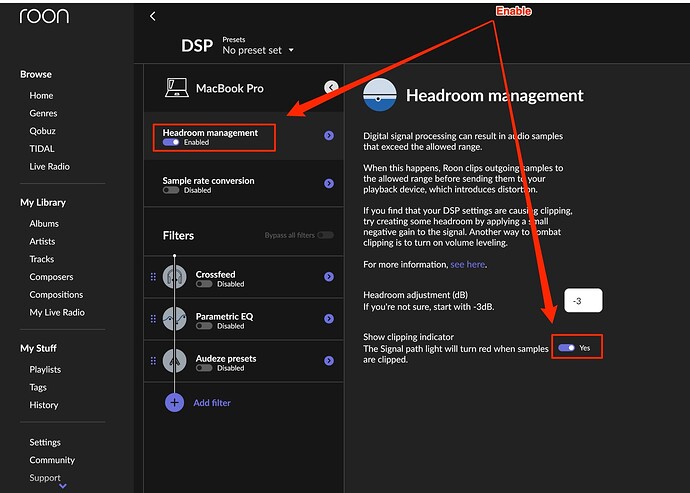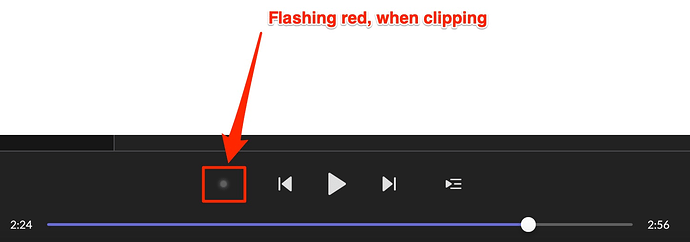Ok I have been using Roon with dsp for a couple of years…recently about 6 weeks ago the sound went off highlighting really nasty sibilence… Of course I did not know it was Roon I automatically thought it was my Naim 500 system…and it has taken endless testing … which I wont go into here. So with Roon as it is at the moment … my dsp is un-usable as soon as I hit bypass bingo the system returns back sounding fabulous…except the bass is now not right…thankyou Roon. My system is highly resolving and I am finding the current situation frustrating. The dsp filter I use is only altering sub 65 hz frequencies…everything else is flat. Can anyone help…perhaps I am missing some combination of filter… Richard in sunny Manchester
Moved to support.
In order for support to help you please fill in the following.
Roon Core Machine
Networking Gear & Setup Details
Connected Audio Devices
Number of Tracks in Library
Description of Issue
It seems very unlikely for Roon to change things behind your back.
For starters, you could educate us about all system details including interconnections, as well as giving screenshots of signal path, device setup and all relevant DSP settings with filter curves.
The fact is it has been spot on for a long time. As soon as I bypass the filters the sibilence vanishes… it is repeatable…nothing has changed in the system. I would have picked it up earlier…but I was testing a new linear psu on the Roon server when the change occured…I assumed it was the psu intially. So I put the orginal psu back…and guess what sibilence still there. The main system in a way is irrelavent as nothing changed…it is powered 24/7 and is never switched off. As soon as I intiate dsp…the sibilence returns immediately. I will do the due dilligance…and fill in the forms…my system is highly resolving with £26000 streamer ND555 + 2x555psdr psu’s going through a 552 and 500dr amplification… as mentioned before I am somewhat frustrated…
Also note I did a test that took my main hifi out of the system…I plugged my HD800S headphones directly into my mini pc … and guess what exactly the same results sibilence when dsp on … then switched off … perfect. So there we have it…clearly Roon works just fine without dsp … something has changed in the dsp…it has to be.
A quick thought - in DSP, has your “headroom management” setting changed at all? If DSP applies any gain, you need to reduce the overall gain via headroom management to prevent signal clipping.
Can you provide screenshots of your DSP settings in addition to the usual information Support requests ?
You never apply updates, you never have power failures, you never have hardware failures, you never change the networking or move the computer or change your ISP?
Ok explain how when dsp is disengaged everything is great…it would be nice if you could be helpful…and not troll.
If you want dsp, I suggest that you forget roon, and try hqplayer instead.
Sounds like it is clipping, dsp can push it into that. You can set roon up so the signal light goes red if its clipping.
Of course I will … Iam hoping there is some sort of logical setting somewhere that fixes this… Richard in sunny Manchester
Ok …so here are the shots one is with eq off sounds great…the other is with my filter…on and I have sent a shot of my filter…which I have used for ages…and worked great with no sibilence…now eq sounds poor…sorry about the picture order…
How do I do that sounds usefull…
Why is Roon bad …up until now it has been excellent…
Try headroom management at -3 (the default) to start.
I have had some bad clipping with upscaling and the answer for me has always to set it back to -3 or around there. You have to turn the volume up to compensate, but it works really well.
You might even want to go to -4 if it is bad. Also enable the clipping indicator as you can watch it for a bit and see what is happening.
Whoa, everybody step back, take a deep breath and let’s not get into personal attacks…
@Richard_Wilkinson , it would be nice if you could give feedback on asking you to share…
… in order for someone to be able to be helpful.
No use in venting like…
… since that won’t help fix your issue either - so just calm down and help us help you, okay?
And everyone else, be kind as well, please…
EDIT:
okay, things have progressed while I typed my blurb…
GOOD
If you introduce filters with boost, you should reduce overall gain of the resulting curve back down so nothing will go above 0dB.
You can either use the slider to the right of your EQ curve, or apply an appropriate negative headroom value - both result in the same outcome.
As to why you suddenly seem to have a problem:
You might just not have had played any music previously, that contained enough level in the boosted frequencies to trigger the unavoidable clipping when going above 0dB with your filters…
Ok thats really helpful there maybe something in that…as I tried enabling headroom management and I think it helped…I need to check some more…I will also try slider…cheers
You can easily check if it works via the clipping indicator.
Enable it:
And play with the headroom adjustment values (-3, -4, etc.) and observe the clipping indicator:
Done a quick test and it has definately helped…I need to do more tests…thankyou so much…I have dropped gain so that highest peak is below the 0 dB line…cheers ![]()
Is it best to use the headroom managemt tab or do it manually with the slider…??