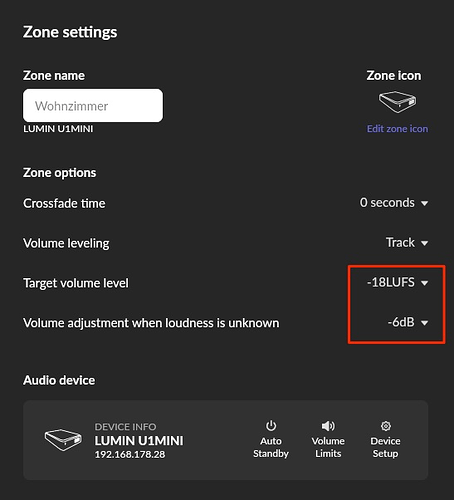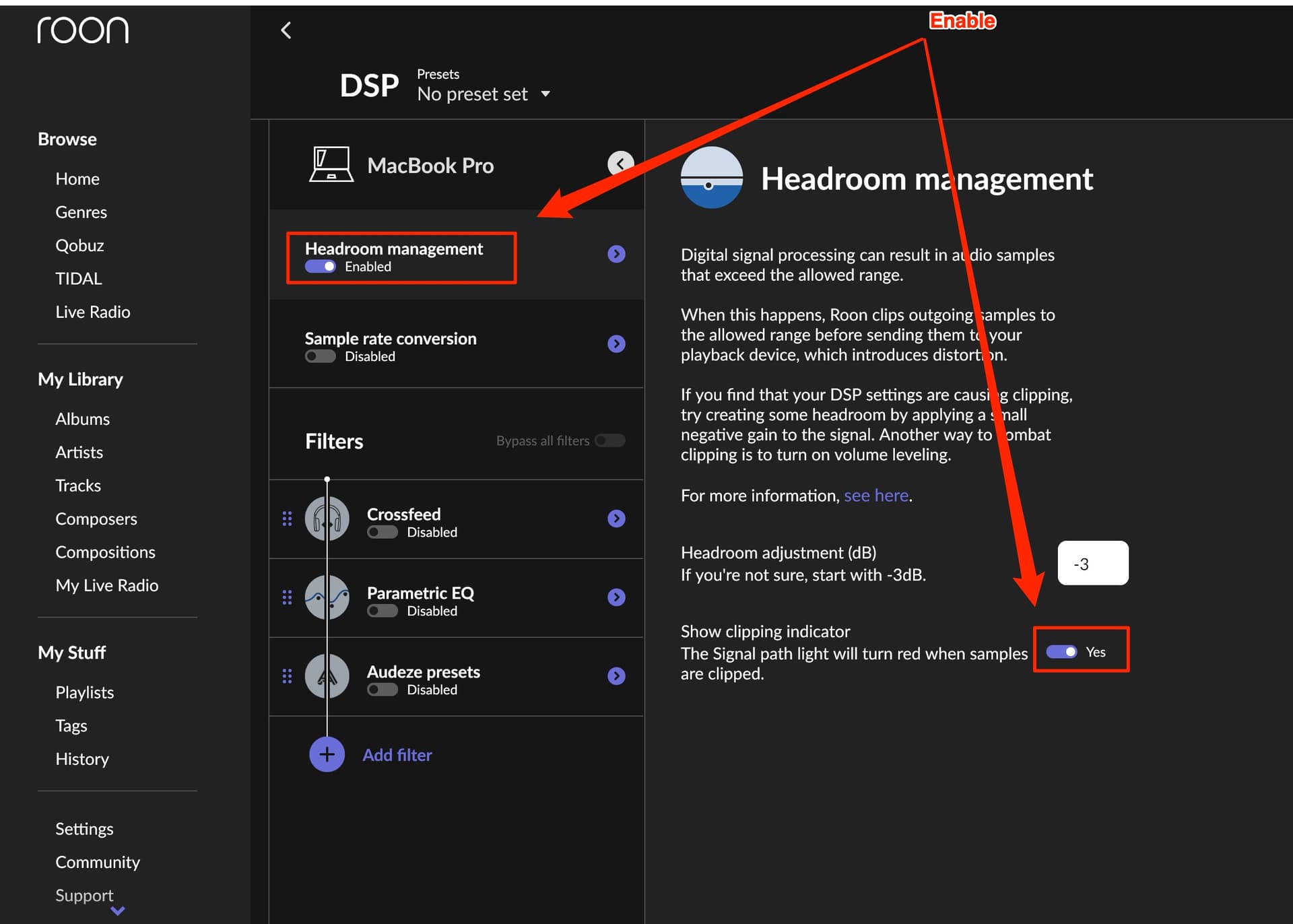Both do the same thing it up to you You can apply 0db headroom and still have the clipping indicator on to warn you if using the slider. You can also use volume levelling as another alternative to either of those.
Cheers guys thanks for positive help…
It’s funny how DSP works. I had no issues for months using a set of HAF filters and Thierry only gives negative changes he never boosts. But I got some tracks that would trigger clipping so ended up adding in the headroom. You just have to boost your volume to compensate for the overall attenuation.
Yeah I have dropped mine by about 3.5dB … its fine I have plenty of headroom…I was surprised that a very mild bass boost would effect the upper ranges…
Volume leveling is something completely different altogether and had nothing to do with what we’re trying to fix here…
I am not saying Roon is bad, what I am saying is that HQPlayer does DSP better than Roon.
While volume leveling as quick fix to confirm the likely issue here (digital clipping) is probably overshooting, it is a valid alternative to a fixed headroom adjustment.
I also have HAF convolution filters via Roon DSP and use volume leveling to ensure enough headroom (aka no clipping). This comes with the extra benefit, that all my music plays on the same loudness level, which I prefer, as I use manual playlists a lot. I can only recommend this great functionality.
The Headroom adjustment is set to 0 dB, and the target volume setting for Tracks is set (after several experiments, everyone needs to try this with some loud tracks) at -18LUFS.
Could I ask, if the system sounds great with the DSP effect turned off - why just leave it off?
I use Roon with my Naim NDS/555DR, so a relation of your ND555/2*555DR but without any DSP applied at all.
Simon
Where can you engage the clipping indicator?
Saw it further down the thread.
Thanks
Is does sound great…but the bass over powers the room at certain frequencies…this is not a Roon issue…but my constraints…unfortunately. But I can tell the system does sound slightly more open…
Bass traps in the corners and absorbers on the walls, to calm some of the reflections?
Done it…still need some dsp…unfortunately…but even with dsp it sounds fantastic…until I had the sibilence issue…but the headroom of 3.5dB seems to hame tamed things so happy days…
You have the same issue I have , room modes a bit too much and I can’t change position enough room layout won’t allow it. I tried bass traps once the misses was not happy they had to go, and to be fair they look awful. I have to live in the room to and I couldn’t look at them and the differnce wasnt worth the hassle. So smaller speakers where it was less present but still a little DSP to finish it off. Sounds great to me.
Yes I had exactly the same…I mannaged a nice looking wall panel arrangement…which has transformed sound…in a small room. I then changed my speakers to the Vivid S12 which are incredible…giving in my room good output down to 35hz…amazing verified using rew… bass needed some dsp at around 57hz… This backed up with a Velodyne DD10+ gives me output to around 25hz…