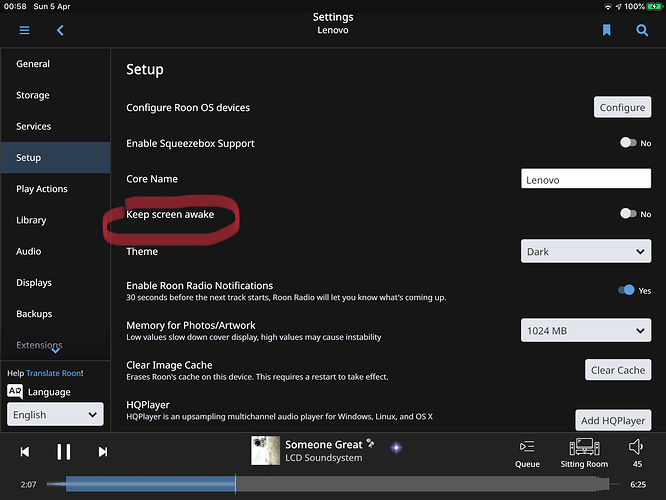(A long treatise, I’m sorry, my flip answer really hid a fundamental perspective on modern technology.)
Technically, of course an update requires a reboot.
And there are other events like power outages.
But I’m making a deeper point: I never rebooted it.
Yes, I approved the update, but from a user perspective, I don’t know what is going on there, did it reboot, restart, do a hot patch — I don’t know or care.
My point is that we are often stuck in thinking that derives from an other technical era.
There is a thread about having a real Stop button, instead of Pause. But that comes from tape and cassette decks, where Stop was slow to restart and didn’t preserve position well but Pause kept things rotating with wear and tear. We don’t have that difference. The real request is to get the queue emptied when I stop playing, but why? When the system isn’t playing, what does the queue matter? When I want to play a new album, I hit play and the old queue is wiped. There were some complex queue management scenarios, either they are valid or not, but they are not about Stop vs. Pause.
People talk about having default settings for this and that. But a default is about what happens when you restart/reboot. When you come to the system and it is on, it simply holds its current value. What if it doesn’t forget, ever? What if all state is remembered, across reboots? We could eliminate the very concept of default, just have everything remembered.
With modern operating systems we are moving in this direction. On iOS, when I click on an app icon, it comes up. Was it shut down, or just paused? Who knows? There isn’t even a shut-off button (yes, there is a secret handshake but I bet there are several billion users who don’t know it). The app may have been shut down, and it’s resources scavenged by the OS, but if the app is correct it should have preserved its state and you can’t tell the difference.
Some apps don’t do this right, and then you see different behavior depending on how long since you used it, which is counterintuitive and annoying (e.g. YouTube).
In fact, this shift in thinking was one of the big problems in moving classical Windows apps to a tablet platform. Classical Windows does not hide the physical reality from the user: an edited document is not preserved unless you save it to disk, the undo queue is not preserved, this whole concept of Save is just about exposing a hardware cost difference (RAM vs. HD). Making classical apps behave in the modern way was forbiddingly difficult; together with other differences, it was easier to write new apps than to adapt them.
And it isn’t just computers. My car has a Start/Stop button. Why? The car is perfectly capable of restarting the engine on demand, does that at traffic lights. And why does it have a separate parking brake? And the wireless key is in my pocket. Why don’t I just walk up, step in, select forward or reverse, and go? That’s how the Tesla works. “Yes, but the Tesla electric, a gas engine has to be started first.” Yes, but not by me, it should be automatic.
I could go on. My point is, we should not preserve concepts from an earlier era. I want seamless operation. I don’t want operational behavior that exposes lower level technology, that breaks the abstraction. Shutting down an app, shutting down a computer, those break the abstraction.
Sometimes we need to preserve resources, like shutting down a car engine — but we have auto-stop/start. Or the smart iOS behavior of apps preserving their state when scavenged.
In Roon’s case, the remote inherits the behavior of the OS — iOS is different from Windows and MacOS. The core runs on a classical OS, but with the Nucleus the team has focused on making the idle energy consumption very low.
Yes, Mikael, we are not there yet for mobile solutions. Not just Roon: my Chord Hugo2/2go, which is my portable Roon endpoint around the house and the garden, requires that I turn it off when I don’t use it, otherwise batteries run out quickly (unlike the iOS Roon remote). But we will get there.