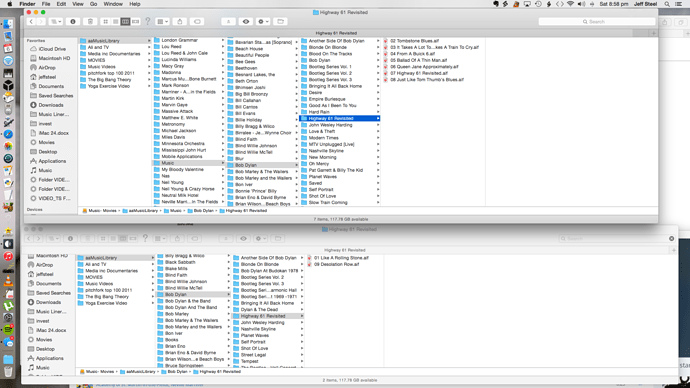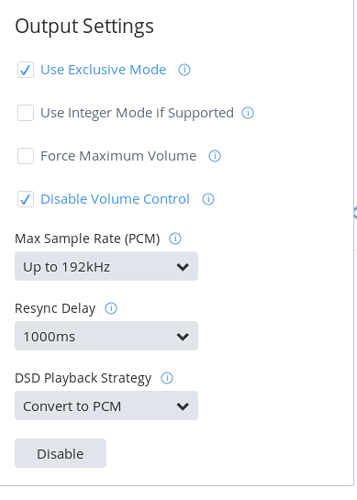I successfully imported my iTunes library. But 40% of my albums appear as two albums in Roon. iTunes shows them all as one album. Any suggestions please?
Are you watching any folders other than your iTunes library? When you say “two albums”, are the tracks split between them, or are you seeing two copies of each?
Let us know and I’m sure we can address this @Sunrise. Thanks!
Roon is looking at only one iTunes library (.xml and .itl) located in User/music/iTunes on my Roon core Mac Mini. The actual music files are on an external USB hard drive connected to the Roon Core Mac Mini.
The tracks are split between what appears two identically named albums in Roon.
Thanks for the quick reply.
Hi @Sunrise – I’d like to get a little more information about your install here, so we can figure out why these albums are being split.
Are albums stored in their own folders? Have you done any grooming of the embedded information (tags) that might cause Roon to think these albums should be split up?
@vova will be in touch soon to get some logs from you
Hello @Sunrise, can you please provide us with logs, to track down the issue you are experiencing. Check your PM for more details. Thanks
vova, I thought I had sent logs about 10 days ago. Did you get them?
What is a “PM”?
I checked my iTines folders ( I first time I have looked at them). They are a mess.
I have groomed metadata using iTunes / Get Info, never by going into the music folder hierarchy.
iTunes shows only one album with all the correct tracks, but Roon splits the tracks between two , sometimes 3 albums
Hi Vova, #Sunrise again
When I migrated my iTunes music to an external hard drive (using a complicated “Googled” procedure replacing the file path text with a Text Edit program ) tracks were inserted in two ways:
Music - Movies / aaMusicLibrary / Bob Dylan / Highway 61 Revisited /
Music - Movies / aaMusicLibrary / Music / Bob Dylan / Highway 61 Revisited /
Screenshot attached.
Any suggestions?
Yes Mike, I am still experiencing the problem. I believe I sent the logs to viva but have not had a reply.
I sent the log again minutes ago
Hey @Sunrise – I’m going to circle back with the team to check on the status here, but I wanted to confirm that I’m understanding the issue properly.
I’m not sure what the procedure you used to migrate your library, but based on the screenshot you posted, I would expect Roon to see Highway 61 Revisited as two separate albums – we put a lot of weight on folder structure, and the way those tracks are split up imply that you own two different copies of the album (both of which are incomplete).
So, assuming I’ve understood you correctly, it seems like you’ll need to either merge these folders together, or join them together in Roon using the Fix Track Grouping feature. Let me know if that makes sense, and we can take another look if need be.
Thanks!
Hi Mike,
Yes, you understand my situation. My iTunes library is split up into different folders. This isn’t a problem for the iTunes UI but results in multiple incomplete albums in the Roon UI.
I see only three options:
- use an iTunes tool to fix the file / folder hierarchy. I do not know of such a tool
- move tracks on the file / folder hierarchy on the music external disk (and worry about iTunes not seeing the tracks)
- merge Albums in Roon (I know how to do that)
I have 1664 albums in iTunes and 2131 albums in Roon
Are there other options and what do you suggest I do.
Within iTunes settings there’s an “organise folder” option (or something similar - perhaps the wording is slightly different).
If your library & files are spread all over your machine, or machines, or network, and you really want them to be all together, select this option & iTunes will move them all for you. Then, they’ll be organised as :-
/iTunes/Music/album-artist/album-title/track or
/iTunes/Podcasts/ etc.
However, do your research first & make sure this is what you really want. It’s not reversible.
But it makes life simpler / tidier for sure, and easier for other applications (like Roon) to handle…
I have sorted out my iTunes music folder so that it now conforms to the standard folder hierarchy. Roon is however extremely slow in responding to search or even play music commands. I really want to reinstall Roon and start again. Is this a good idea and how would I do it. Thanks, Jeff
Hey @Sunrise – before you delete your database, why don’t you try this:
Find your Roon folder and rename it to Roon2 or Roon_old – anything other than “Roon”.
Then reinstall Roon from our website. This will be exactly the same as reinstalling from scratch, and if all goes well, just remember to go back later and delete the old renamed Roon folder.
Let me know how it goes!
Hi Mike,
My Roon response speed issues have been solved by my ITunes library issue getting sorted out. I have iTunes Preferences “Organised Library” ticked, but in a recent OSX / iTunes software upgrade I was presented with a Dialog “Organise iTunes library”. This fixed my iTunes library issues detailed in the thread above. I also bought a new Airport Extreme and connected my Roon server to it by ethernet cable (rather than wifi).
My only remaining issue is that Tidal will not play through Roon but works OK via the Safari web browser.
Thanks for your help. Jeff
Ok, glad we’re making some progress here. Can you let me know some of the Tidal information listed here, and we’ll figure out what’s going on?
Thanks!
Problem Tidal will play tracks using their web browser. Roon plays Tidal tracks with many delays and stutters.
Roon Core Mac Mini late 2012 - 2.5 GHz i5, 16Gb RAM, 500 MB HDD
DAC Weiss DAC202 - Firewire to Roon Core
Music Storage USB 2.0 external 2Tb HDD to Roon Core (iTunes library)
Roon Roon 1.1 Build 70
OSX OSX 10.11.1
Network Airport Extreme (late 2015) - ethernet cable to Roon Core
Roon Remote iPad Air 1
iTunes iTunes 12.3.1.23
Web browser Safari 9.0
Media 1 Tb, ALAC and AIFF, 16bit / 44 kHz to 24/192
Tidal from Australia, Tidal HiFi
Tidal Library Sync Time: 18:01:17
Example Song: Betsy On The Roof by Julia Holter (single)