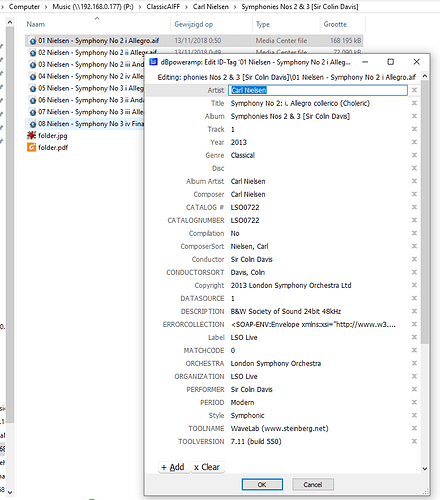I just signed up, having read this thread.
I have 2 problems, but one seems solved by that thread.
I already possess a MacIntosh DAC (MAC 7200 - which is a Receiver and integrated system in one very heavy box). Connected to MacIntosh desktop speakers. With the new upgrade to it. I know it works together since I can get FM on a nice classical station. (The FM was not a necessity but the only way to get in the US this 200 watt machine, which my dear departed spouse had wanted for me, to keep me company after his death. We had 6 yrs advance warning of that death, so no need to imagine I’m depressed or inconsolable.) The PURPOSE of this purchase was theoretically to digitize our CD’s and have a MacIntosh that knew about the internet. (We still have our old MacIntosh 100 watt system, which includes a CD player and lovely huge KEF speakers - all in a small retirement apartment.)
All of that in order to remark that, based on that thread, it seems to me that with the Roon Nucleus and a the Roon software, my Roon-tested DAC is sufficient, given a USB connection from the Nucleus to the DAC and Ethernet cable from the Router to the Nucleus.
I gather that should give me good sound from internet radio using the Roon Nucleus. And this iPad I’m currently typing on once I download the Ap (and connect all that)?
I’m guessing the answer is YES. (To me simplicity is crucial here! As I am basically a Luddite, though do have as Ph.D. Retired Clinical Psychologist.)
My second problem is pertains to getting SSD for the Nucleus.
I’m old Foggie and Classical Music is my greatest joy. That and a certain amount of ethnic music from other parts of the world - especially as my spouse was a native of another country/culture. Because I have yet to digitize these CDs (maybe 500-750 of them), which has to occur somehow, unless I just keep playing them on the old system - which gives great sound - but I have no way to find things except endless hunting.
So I need either to be pointed to other threads re what to do with regard to ripping and cataloging and the problem of accurately tagging classical music.
Or will my desire to rip and catalog CDs affect the advice to use the Roon Nucleus?
I appreciate any advice. As long as it’s not too technical. Because technology is leaving me behind so fast that even words like “rip” and “tag” and “DAC” are recent vocabulary additions.
I should add here why MacIntosh. My dear departed husband got his Ph.D. at Binghamton - where they’re made. And long were the years before we could afford them.