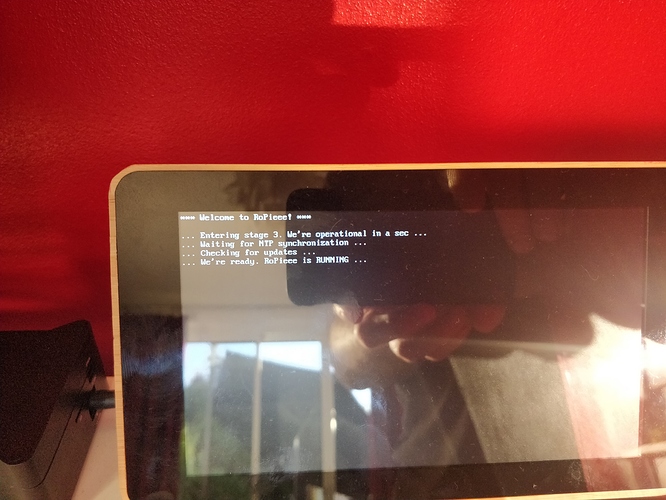Thanks Harry. I’ve been able to use this to fix up the RoPieee stuck version problem with two of my RPi DACs so far. Have you been able to figure out why this has happened on so many devices?
Yes I have. It’s a combination of issues: when moving to RoPieee’s own repository for OS packages the package database needs to be refreshed. That’s done by a rescue script; originally they’re stored on the FAT partition (in a GIT repo) and that was a bad idea.
So you’re stuck because the package database needs to be refreshed, and that won’t work because the script is on the FAT partition and the GIT repo is damaged.
This is all fixed in the new version, but chicken and egg.
I’m probably more annoyed then you guys about this, because this is obviously not what I want with RoPieee. I’m thinking of re-introducing the beta program for this, so we can ‘bake’ new functionality for a few weeks.
Harry @spockfish , I know that you would have a willing group of beta testers who would not mind reflashing if something blows up. Just tell us what you need.
Nathan
Hi Harry still not working for me after doing pacman -Syyu
:: Synchronizing package databases…
ropieee-stable 4.2 KiB 424K/s 00:00 [######################] 100%
core 212.5 KiB 2.59M/s 00:00 [######################] 100%
extra 2.2 MiB 10.7M/s 00:00 [######################] 100%
community 4.7 MiB 9.80M/s 00:00 [######################] 100%
alarm 111.2 KiB 10.9M/s 00:00 [######################] 100%
:: Starting full system upgrade…
there is nothing to do
Any ideas? Feedback sent 98c48f4ce89d309e
Hi Simon,
you’re on the latest version, hence nothing is happening.
To me it’s still unclear what you see/don’t see. So you do have something on the screen but is not updated or what?
The other thing I noticed in the logs that you use wireless AND wired at the same time. Could you please disable one of them (pull the ethernet plug)?
Thanks!
This is what I get on wirless or wired.
This is what happened on updating to the latest and on a fresh install.
oh wow. absolutely nothing…
Also on a new install??? the screen is detected, that I can see from the logs.
Harry / Simon,
For what it’s worth I setup a brand new Pi 3 B+ with touchscreen display yesterday using the XZ compressed image from the Ropieee web site written using Etcher to a new San Disk 16 GB micro SD card. Booted up and configured using a wired Ethernet connection then switched to wireless. No problems.
Not sure what that says about Simon’s issue other than the latest XZ download seems to be good.
Tim
Yes this one was a fresh install. I initially rebooted and it started to update my from 160 which I was running and that initially would not get past the NTP sync. Rebooted it again and then got that screen. I then did a fresh install on a different card and then it boots straight to this screen. I might try the compressed image and see if it works if you can’t work out what the issue is.
Simon,
Can you login in and run the following command:
pacman -Syu ropieee-touchui
Thanks!
That sorted it.
Thanks Harry.
Hi @spockfish. I downloaded 170 and started using it today. I have not used my Pi/Ropieee for a while (it was installed with v56 (I think) before I flashed the SD), but I think I had ssh login with keys on the old one. On 170 I can not make it work. I use ssh with keys for all my other Linux boxes, so it is a bit surprising that I can’t make it work on Ropieee. Any idea why?