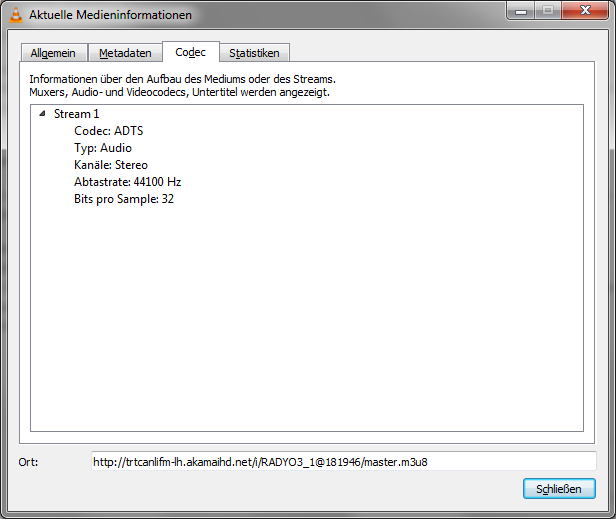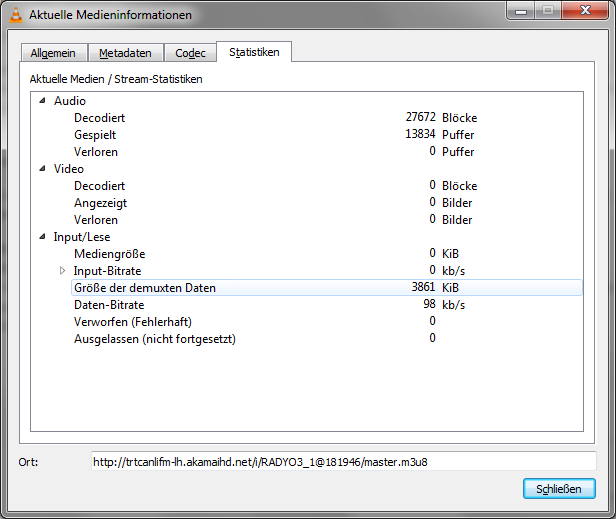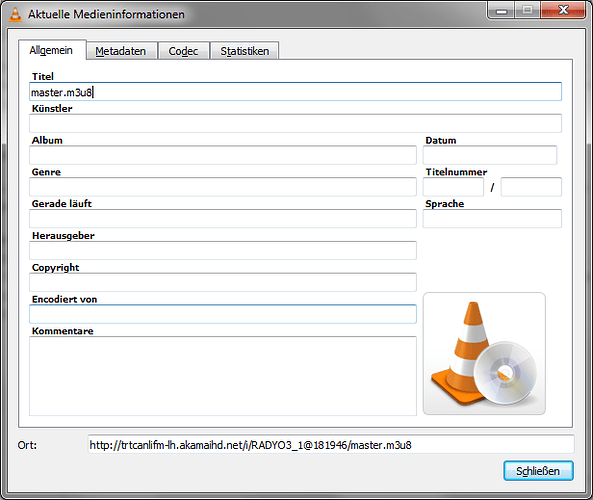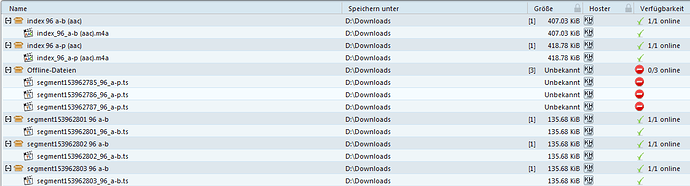I copied a url from “tune-in”
https://trtcanlifm-lh.akamaihd.net/i/RADYO3_1@181946/master.m3u8
which is not recognized by Roon. However it is recognized by most other applications.
Is there a way to get this station?
Thank you
https://kb.roonlabs.com/Internet_radio
Roon can play back stations that stream in MP3, AAC, and FLAC formats, and also supports TuneIn web page URLs.
Sorry, but it seems that ADTS streams are not supported at the moment.
Can you link the InTune web page ? That should work in Roon.
But only for stations that provide a compatible stream, so no luck here. I already tried this, thrust me.
To bee more precise, it gets nicely integrated with logo, description and all that stuff but then wont play anything. There’s no stream … bla, bla, bla … try again later.
Here’s the link: https://tunein.com/radio/TRT-Radyo-3-912-s14307/
Hello @Mehmet,
Thanks for contacting support, I’d be happy to take a look over this issue with you. It seems that the TuneIn link that was posted is not working, I am not able to play it even on the TuneIn site itself and this could be why it is not working in Roon. I have been searching for an alternate streaming link for that station but unfortunately I have been unable to locate a working one.
Thanks,
Noris
Thank you for your effort. I can play this station through Tunein application or through Safari on iPad by logging in to TuneIn. Although it doesn’t play right away, it starts to play within a minute or two.
In TuneIn I selected “TRT Radyo 3” station.
If you try, you will be able to play it after waiting for a while. It plays in every try.
Thank you.
Mehmet Binal
Hello @Mehmet,
I have looked into this radio station a bit more, and noticed that the TuneIn station does not play properly on both Chrome Version 68.0.3440.106 (Official Build) (64-bit) & Firefox Quantum Version 61.0.1 (64-bit). It does however play on Safari and Microsoft Edge Version 42.17134.1.0.
This seems to indicate that something strange is going on with the Audio format for that TuneIn link because only some web browsers are able to play that station and the same behavior is likely affecting Roon.
Also, just to respond to @BlackJack here, ADTS streams are supported in Roon generally speaking. ADTS is an encapsulation audio format that usually contains AAC content, so that is not likely the issue here.
I have started a ticket with our developers regarding this behavior and they will take a look into it but unfortunately I cannot provide a timeline of when this work will occur. I will update you once I have more information to share but you may want to contact the Radio station in the meantime to see if they can provide another streaming link that works in Google Chrome/Firefox natively or listen to that specific Radio Station outside of Roon for the time being.
Thanks,
Noris
Thank you for your response. I will look forward to your solution.
In the meantime I will experiment with other browsers.
Thank you for the clarification @noris.
vlc has no problems playing this station using the link provided in the first post,
https://trtcanlifm-lh.akamaihd.net/i/RADYO3_1@181946/master.m3u8,
but doesn’t provide any information about the format contained in the ADTS stream.
There are also no metadata included.
Content of https://trtcanlifm-lh.akamaihd.net/i/RADYO3_1@181946/master.m3u8:
#EXTM3U
#EXT-X-STREAM-INF:PROGRAM-ID=1,BANDWIDTH=96000,CODECS=“mp4a.40.2”
https://trtcanlifm-lh.akamaihd.net/i/RADYO3_1@181946/index_96_a-p.m3u8?sd=10&rebase=on
#EXT-X-STREAM-INF:PROGRAM-ID=1,BANDWIDTH=93000,CODECS=“mp4a.40.2”
https://trtcanlifm-lh.akamaihd.net/i/RADYO3_1@181946/index_96_a-b.m3u8?sd=10&rebase=on
Content of https://trtcanlifm-lh.akamaihd.net/i/RADYO3_1@181946/index_96_a-p.m3u8?sd=10&rebase=on:
#EXTM3U
#EXT-X-TARGETDURATION:10
#EXT-X-ALLOW-CACHE:YES
#EXT-X-VERSION:3
#EXT-X-MEDIA-SEQUENCE:153962785
#EXTINF:10.000,
https://trtcanlifm-lh.akamaihd.net/i/RADYO3_1@181946/segment153962785_96_a-p.ts?sd=10&rebase=on
#EXTINF:10.000,
https://trtcanlifm-lh.akamaihd.net/i/RADYO3_1@181946/segment153962786_96_a-p.ts?sd=10&rebase=on
#EXTINF:10.000,
https://trtcanlifm-lh.akamaihd.net/i/RADYO3_1@181946/segment153962787_96_a-p.ts?sd=10&rebase=on
Content of https://trtcanlifm-lh.akamaihd.net/i/RADYO3_1@181946/index_96_a-b.m3u8?sd=10&rebase=on:
#EXTM3U
#EXT-X-TARGETDURATION:10
#EXT-X-ALLOW-CACHE:YES
#EXT-X-VERSION:3
#EXT-X-MEDIA-SEQUENCE:153962801
#EXTINF:10.000,
https://trtcanlifm-lh.akamaihd.net/i/RADYO3_1@181946/segment153962801_96_a-b.ts?sd=10&rebase=on
#EXTINF:10.000,
https://trtcanlifm-lh.akamaihd.net/i/RADYO3_1@181946/segment153962802_96_a-b.ts?sd=10&rebase=on
#EXTINF:10.000,
https://trtcanlifm-lh.akamaihd.net/i/RADYO3_1@181946/segment153962803_96_a-b.ts?sd=10&rebase=on
All attempts to open one of the * _96_a-[b|p].ts url’s in the browser {Firefox 62.0.3 (64-bit)}, lead me to an error.
Error: File not found
This is, what my download manager made out of this url’s while testing:
As you already wrote, something strange is going on here.