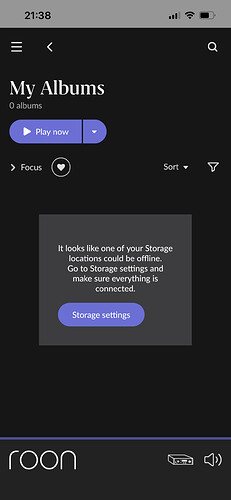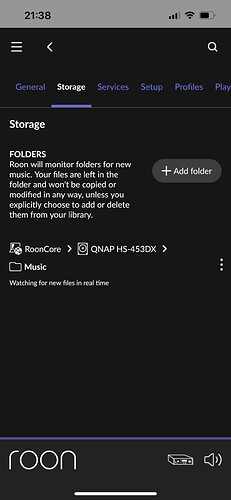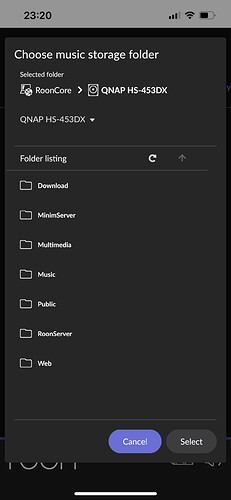Roon Core Machine
QNAP HS-453DX, Intel Celeron J4115, 4GB RAM
Networking Gear & Setup Details
Ethernet from ASUS router to NAS
Roon remote using iPhone and iPad
Connected Audio Devices
Ethernet from NAS to TEAC NT-505
Number of Tracks in Library
About 4000 tracks in NAS music folder
Description of Issue
Open Roon remote and it tells that storage locations could be offline. When I go to settings it shows that the folder path can still be recognised but no files could be loaded. I can still see and add different folder from NAS but no files can be scanned. The same thing happens no matter using iPhone or iPad.
Tried clean up the library, which showed about 4000 files could be deleted. I suspect they are my tracks which could not be shown.
Tried reinstalled Roon server, reboot and any checking NAS issue but nothing works.
It’s wired because no settings change was made.
There seems no connection problem between the equipment. I can still log in my QNAP and the Roon remote still recognise my QNAP and TEAC.