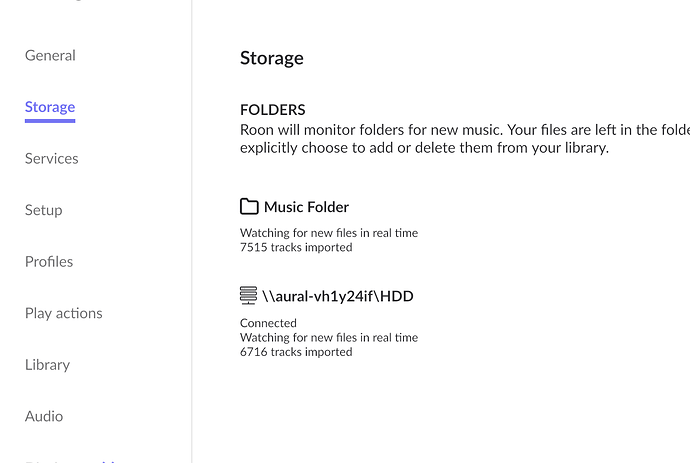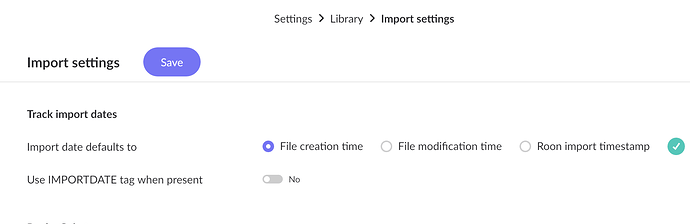Roon Core Machine
iMac, Ethernet
Networking Gear & Setup Details
Fritzbox 7590, Ethernet
Connected Audio Devices
Ethernet → Auralic Mini → USB → Dac Chord Qutest
Number of Tracks in Library
< 10.000
Description of Issue
I have music files on both
- the iMac (Core) within iTunes and
- the SSD within the Auralic Aries Mini
Overnight my whole system is switched off (powered off).
When I switch on again, all my music files of the SSD are sorted as “last added”.
Now, for instance, I add a qobuz Album XY to my library, because I like it.
In “My Library - Albums - Sort by - date added” that album XY appears as last added, appears first. So fine so good.
Next day I switch on my setup, the SSD is scanned and the titles are available again. Now, in “My Library - Albums - Sort by - date added” the files of the SSD appear first, and at the end album XY appears. So the recently added titles are to be seen first only on the day they were added.
If this is the correct behavior, why is it different with the (default ?) Music Folder ?
Again for instance, if I disable the SSD so that only the files of “Music Folder” are available, the “date added view” is always as expected, latest added files are shown first. Even after switching off/on of my setup.
I hope you understand my issue, what do I get wrong ?