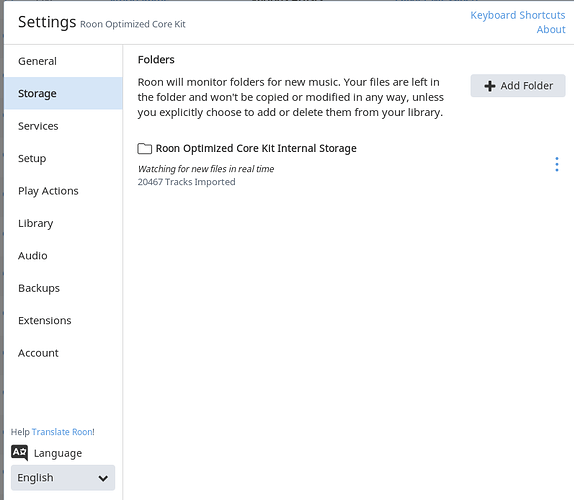Hi Folks
I’m a bit confused.
I have a nucleus by roon equipped with an internal harddrive. The music is stored until now on an external NAS (WD, My book life, 2tb). I’m using a macbook pro as remote.
I didn’t get it managed to import the music from the NAS to the internal drive.
I see in the storage section the installed hard drive and my nas, where the music is.
Until now I didn’t get it to work using the knowledgbase to import the music. This may be caused by the situation that I’m still a dummie in computing and the user manual and knowledgebase ist not clear enuogh for me 
Here in the forum the threats are sometime close but I didn’t found the solution here as well
Thanks Armin
I think you just need to copy the the contents from the NAS directory to the Nucleus using the Finder on your Macbook. Assuming you see both on your Mac:
- The NAS directory with your music
- The Storage folder (the internal hdd) of your Nucleus.
it should be drag’n’ drop (but may take time).
thanks for your answer, my mac didn’t show me the directory from the NAS

Yuppie duhh!!!
This sems to be the solution. Finder is now prepairing for copy to internal Storage!
Will report, when I succeeded 
cheers
Armin
When I installed the internal hard drive I wasn’t getting anywhere because it also has to be formatted before it can be used. I could still use help learning how to access and play the music on the hard drive now that I have some of my music loaded. Anyone?
From the KB article it should be straightforward:
https://kb.roonlabs.com/Nucleus_Internal_Storage
I have music on the SSD but I have no library showing up in Roon so I can’t seem to play any of my music files. I can play Tidal but I seem to have no connection to a library or the internal storage.
When you say you “have music on the SSD”, you do mean on a 2.5" internal SSD that you have installed in your NUC in addition to the M.2 SSD that is used for the ROCK OS? Because this additional internal SSD should then show up as internal storage for your music like this:
1 Like
I have a Nucleus+ and I installed a SSD drive in it’s internal bay. When I first installed it I try to save some music files on it but then realized it had to be formatted. I deleted the few files I had put on the disk and went back and formatted the drive. Mine doesn’t say “Roon Optimized Core Kit”. It just says “Internal Storage”. I’m not at home but I’m thinking "Storage " shows up but not “Library” under my settings. Is that possible?
If you have a Nucleus, then the default internal storage should show up with the name of “Music Folder” (see the screenshot here). Are you not seeing this?
No it isn’t called Music Folder it is just called internal storage.
1 Like
Should I Delete all of the files and remove from the internal slot. Re-install and format it again?
So what does it say underneath the name of the storage folder? “Watching for new files in real time”?
Yes it says watching for new files.
OK, so have you then tried copying files over the network to the internal SSD? If there’s no message saying something like “xxx Tracks Imported”, then as far as Roon is concerned, that SSD is still empty of music…
It has several hundred files in it and says 248 Tracks imported and it is watching for new files.
I’m clearly missing something here, but all this is looking normal, so why do you think that you can’t play any of these files?
I’m not sure why I can’t locate the “Library” and browse that file.
So, you can’t access the Library Overview screen, or any of the other browsers?