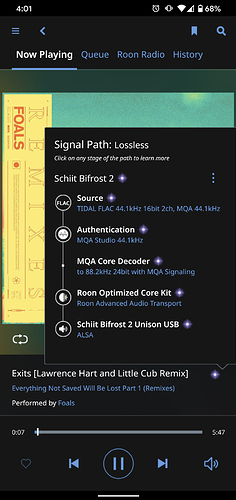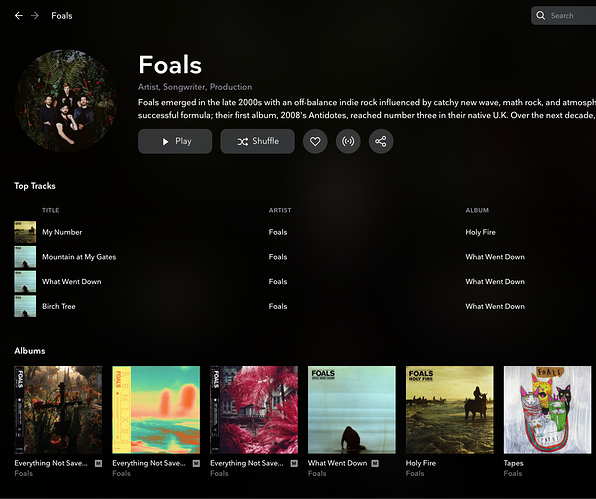The Streaming Quality Selector doesn’t seem to be functioning. I switched it to HiFi on Tidal to avoid MQA tracks. However, with radio it just played an MQA track that isn’t in my library. Is this feature working? Is there something I’m missing as to how it’s supposed to function?
Hello @Sasquatchimo,
The next time that this occurs, could you provide a screenshot of Roon’s Signal Path? The name of the song and what time it occurred locally would be helpful as well.
-John
Absolutely. I’ll try to recreate it tonight. I got lucky in that the third radio song that played was an MQA track.
Just happened again. I think it might even be the same album. What’s weird is it’s tagged as MQA from Tidal but the file bitrate is 16/44.1. Looks like my ROCK Core is doing a ton of decoding for some reason too.
Hello @Sasquatchimo,
Thanks for the screenshot. I was able to deduce what’s going on here:
You are encountering MQA content even when the streaming quality selector is set to “HiFi” is because Tidal only has one copy of the track, which is MQA encoded. You can check this by going to the Tidal app and navigating to the “Foals” artist page:
I verified that this is the case by limiting my Tidal account to “HiFi” in the Tidal app and streaming the “Everything Not Saved Will Be Lost Part 1 (Remixes)” album. During playback of the album the MQA light is triggered on a MQA DAC.
-John
Darn Tidal. Thanks for investigating!
This topic was automatically closed 36 hours after the last reply. New replies are no longer allowed.