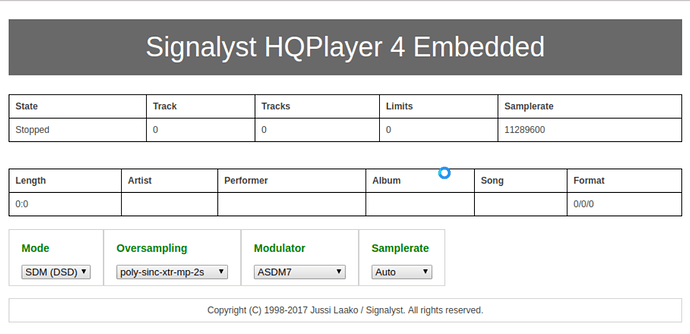Hi,
I have found a way to use “transport.control(zone,ctrlcmd);” only once although it is located in “core_paired: function(core)”. The following code from post n°14:
zone=getZoneByName(name);
//Send Control command to Roon
transport.control(zone,ctrlcmd);
has to be replaced by:
//Trick execute the control command only once
i=i+1;
if(i==1){
zone=getZoneByName(name);
//Send Control command to Roon
transport.control(zone,ctrlcmd);
//Exit the Node js once the command is sent to Roon
process.exit(1);
}
At the beginning of the “app.js” file the variable “i” must be created and assigned to the value “0” using “var i=0”.
So, it works this way:
When executing “app.js”, “core_paired: function(core)” will be executed on and on.
The first time “core_paired: function(core)” is executed, “i” will be incremented to the value “1”. In this case, the code written in the brackets of the “if” statement will be executed as “i” is equal to “1” ("if(i==1)").
The next time “core_paired: function(core)” is executed, “i” will be incremented to the value “2”. In this case the code written in the brackets of the “if” statement will not be executed as “i” is not equal to “1” anymore. And so on.
This allows me to remove the drawback from the previous code and now I can pass arguments such as “next” to “app.js”.
Furthermore, as I don’t want “app.js” to run continuously, in order to save resources from my Raspberry pi, I decided to stop “app.js” once “transport.control(zone,ctrlcmd);” is executed. This other benefit is that,this way, I think will be able to execute “app.js” directly from OpenHAB several times. I still have to try this though.
This is done using “process.exit(1);”. By doing so, the increment of “i” and the “if” statement is no longer required. I left it here so anyone can use it without “process.exit(1);”.
Finally, the complete code is
//Launch the app as follow: node app.js zone command
//for instance: node app.js LivingRoom play
var RoonApi = require("node-roon-api");
var RoonApiStatus = require("node-roon-api-status");
var RoonApiTransport = require("node-roon-api-transport");
var zones=[];
var zone;
var name=process.argv[2];
var ctrlcmd=process.argv[3];
var i=0;
var roon = new RoonApi({
extension_id: 'com.elvis.test',
display_name: "Elvis's First Roon API Test",
display_version: "1.0.0",
publisher: 'Elvis Presley',
email: 'elvis@presley.com',
website: 'https://github.com/elvispresley/roon-extension-test',
core_paired: function(core) {
transport = core.services.RoonApiTransport;
// get available zones
transport.subscribe_zones(function(cmd, data) {
if (cmd == "Subscribed") {
console.log("Subscribed:", data);
zones = data.zones;
} else if (cmd == "Changed") {
if ("zones_added" in data) {
console.log("zones_added:", data.zones_added);
for (var item in data.zones_added) {
if (!getZoneByName(data.zones_added[item].display_name)) { $
zones.push(data.zones_added[item]);
}
}
}
} else {
console.log("unhandled transport cmd",cmd,":",data);
}
//Trick execute the control command only once
i=i+1;
if(i==1){
zone=getZoneByName(name);
//Send Control command to Roon
transport.control(zone,ctrlcmd);
//Exit the Node js once the command is sent to Roon
process.exit(1);
}
});
},
core_unpaired: function(core) {
console.log("unpaired core", core.display_name);
}
});
var svc_status = new RoonApiStatus(roon);
roon.init_services({
required_services: [ RoonApiTransport ],
provided_services: [ svc_status ],
});
svc_status.set_status("All is good", false);
roon.start_discovery();
// helper function to get zone by their name
function getZoneByName(name) {
for (item in zones) {
if (name == zones[item].display_name) {
return zones[item];
}
}
return null;
}
It is far from optimum, but it does the work.
I would be happy to see a simplified code to achieve the same goal.
Many thanks @Matthew_Clegg for your help!
Cheers,
Ludovic