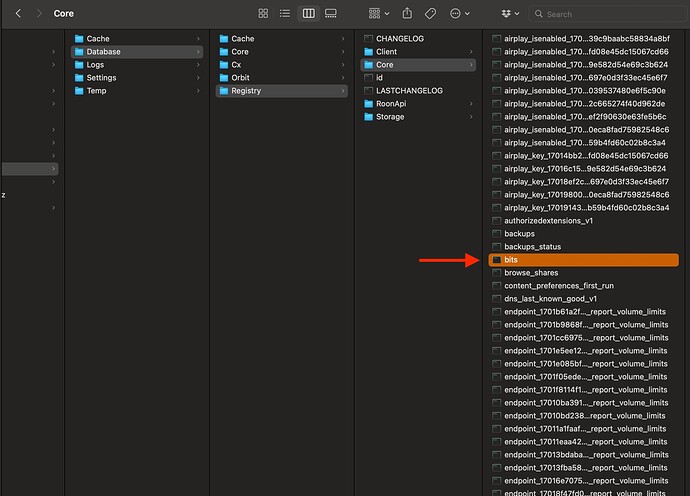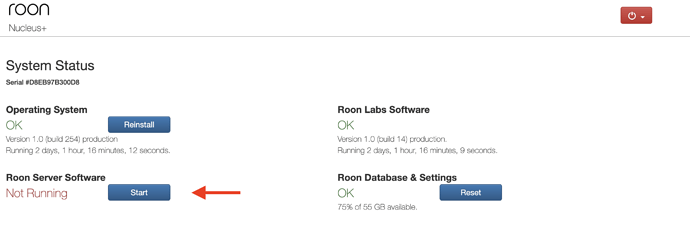I have the same problem. Utter the update it got stuck on Looking for your Roon core on Nucleus +. And can not find \nucleusplus from a windows pc in the same network
Hi @Jeff_Illel ,
Have you been able to use these instructions to remove the bits file? If not, can you please give these instructions a try?
Roon Core running on Nucleus/ROCK
- Stop RoonServer process on the RoonOS Web Interface
image100%75%50%
image100%75%50%
- Go to your Nucleus or ROCK Database Location via another PC on the network – instructions
- Go to
Database/Core/Registry/Core- Delete the file called
bits
- Start RoonServer again from the Web Interface again
From:
Just installed Roon 2.0 (Build 1169), all good. Thanks Roon dev/qa for an excellent speedy response.
2 Likes
This topic was automatically closed 36 hours after the last reply. New replies are no longer allowed.