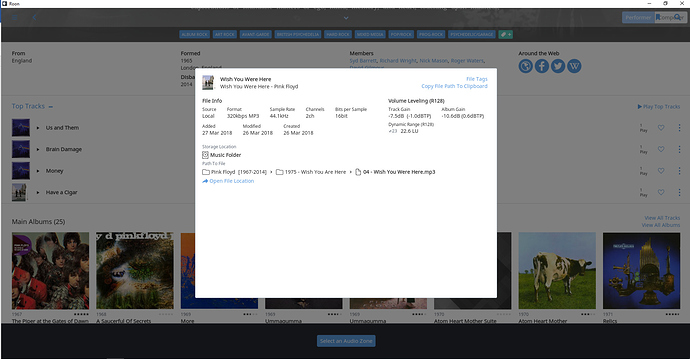My core failed and I had to move to another device and move the drive with my music on. A number of my playlists have tracks marked as “Unavailable” presumably the reference to them has got unattached.
Is there a way to find all of the unavailable tracks through focus or other means? If I can avoid scrolling through each playlist I would like to 
Wouldn’t a restore of your backed up Roon library resolve this?
If the tracks are unavailable because the drive letter is different, over time I’ve moved core and music files, each resulting in new drive letters, without any problems.
I did a restore of the backup but still adrift.
Hello @ged_hickman1,
Thanks for contacting support I’d be happy to assist here. Can you please confirm what type of tracks you are seeing as “Unavailable”? Are they TIDAL tracks or local library tracks? If they are TIDAL tracks then it is possible that they are listed as unavailable due to copyright changes for those specific tracks on TIDAL’s end.
Thanks,
Noris
They are local tracks.
They show as unavailable in the playlist and if I click on the three dots and go to the album the track is from that isn’t found.
If I do a search for the album then it is there.
Hello @ged_hickman1,
Thanks for confirming that they are local tracks and not TIDAL tracks. This does indeed seem like strange behavior. Can you please post a screenshot of the File Info for one of these unavailable tracks? You can do this by right-clicking the file, pressing the 3-dot dropdown menu next to “Play Now” and selecting “View File Info…”
This screen should look like this:
Are the music files located on your Core or on a NAS? If you can post a screenshot showing the difference you see in the playlist vs what it shows when you navigate to the album that would also be helpful here.
Thanks,
Noris