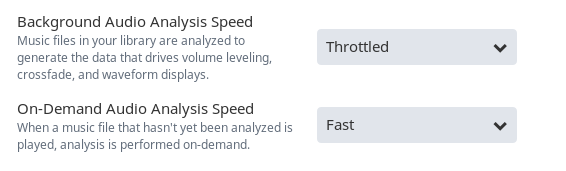I’ve been using an Intel-based NUC (Roon recommended specs) for about 5 months now, and it runs silently and very cool in my media room. You don’t even know it’s there except for the blue LED. [I guess I’m not using some of the extra features yet!]  Multiple Pi end-points with DAC HATs throughout the house work flawlessly.
Multiple Pi end-points with DAC HATs throughout the house work flawlessly.
Are you using Wi-Fi on the Pi’s or hard wired?
I’ve got a mid-2011 mac mini (2.3 ghz i5 dual core) with 8gb ram, a 256gb SSD, powered by a linear power supply. Will this work well with Roon? My music (2TB) is on a synology network drive. I understand most of the computing power is for the dbase. Would it make sense to put the dbase on an external HD rather than the 256gb SSD? My main concern is that the sound quality doesn’t suffer.
I am running a PS Audio Direct Stream DAC with a Bridge II for ethernet data transmission.
Thanks, Peter
@Peter_Schwartzman You want the database on an SSD drive…it cannot sit anywhere but the boot drive anyway.
Your biggest issue will be the time it takes to import then analyse your library - as this MM processor is under spec…roon might play ok while this analysis is ongoing or it might stutter depending on the formats you are trying to play.
Once all the housekeeping is done (might be a few to many days depending on your library size) it should be OK…but as its a slower machine search speeds might be slower and you will be very limited to what DSP functions you can perform like Upsampling and Convolution etc.
It’ll do just fine! Its actually a rather Quick Roon Core, while being also economical and quiet.
See row 16 on this spreadsheet.
Of course Mr Wiz may be right, that audio analysis might take a while, but i dont think you’ll experience any issues while performing audio analysis.
You can change the Roon settings so the audio analysis uses minimal resources - that lengthens the time it takes, but it also means you will be able to use Roon without waiting for the analysis to finish.
I assume this is not really meant for me…I’ve run more permutations of hardware and core versions than most so I know all about what will work after 3 years of running roon 
For memory the default is throttled IIRC so slow and steady but on a huge library this will take weeks or months on a slow NAS. Taking all the cores available will cause a fair amount of system time and could cause playback issues on a slower setup - even a desktop system and on a NAS you could have other performance issues depending on other NAS based apps running too.
@Peter_Schwartzman I tried a new setup on the same spec MM the other day on 270K track library on a NAS and after 4 days running flat out 2 cores it had only managed 25K tracks analysed and the fans were still running full tilt. I didn’t try to play anything as it was more of an experiment for fun…but clearly it was going to be running for some time and as my room is not air-conditioned all the time it was getting really warm in there and I killed the test.
One of the things you could do is run the analysis throttled during playback and then put it at full tilt when you end the day so it does most of the work overnight. But with a NAS, yes, it will be slow b/c they usually don’t have a lot of processing power.
One of the reasons I use a powerful server (xeon) and not a NAS.
Yes, I’m been using Roon Server on the UP2 board N4200 for month without any issue… streaming Qobuz… and bunch of FLAC locally.
Brian,
Thanks for the additional information.
So I have been running my Roon on a Synology NAS DS416Play with around 2000 albums stored. I am now having glitches which can probably be put down to the NAS (which is only operating the Roon setup). The question is what do I replace it with? Presumably if I get another Synology product the transfer from old to new will be simple. Any advice on model types
A model that uses an actual i3 or i5 Intel CPU. An i3 is the recommended base minimum CPU for running a Roon Server.
I’m not sure Synology makes an i3 or better based NAS, if not, then you will probably have to go with a QNAP, or a ReadyNAS. Roon has QNAP installers, but, the ReadyNAS would be a do it yourself project.
IMHO, I would put the money towards a NUC and use Windows or ROCK. Keep the NAS and use it for storage. Because a NUC is going to be half, or less, than a new up to spec NAS. Something like, 500 to 600 vs. 1300 and up.
Thanks Daniel…I’m not up to speed with the acronyms, what’s a NUC?
Small pc from Intel Next Unit of Computing if I remember correctly
They do have them, but they are only in the “xs+” and higher end “FlashStation” models. Home users are unlikely to have them.
I chose an i5 Mac Mini, 2018 model. Been running great for about 15 months now. A NUC would have been other cheaper choice, but since I had other Apple gear, and no Mac, I decided it would be a good addition to my overall environment, and I was not wrong. I have a large desk-side Windows machine but only powered it on twice in last year, primarily to keep Windows 10 current. Most of my work is done with 2 iPads and phone. Mac occasionally used for general computing and Office 365 but primarily Roon.
Good luck.