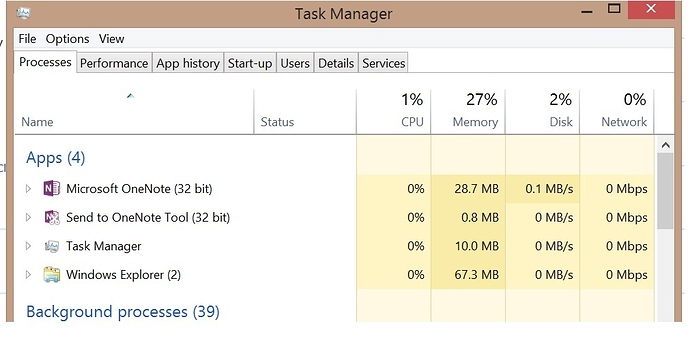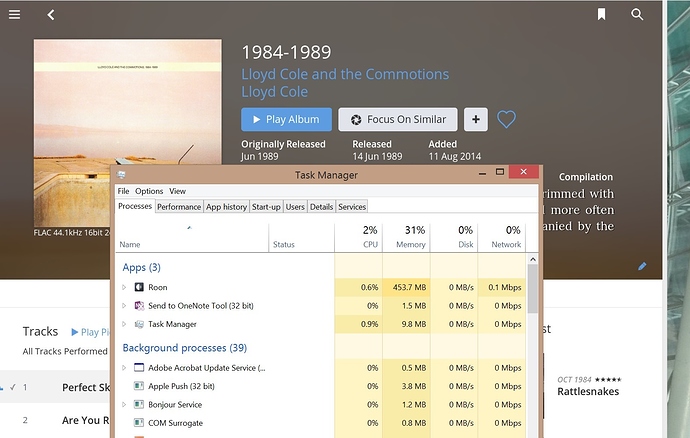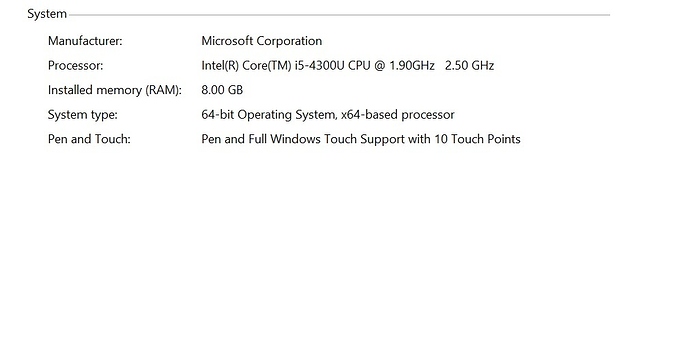Hi all, I’m looking to get a Windows based tablet for use as a Roon remote. I’m currently looking at the Surface 3 vs the Surface 3 Pro given some of the decent details on both of these units. I do have a few questions:
- Power: Will the Atom processor on the Surface 3 adequately run Roon remote for the foreseeable future? Given that this is a budget processor, I am concerned that it may not be particularly snappy with continued updates to Roon. Is the Intel i3 a better option specifically in the context of running Roon now and into the future?
- Noise: There are several threads online about fan noise with the Surface 3 Pro and a single thread on this site…any thoughts on the fanless (but slower Surface 3) versus the noisier Surface 3 Pro? Just how annoying can a little fan be?
- Portability: any direct comparisons from users of both units? I’ve read variable thoughts on the overall comfort of the S3Pro when used as a tablet (ie too heavy, too bulky, etc). I realize this is highly subjective but any thoughts?
The current price differential is $100 between the 4GB RAM/128GB storage Surface 3 and the i3/4GB RAM/128 GB RAM Surface 3 Pro…not significant. Is this a no-brainer in terms of jumping on the more powerful unit which is currently discounted $300 online?
Thanks in advance.