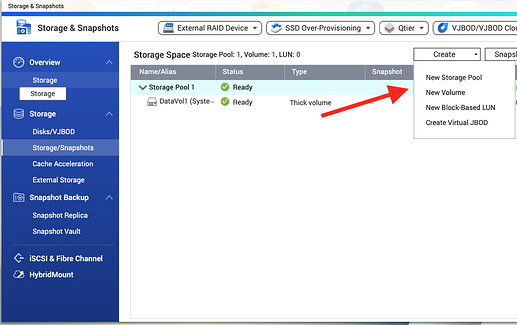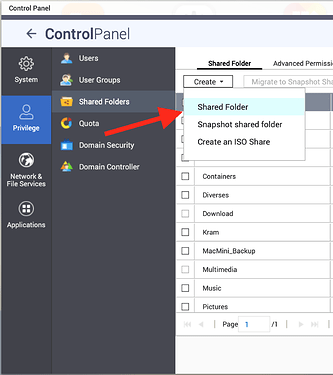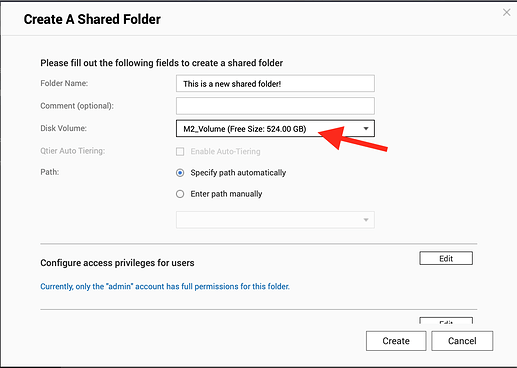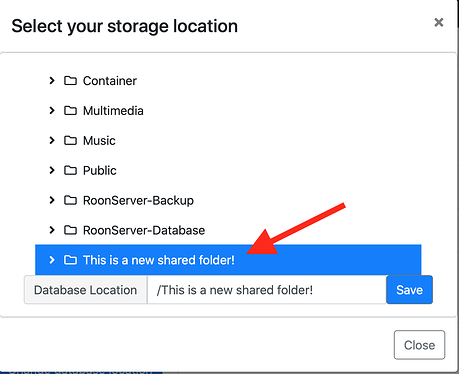Hi @Dolf_Daam,
I am not fully sure, what you have already done so far.
If you add a new drive to a QNAP, you’ll need to tell your QNAP, how this drive should be used. Common options are: As part of a storage pool (e.g. RAID) or as a single disk…
This is done in the “Storage and Snapshots” app. (If there was some data already on that drive, it will be erased during this process.)
To store data on this new volume, you have to create a shared folder in the control panel and select the new volume in “Disk Volume” dropdown menu.
This shared folder should now be available in the Database location selection, when you click the Configure Button in the QNAP Roon Server configuration. (or “Change database location”, if you already have set some other location before and want to change it to the new shared folder).