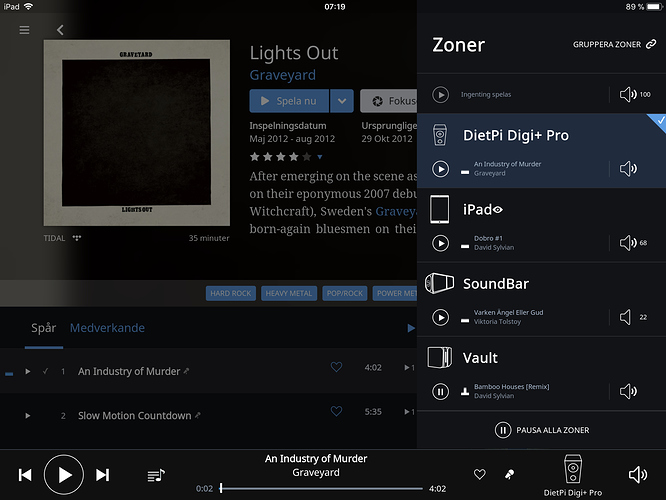Ages ago I set Roon up to play through my Mytek Brooklyn. I remember it being a bit of a pain to get right, but don’t now recall all of the details. If I also want it to play through a different dac when on the road, how much work will it be to go back and forth between dacs?
You’re not giving us enough info here…
What do mean by ”on the road”?
If we are talking about one and the same Roon Core and you just want to be able to select one of two possible DACs there is no issue at all.
(As simple as clicking the current endpoint bottom, right side, and selecting any currently available endpoint)
So, describe your setup and i’m certain you’ll get good advise!
It is that simple. My Mytek lives at home, I want to get a more portable dac when traveling.
cSo, your Roon Core lives on a laptop which travels with you, and the DAC in question could be, say, an Audioquest Dragonfly on the road?
Well, it’s not complicated at all. Under the menu, select Settings and then Audio. Any connected DAC as well as network endpoints will be available for activation there.
When you have set your preferences and given them a name they will show up as available audio outputs.
Have a looksee here,i just clicked on the Hifiberry Digi icon bottom right, and my defined outputs becomes selectable;
Oh, and when you have set up an output, it will automatically display when it is available. This portion of Roon is really, really well thought out and behaved!
Many thanks. The dac is supposed to arrive today and I can implement your advice.