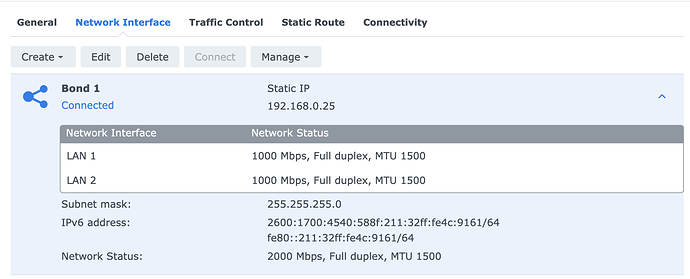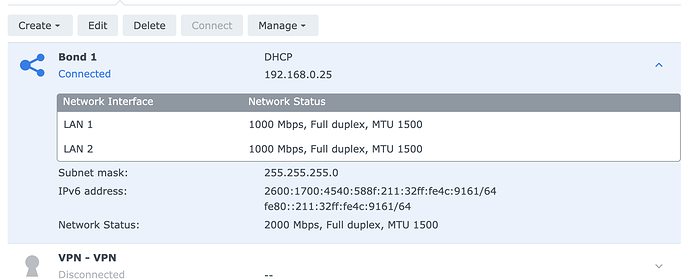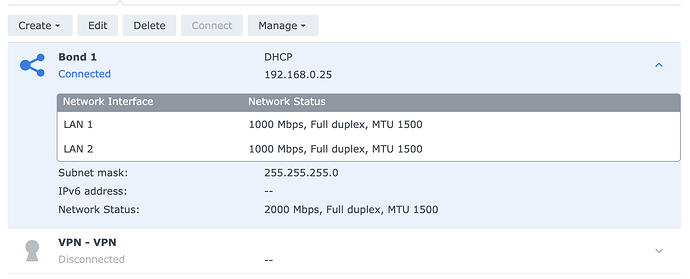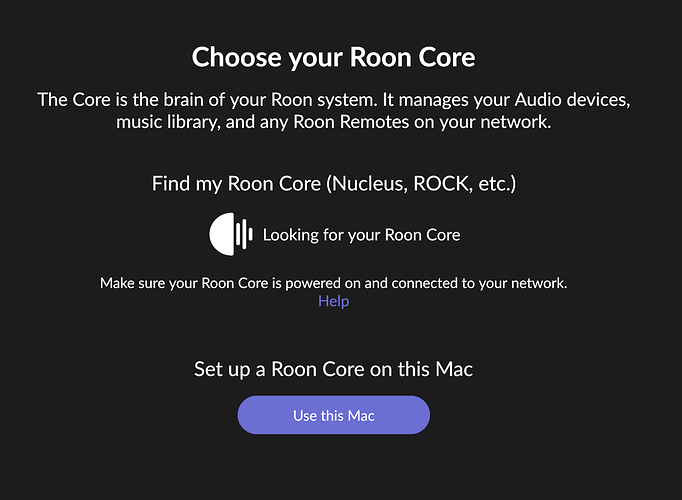Roon Core Machine
Synology DS415+
INTEL Atom C2538
8GB RAM
DSM 7.0.1-42218 Update 3
USB 3.0 256GB external SSD (for Roon)
Networking Gear & Setup Details
Main Router: Asus AX-88U
Mesh nodes: 2x Asus AC-86U, 1x Asus AC-66U
Connection: Gigabit ethernet backhaul
DS-415+ connected via ethernet with static local IP (assigned in router)
Connected Audio Devices
3x Ropieee Devices (RPI 3, 4)
1x Naim Muso
1x Pioneer Elite SC LX-704
All ethernet connected.
Number of Tracks in Library
15,000+
Description of Issue
- Roon clients (Macbook Pro, Android Phone) unable to connect to Roon.
- Logged into DSM, saw a pending update as well some package updates (WebDav, MariaDB).
- Updated packages.
- Updated DSM.
- Rebooted DS-415+.
- Clients still unable to find Roon.
- Stopped / Started Roon service, but not change.
- Have not changed any network settings in DSM or in Asus router recently.
- Roon was working as of at least 2 days ago (last time I used it).
Data from log file in the RoonOnNAS directory:
18.04.22-11:45:29 --- ROON_DATABASE_DIR: /volumeUSB1/usbshare/RoonOnNAS
18.04.22-11:45:29 --- ROON_DIR: /var/packages/RoonServer
18.04.22-11:45:29 --- Model: DS415+-j
18.04.22-11:45:29 --- Architecture: x86_64
18.04.22-11:45:29 --- DSM Version: 7.0.1 (Update 3)
18.04.22-11:45:29 --- PKG Version: 20211105
42176
18.04.22-11:45:29 --- Hostname: diskstation
18.04.22-11:45:29 --- MTU: 1500 1500
18.04.22-11:45:29 --- ROON_DEBUG_ARGS: -noraatserver
18.04.22-11:45:29 --- RoonServer PID: 12868
########## Installed RoonServer Version ##########
100800931
1.8 (build 931) stable
stable
##################################################
RoonServer log file:
04/18 11:51:15 Info: Starting RoonServer v1.8 (build 931) stable on linuxx64
04/18 11:51:15 Trace: [roondns] loaded 27 last-known-good entries
04/18 11:51:15 Trace: Checking if we are already running
04/18 11:51:15 Warn: get lock file path: /tmp/.rnsems177843-roon
04/18 11:51:15 Trace: Nope, we are the only one running
04/18 11:51:15 Info: Is 64 bit? True
04/18 11:51:16 Info: Command Line Argument: -noraatserver
04/18 11:51:16 Info: Command Line Argument: -watchdogport=37746
04/18 11:51:16 Trace: [realtime] fetching time from NTP server
04/18 11:51:16 Trace: [ipaddresses] enumerating addresses
04/18 11:51:16 Trace: [ipaddresses] FOUND lo 127.0.0.1
04/18 11:51:16 Trace: [ipaddresses] SKIPPED sit0: no ipv4
04/18 11:51:16 Trace: [ipaddresses] SKIPPED eth0: no ipv4
04/18 11:51:16 Trace: [ipaddresses] SKIPPED eth1: no ipv4
04/18 11:51:16 Trace: [ipaddresses] FOUND bond0 192.168.0.25
04/18 11:51:16 Trace: [realtime] Got time from NTP: 04/18/2022 18:51:16 (3859296676172ms)
04/18 11:51:16 Trace: [realtime] Updated clock skew to -00:00:00.0992274 (-99.2274ms)
04/18 11:51:17 Info: [stats] 21869mb Virtual, 221mb Physical, 169mb Managed, 93 Handles, 20 Threads