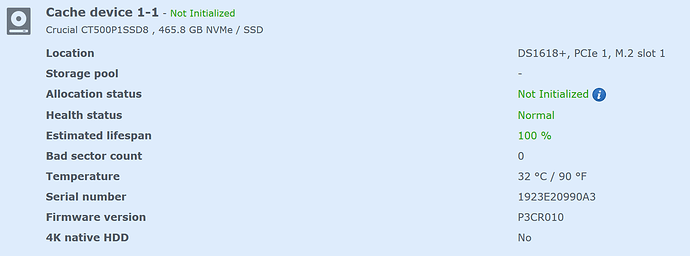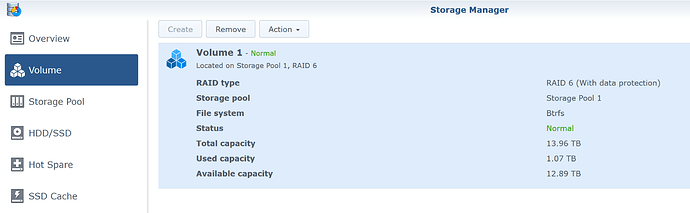Will check my ds1813+ when I get a minuet too
I’ve also upgraded my DS1515+ memory to 6GB and it seems to have made a significant difference in responsiveness.
Hi. I am sorry for this stupid question but just to understand: I just got a Synology 918+. I want to set roon up on it and I have an external ssd attached to store the database. BUT do I make the Roonserer folder on the regular Hard Drives, and if so how do I establish the database on the external SSD? I am sure these are easy thiings but I am new at Roon and at Synology. They both seem easy to use, except maybe not to set up.
Thanks for any possible help
Best option to accomplish this is to create a manual backup (in the Backup-setting section) in Roon to a different shared folder (e.g. public). Then stop RoonServer in the Package Center.
Connect the SSD via USB and re-initialize it in Synology’s Control Panel:
Browse to External Devices, Select your disk and click format.
(Formatting option: Entire Disk; File System Type: Ext4)
Afterwards open the “Shared folder” settings panel of your Synology web admin and rename the external disk name to “RoonServer” (without the quotes).
Then start RoonServer again in the Package Center. It will start without a library and you can click in the lower left corner “I have a backup”. Navigate to the previously created backup and select it.
It should now restore your previous database.
thank you so much. that was so clear even i ought to be able to do it.
I am wondering if I can ask for an additional response here? Can I use this method to set-up the external SSD for both my main NAS and a back-up NAS? Logically, it would appear to be yes since the external SSD is updated every time I play it but am wondering if this is the best way. My main NAS (1815+) died last week with my Roon Server on one of the disks and while I wait for my replacement, I am thinking of how to set-up Roon in case such an event reoccurs. I have a 916+ set-up as a back-up but it did not have my Roon database on it so am exploring options for the future.
Thank you in advance!
I am using resilio sync to synchronize the content of my music folder from QNAP to Synology NAS. (There are also other sync tools…)
I’d setup a scheduled backup to its own shared folder and also sync the backups (not the active database) to the Synology as well.
Then you can restore the backup (in case your main Core) fails to a different device.
Thank you very much. I appreciate your kind help and will do as you suggested. Thank you again and if you are ever in Kyoto, I will buy you a drink 
Hello Christopher,
i had a trial membership for Roon, but I cannot download the software for my synology nas. There is no button which is working.
Greetings Andreas
Did you follow the instructions here:
https://kb.roonlabs.com/Roon_Server_on_NAS
and here (linked from the previous KB article):
Make also sure that you switch to the “Synology”-Tab on the website to see the download link for Synology. Otherwise you’ll see the info for QNAP. 
Thanks I have found the download Link, but I cannot create a shareholder on my extern ssd. I have only the volume 1 for the sharefolder “roonserver” . Volume 1 is on the spinning disk inside the NAS.
I am trying to use the storage manager to create a volume on the SSD, however the ‘create’ tab is not highlighted and I’m not able to select. The SSD is recognized and shows as “SSD cache 1 (Normal)”
But I can’t seem to create a new volume on the SSD. What am I doing wrong?
You can’t use it as a cache and as a share.
I removed it as a cache so now the SSD shows as “not initialized” and health status is “normal”
But still can’t make a new volume on the ssd because the “create” button isn’t highlighted:
The SSD is on the supported list for my DS1618+
Any ideas how to create a volume on the SSD?
I don’t have a Diskstation here with m.2 slots. But if I remember correctly, m.2 ssd can only be used as a cache on Synology. Only SATA devices can be used for volumes. External volumes can be used as a storage location as well, but you can’t create multiple shared folders on it (they can only be shared as a whole volume).
Schade, aber danke sehr.
Aaaahhhhh NVMe m.2 changes the game as CHRIS has noted…QNAP does support them as drives tho I believe, but not synology, or at least not at this time.
I’ve already populated all six bays with 4TB HDD’s and configured as RAID 6 and copied over a T2B+ of content striped across all the drives. I only have a six bay Synology system, so don’t have a spare bay to add an SATA SSD to intall the Roon Core on. Can I just get a 64GB USB 3.0 SSD and install ROON on that?
Yes you can do that…but don’t use a 64gb memory stick, these a very slow compared to a proper SSD drive on Usb