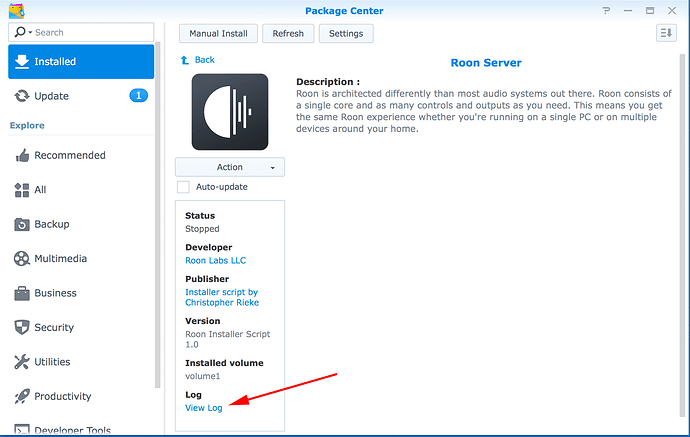It needs to be installed. DAC worked when audio station was installed but not running. When I uninstalled audio station the DAC disappeared from Room and music stopped playing.
The libasound.so.2 library that I put in the package is the cause for it. I grabbed it from the AudioStation package and It expects the alsa config in the audio station folder. I will try to resolve it.
Until then just keep AudioStation installed and it should work… 
I tried this with my 412+. The database is on a usb3 SSD. Cant say that it noticeably improved search performance. I dont have any spare internal drive bays, but if you do you might try and install an SSD internally as a seperate volume and install the database there. I would expect that to perform better than external USB3.
Update to the above. I decided to upgrade to an 1815+ yesterday. I implemented a read/write cache with two cheap Dgm ssds. The searching and album cover picture loading is pretty much instant.
Could you elaborate on what you mean by this…what’d you do…I may want to follow suite seeing as the card my SSD is running on has two slots?
I have the exact same question. Would be really great if this works, also having a 1815+
Yes thats it.
Note that you do need two drives to do this. If you don’t have two free slots, or you want to reduce cost, you could just use one and place the database on that. I haven’t tried this but as far a I can see it should work as fast as the read write cache (The read only type cache may work a bit faster as its striped). The downside is it won’t help with the rest of the data on the nas.
I just used the cheapest drives I could find.
http://www.austin.net.au/digimate-s3-series-120gb-25-ssd.html
In my case I’m not running on a NAS, but a Linux based i5 with 16GB RAM. The OS sits on a USB3 flash drive, and there’s a dedicated SSD in a PCIe slot for Roon’s database. Wondering whether there’d be any real performance gain adding a 2nd identical SSD and striping them.
I have not tried it but I suspects that IOPS read random acces is more important than raw sequential transfer. The Roon data base is small Even for large collections.
Mine’s around 30GB!
Most of that is probably cower art, but even if it where 30 GB it is still small.
Has anyone of you tried, if DSD (64/128) works with a connected USB DAC?
This depends on the linux kernel and I am unsure if it will work.
Great to see the development on this.
I installed it on DS412+ but can’t get it to run. Was there any workaround or is it time for a NAS upgrade?
Can you open the Package Center, click on Roon Server and take a look at the log file?
No Data.
Unfortunately. I click Run, and nothing happens.
Please use the latest version:
Uninstall your package and follow the instructions in post 167 if you need to export your database.
The new version will save all the RoonData in a shared folder called “RoonServer” (that needs to be created before).
Download version 1.0b1 from post 159 and try again.
There should be some info in the log screen afterwards.