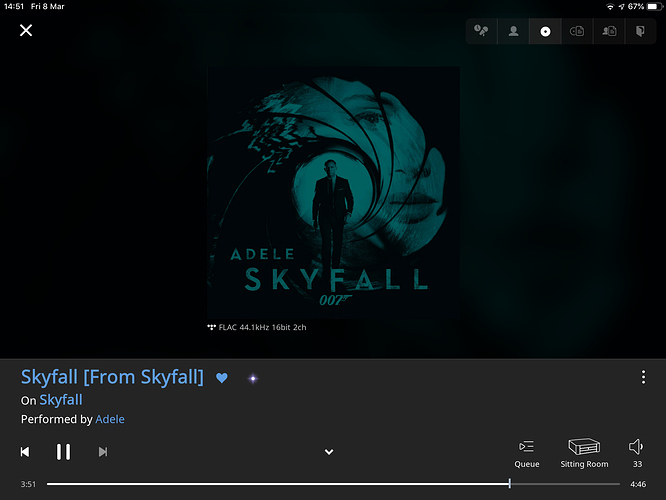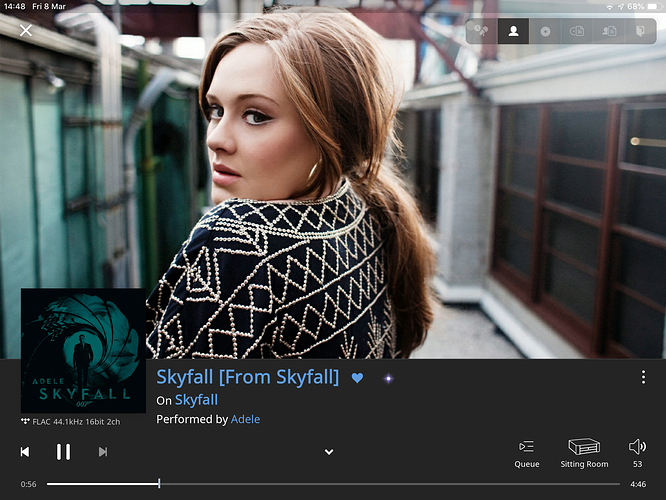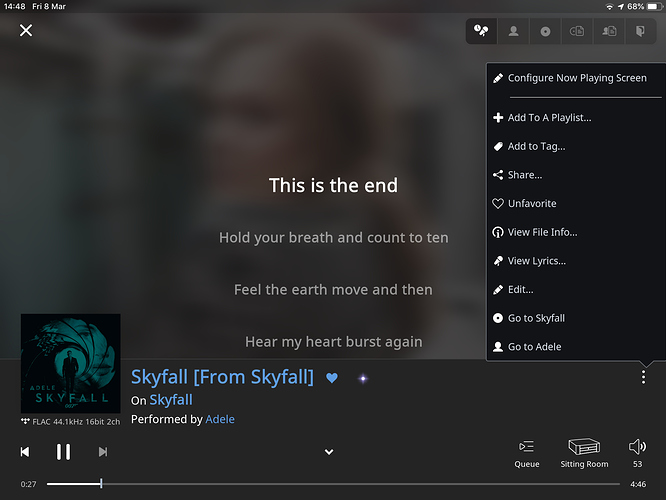I like this feature most of the time (where available), but how do I shut it off if I don’t care to have the lyrics as a distraction?
Hi,
It’s possible to select a different page, say the album cover or artist image.
It also possible to change what the default page is, using the Now Playing Screen configuration options (3 dots menu), this is done by dragging the option to the top of the list.
Hope this helps.
@Carl - It would still be nice to have a switch somewhere that tells Roon to to display all lyrics in static form. Generally, I find the time synced lyrics to be a distraction. My wife like them though so a switch would be nice.
@Speed_Racer,
I think that’s a different question to what the OP was asking… but you might be right … let’s wait and find out.
There’s this topic you might wish to add weight to…
Sorry for my delay in replying. I found the configuration option and it works, but agree that it is a bit buried. Nevertheless, I am now so empowered 
On second thought, not so empowered.
Here’s why - I’m using Roon on my phone to control an endpoint with video streaming to my TV as a Roon display. How would I stop the real time lyrics with my phone so I display only the album artwork and high-level metadata?
Settings | Displays
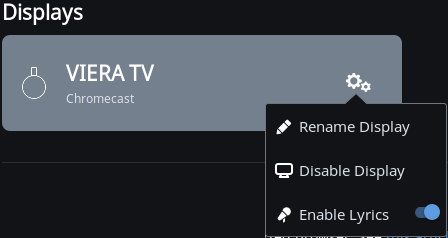
Enable / disable Lyrics as you wish. 
That’s the switch I’ve been seeking.
Many thanks.