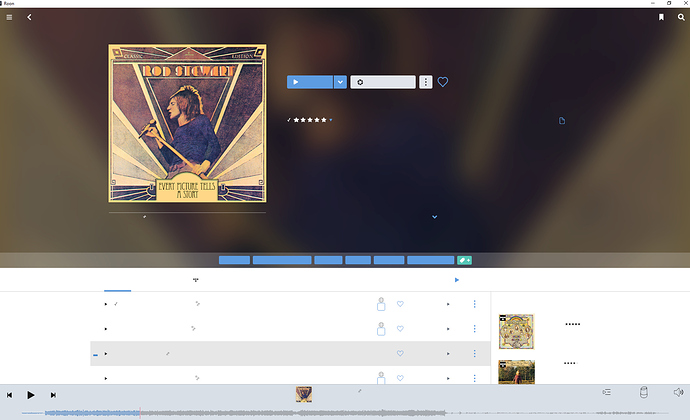I too am having the same issue.
Hi @Eric_Hamel,
Can you provide some details about your setup? Is this a Core machine or remote? Can you provide some details on the device experiencing the issue? Are all remotes experiencing it?
Any change after a reboot?
Can you share a screenshot?
Can you provide some details about your setup?
- Yes, will do

Is this a Core machine or remote? - Core; its a Win10 desktop.
Are all remotes experiencing it? - Nope, seems just to be just the Core. Android and PC tablet work great as remotes.
Any change after a reboot? - No, nothing changed.
Thanks, @Eric_Hamel.
As noted in the thread linked below we are currently investigating this. Please provide details about what version of Windows 10 you’re running along with what kind of GPU the device uses.
Please also use the directions found here and send us over a set of logs using a shared Dropbox link.
Thanks!
Is it possable to roll back to previus build while you folks work on this?
If not thats cool, Roon is still usable for me if I use my remotes 
Hi @Eric_Hamel,
Unfortunately, downgrading is not supported, but we will be sure to update you as soon as we have more information here.
Thank you.
Hello,
We’ve released a new update, Roon 1.7 Build 528, which contains improvements that we believe will help with the issues you are experiencing here. Please see our release notes below:
Thanks,
The Team At Roon Labs
Hello,
I clicked on the update on one of my remotes in hopes it would update all my Roons systems.
I then restarted my Core and I still have the issue, I also downloaded and installed the Core from your website… issue still persists. I see no text 
Do I need to do somewthing else?
Giving details about the graphics hardware and Windows 10 version as Dylan requested would be helpful…
Sure thing 
OS Name: Windows 10 Pro
Version: 10.0.18362 Build 18362
Display: ATI Radeon 3000 Graphics
Thanks for the update, @Eric_Hamel, and apologies for the continued troubles.
Would you mind using the directions found here and send us over a set of logs from the affected device using a shared Dropbox link? Thanks!
Hi @Eric_Hamel,
Apologies for the delayed response on this. Yes, the link worked and the information is with the QA team. They’re looking into this for devices that are still experiencing this issue and we’ll be sure to reach out soon!
@dylan
Oh, no worries.
I know you folks are working on this issue and whatever else pops up.
I just wanted to make sure you arent waiting on me for something.
Hello folks,
Is there an update on this issue?
I would love to be able to read what is on my screen  The metadata is one of the main reasons I wanted to use Roon.
The metadata is one of the main reasons I wanted to use Roon.
I am not assuming this is fixed and just waiting for me to ask for it, but if you have an update on the status I would appreciate that.
Thank you,
Eric
Hmmm, never mind.
I read your update on another post.
Not great news for folks in my situation but what can be done?
I wonder if I build a separate machine as a server will I still have issues on this machine if I use it as a remote or something?
I assume the answer is “yes” because this machine has the same video drivers and what not.
Thank you,
Eric
Hi @Eric_Hamel,
Yes, this issue is stemming from an issue with older GPU drivers that are not properly handling the Open GL 3.0 features we are using. Any machine that is using these same drivers will be in the same situation. The team is continuing to work on workarounds for the GPUs/drivers that we are aware of that are exhibiting this behavior, but I don’t have any specific timelines for that.
Apologies for the trouble here, Eric!
Hello @Eric_Hamel,
We’ve just released Roon Build 536 which includes changes that we believe will help improve things here. Please give Roon an update on all of your devices and let us know if you still have any trouble!
You can read the full release notes here:
Thanks,
The Team At Roon Labs