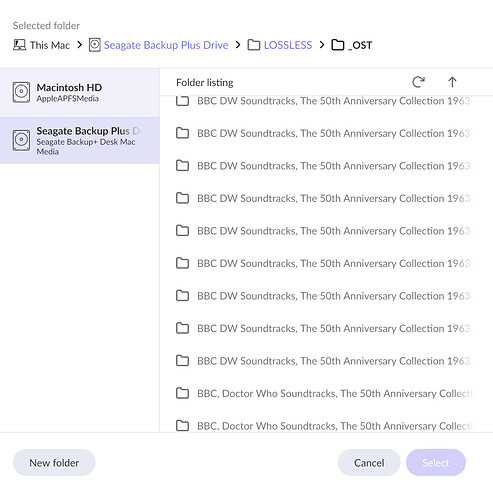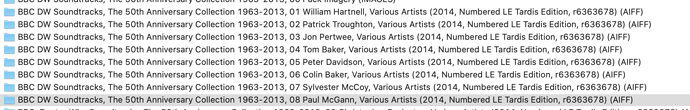Hi all.
I’m currently adding the Doctor Who 50th Anniversary set to Roon. For some reason, sometimes Roon does not choose the cover art that is included in my Metatags. When this happens, I need to tell Roon which cover image to use.
A very handy thing would be to click on the cover image that it has chosen, flick through all the available images & select the one I want but this doesn’t seem to be possible.
Instead, as all my images reside locally (& not in the cloud so I can’t paste a URL) I have to click on the “add image” button which takes me to a window.
When I click on my storage device, it takes me to the last folder I was in, which is great. But, when I click the back button, (to come out of the last folder & go into the next one), it takes me out to the top of the previous directory (not to a point adjacent to where I was). In this case, this folder currently contains over 400 items. So, I scroll down to the folder that contains the image I want & I see the following:
This is because the numbering part of the folder name comes a bit later:
This is a situation that is unusual, even for me, but it does highlight a shortcoming, in not being able to re-size the window. It also suggests an even easier fix which, as I mentioned before, would be to look through the available images by clicking on the album cover & simply selecting the one I want.
Thanks.