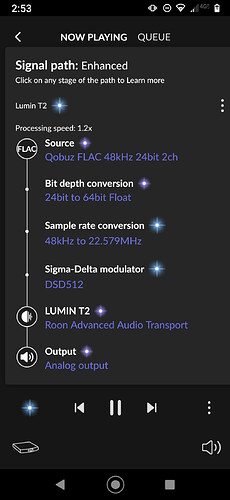Just had a major problem with Roon not working at all and just the spinning logo visible. But fixed now thanks to help from Support team. However, I can’t reinstate the useful feature which shows the signal trail through various stages - used to get it by clicking on small “device” image at bottom right when track was playing. How do I get this back, please?
Thanks.