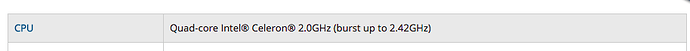I am having similar problem… also using QNAP. The solution is that I need to reboot my QNAP virtually every day now, when previously I never had to do this. Have you been provided a solution?
Hi @Gregory_Garbin ---- Thank you for chiming in here, the additional insight is appreciated!
As I have asked Steve previously, at your earliest convenience would you kindly please provide me with the following information (see below)and we can begin to evaluate this behavior you are experiencing with your Roon remotes. Thanks!
-
Please provide a brief but accurate description of your current setup using this link as a guide.
-
Please describe your network configuration/topology being sure to provide insight into any networking hardware you are currently implementing. I want to have a clear understanding as to how your devices are communicating and all the tools involved with making those connection possible.
-
Please verify the makes and models of the remote devices displaying this behavior.
-Eric
Hi Eric - thanks for reaching out. Here is my setup.
Roon Version 1.5 (build 323) stable (64 bit)
Desktop computer interface with iMac OS 10.13.5
Devices affected included several iMacs with remote ROON access, iPads, and iPhones. When core is not available on one device, same is true for all devices
My music is stored remotely on a QNAP NAS TS 451+. The set-up was copied directly from the recommended setup described in the Roon Support pages (i.e. ROON server installed by itself on SSD while my music files are on three 4TB SATA drives in a RAID 1 type setup, I believe.)
As for number of tracks, I don’t know exactly but I have about 2500-3000 CDs ripped to my NAS.
Regarding my Network:
I use an Airport Extreme Router, firmware is current. It is hardwired to a Comcast (cable) Modem which is a dedicated line into my home (i.e. not shared with TV or any other hardware).
My NAS is hardwired to my Airport Extreme.
When ROON cannot find the Core (happening on a daily basis) I cannot locate it on all my ROON remote devices. However, my music files are readily available when I search from them from my desktop computer, so I know that the NAS is online and available wirelessly within my WiFi network. It’s just that the ROON software program cannot locate the ROON server on the SSD drive of my QNAP until I reboot the entire NAS and then ROON easily finds the server and all is good.
I might point out that I’ve been using this setup for at least one year now and I’ve only had this problem sporadically maybe 2 or 3 times in the past year. Now it’s every day and very frustrating as it takes about 10-15 minutes for the NAS to reboot fully and ROON to locate the server.
Please let me know if you need more information. I apologize if my descriptions above are not technically accurate but I’m very much a novice with these things…
Hi @Gregory_Garbin ----- Thank you for the follow up and taking the time to answer my questions. My sincerest apologies for the delay on my end.
I have went ahead and split your posts out to a new thread because it sounds like you are having a different issue then what was being reported in the previous one. This will also allow me to address this behavior with your directly.
Continuing forward, just to make sure I am conceptualizing all the information posted above correctly. Once you started to lose connection to the core all remote devices are affected and will be unable to connect until the TS 451 is rebooted. While this is occurring the media can still be accessed on the NAS, the remotes just do not connect, yes?
The next time you are in this state can you please verify for if the RoonServer process has stopped on the NAS or if it continues to run as expected while the remotes are unable to connect? It sounds the RoonServer process maybe stopping especially since all the mentioned remotes drop at once.
Also, I noticed from your follow up that the mentioned QNAP NAS is making use of an Quad-core Intel® Celeron® 2.0GHz which has the potential to cause performance issues as it is falling below our recommended specs.
I am merely pointing out the above as a, “head up” because I want to make sure that you get the best experience possible while using Roon, and if there is an underpowered device driving the system you may encounter limitations moving forward.
-Eric
Hi Eric - thanks so much for your reply. No problem on redirecting the post to a new thread as it is perfectly understandable.
Your conceptualization of the problem is completely accurate. RoonServer appears to be inaccessible to all devices so no playback is possible. However accessing media on the NAS is unaffected. The problem is corrected by merely rebooting the QNAP NAS.
As for your request to “verify if the RoonServer process has stopped on the NAS or if it continues to run as expected while the remotes are unable to connect”, please tell me exactly how to determine this. I don’t know how I would figure this out. Sorry!
Regarding the Intel Celeron processor on the QNAP, this is unfortunate since I followed the Roon Support pages last year when I upgraded by entire system. This is what I followed:
"What is the ideal NAS configuration for Roon?
The NAS family we recommend as of mid-2016 is the QNAP TVS-471 with an Intel Core i3 or i5 and 4GB of RAM.
An optimal NAS configuration:
1 bay with a small SSD (120GB, about $40 right now) for the Roon Server install and the Roon database
2 bays with 6TB drives, RAID1 (mirrored)
1 bay with 6TB drive for weekly backup off the mirrored set"
What are the current recommendations? And if this turns out to be the problem, what do you propose I do to insure this will be fixed?
Thank you for your help!
-Gregg
Hi @Gregory_Garbin — Thank you for getting in touch! A few things moving forward…
In regard to the NAS itself, my comments were more so a word of warning as I believe it would very premature to point the fingers at the devices as being the cause of your issue. However, I think it’s important to realize that as your Roon DB grows in size over time, because the unit is making use of a Celeron processor it is susceptible to falling victim to the performance issues listed here.
Additionally, I must apologies as I do not have a QNAP in front of me to confirm but after a quick Google search, I _believe (@crieke please keep me honest here  ) what you’ll want to check is “resource monitor” to verify if the RoonServer process has halted when the remotes disconnect.
) what you’ll want to check is “resource monitor” to verify if the RoonServer process has halted when the remotes disconnect.
-Eric
HI Eric! Thanks for the prompt reply!
I’m a little confused… why do you think my NAS has a Celeron processor? I bought the one recommended by Roon Support pages and I checked out the specs and I don’t see “Celeron” anywhere. Here is what QNAP website says about the hardware specs: “TVS-471-i3-4G: Dual-core Intel Core i3-4150 3.5 GHz Processor”. Is that a Celeron processor? I’m just trying to make sure I’m understanding everything you are sharing with me!
I will definitely check the “resource monitor” and report back. Interestingly, after nearly a week of having the RoonServer inaccessible on a daily basis, I’ve now gone 2 days without any troubles! Go figure…
Thanks again for your continued support.
Gregg
No problem @Gregory_Garbin!
Perhaps there is some confusion over which devices are being used and if that is indeed the case, my apologies.
In your first post you noted the following:
“My music is stored remotely on a QNAP NAS TS 451+. The set-up was copied directly from the recommended setup described in the Roon Support pages (i.e. ROON server installed by itself on SSD while my music files are on three 4TB SATA drives in a RAID 1 type setup, I believe.)”
The specs for the TS 451+ list the following:
It sounds like you are using the “471” and not the “451+” , is this indeed the case?
-Eric
My deepest apologies! You are totally correct - not sure where I got off track with this… I was nearly certain I had followed the direction on the support pages but I obviously erred in purchasing the correct QNAP product. I’m rather furious with myself right now…
The good news is that it is now Day 3 and the RoonServer has remained completely accessible by my remotes. So… I’m not sure why that would be compared to one week ago but I will continue to monitor and the next time I’m having difficulties I will check that “Resource Monitor” and report back to you, Eric.
Thank you for your patience!
-Gregg
No apologies necessary @Gregory_Garbin, happens to the best of us (myself included  ).
).
I am glad to hear that the remotes have been behaving as expected over the last 3 days, but I am curious as to what may have changed here to yield this behavior? My assumption is that you haven’t changed anything in regard to your setup, so something else must be triggering this. Over the last three days can you think of anything that may have occurred? Less traffic on your network, that sort of thing?
-Eric
I’ve been thinking and thinking about why there has been this change and cannot come up with anything except perhaps that I’ve been at home more and using Roon more consistently instead of letting it “sleep” for long periods of time. Could that make a difference?
Hi @Gregory_Garbin — Thanks for touching base with me, apologies for the delay.
I don’t think that this is a case of using Roon “more consistently” necessarily but rather how the core is staying in communication with the network and in turn your remotes. You mentioned in an earlier post that the while the remotes cannot connect to the core that the NAS is “online and available”. If and when you find yourself in this state again, besides checking the “resource monitor” I would also recommend trying to ping the IP address of the NAS from one of the Roon remotes that are displaying the issue.
-Eric
Hi Eric,
I see your point. Ok, next time I have the issue I will do both of your requests and report back.
Thank you!!
-Gregg