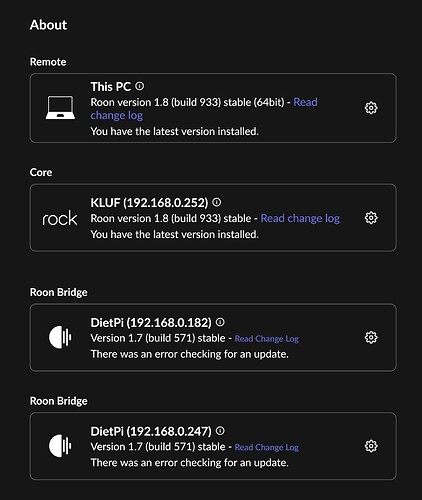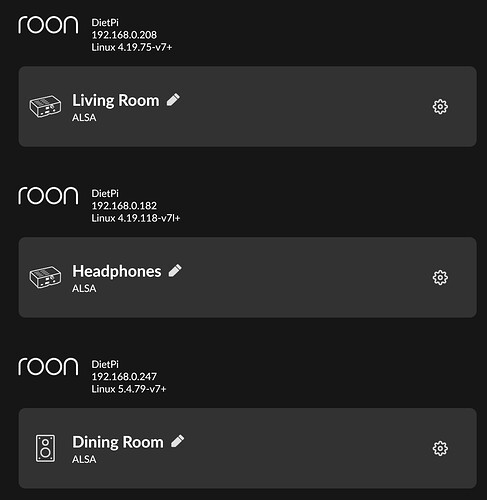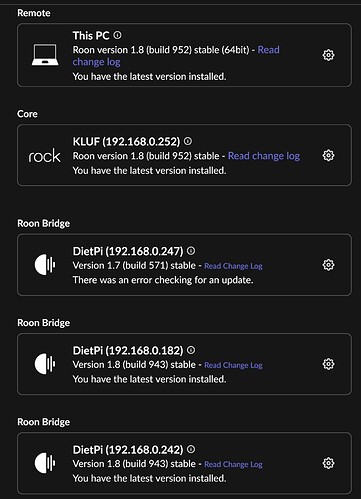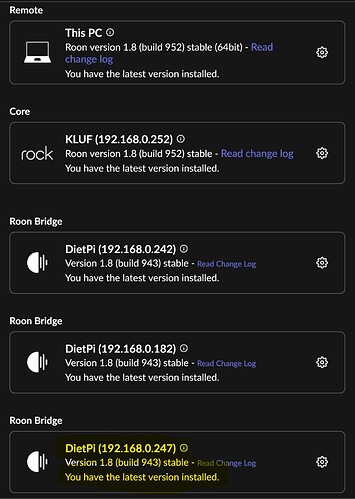Modern system, everything connected via gigabit Ethernet. Subject and photos tell the story. Core (running ROCK), Remote (Windows 11) and one Roon Bridge all OK. Two other Roon Bridges, not so much. I can not find a solution given on the other threads. Reinstalling the OS and Roon Bridge is not a great solution, and certainly a hassle.
Bump? Hello, Roon Support?
Hey @Dean_Clough,
Thank you for reaching out to us with your question. My apologies for the delayed response and for your wait. We’ve made some recent changes to the support team structure and some reports have experienced a longer response time than usual.
Since some time has passed I wanted to touch base to get your current status. If you’re still experiencing this problem and need assistance please let us know.
After taking a look at your account, it does look like you’ve been able to update all your devices to the latest Roon build 952. Is this correct?
We’ll be watching for your reply and get back in touch as quickly as we can. Thanks!
Hey @Dean_Clough,
Thanks for letting me know! A few follow up questions for you:
- Are you using any firewalls which could be impacting RoonBridge from connecting to our update servers?
- Are you experiencing any issues with this zone or is the update message the only problem?
- Is there any change in behavior if you reboot your Roon Bridge?
It is working. There were no firewall issues, and the zone operated normally in all other ways, apart from the inability to update.
It was the cold boot that did it. I had done that many times (in tech my whole life), but this time, it worked. Good enough.
Thank you for the follow up.
This topic was automatically closed 36 hours after the last reply. New replies are no longer allowed.