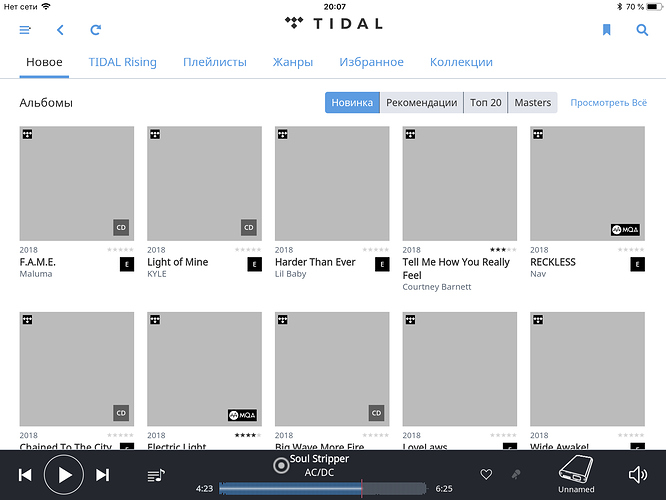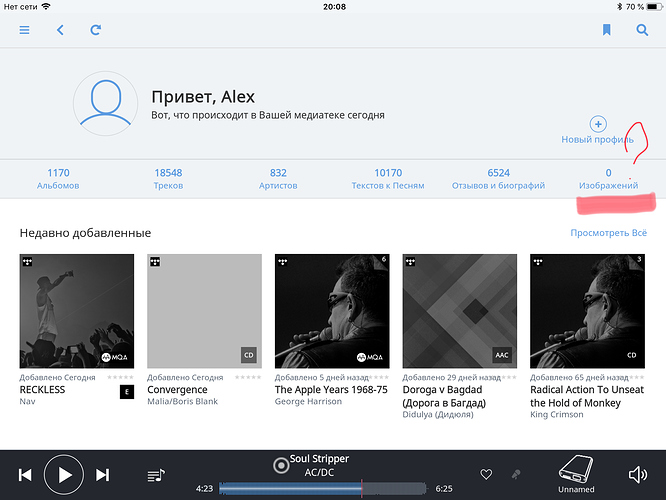Hello @Alex_Nesterets,
Thanks for contacting support, I’d be happy to look over your issue here. When you say that Tidal album covers are not displaying properly, are you accessing your library through the Intel NUC itself or from a Roon Remote (iPhone/iPad/Android Device)? Can you please provide a screenshot of what the album covers look like when you try and access them? Please let me know when possible.
Thanks,
Noris
Hi, Noris.
I do not download images of the Tidal service albums to my Roon Rock.
Reinstalling, rebooting, clearing memory does not help.
Thanks
Hello @Alex_Nesterets,
Thank you for providing the screenshots to help us get a better sense of what you’re seeing. My followup question for you would be does the TIDAL album covers appear when you are using another remote to access the Core or are they only not appearing on your iPad? Can you please provide more details on how your network is set up? Are you connected with your iPad directly to the primary router or are you using powerline/network extenders in your home? Have you updated your Roon App on the iPad to the newest version from the iTunes Store? Please let me know when you have a chance.
Thanks,
Noris
Hi Noris, Tidal’s album covers have disappeared after the 1.5 release, they do not appear on other Roon consoles, such as Iphone, pc, ipad.
My system is constructed as follows, roon is installed on roon rock intel nuk NUC7i7BNH 16 GB ram. And before the update everything worked correctly. now only album covers of the internal collection are displayed. I also tried to run the kernel on pc windows, there is the same situation, it is not visible
Hello Alex,
Thanks for your reply. Can you please confirm that you are using the latest version of Roon on both the Roon Remote (iPad) and the Roon Core? You can find out what version you are using on your iPad by navigating to Settings -> About (Right underneath “Keyboard Shortucts”). If it does not say “Roon Version 1.5 (Build 323)” then you are using an older version of Roon and it needs to be updated.
With that said, I assume you have tried this but if you haven’t yet please navigate to Settings -> Setup -> Clear Image Cache and select Clear Cache and Restart Now. If you are still having difficulties you might need to reinstall the Roon Application as another user has who experienced the same issue as you. If you go down the route of reinstalling the Roon application, make sure to create a backup of your database using the instructions provided here before reinstalling. Please let me know if any of those steps resolve the Album Art not showing up.
Thanks,
Noris