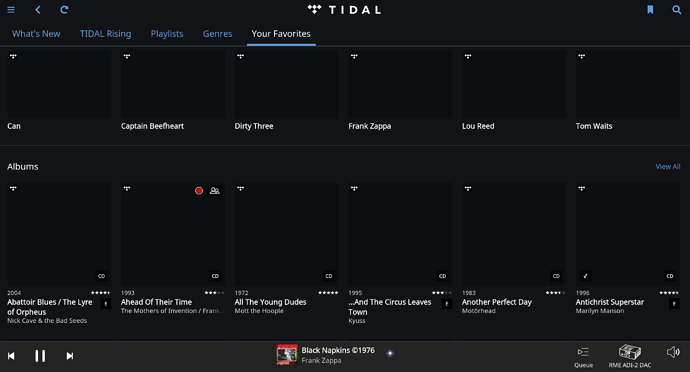Restarted Roon remote, restarted core, logged in and out of Tidal… slow as molasses and no album art displaying. Tidal client working just fine. This is getting old @support …
Hello @Wakajazz,
Is this behavior the same for local library items or just for TIDAL items? Can you please try clearing out your image cache to see if that resolves this issue? You can do so in Roon Settings -> Setup -> Clear Cache. If that does not work, can you let me know if clearing the TIDAL cache helps resolve the issue? You can clear this by:
- Find and open your Roon database
- Navigate to
Roon/Cache - Move the contents of the
/Cachefolder elsewhere, like your desktop - Try restarting Roon and verify if the issue still occurs
Thanks,
Noris
Hi @noris,
I went to clear the cache per your suggestion and notice that all Tidal album art is now showing again and the speed of the Roon application has been restored. I have not used Roon since I had the issue and nothing has changed so guess it was a glitch in the matrix?
It was only Tidal album art that was impacted, local library (that also contains Tidal albums added) displayed fine.
Thanks
Hello @Wakajazz,
Glad to hear that the issue resolved itself! Since you changed nothing, it may have just been an environmental cause that auto-resolved, I would not worry too much unless this occurs again and if it does please do let me know. I will go ahead and mark this thread as [Solved] since the issue is now resolved. Thanks!
– Noris
This topic was automatically closed 365 days after the last reply. New replies are no longer allowed.