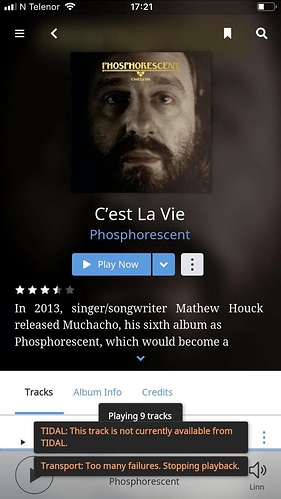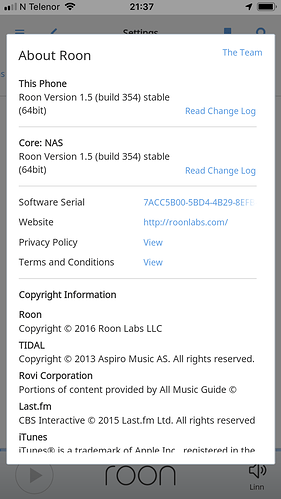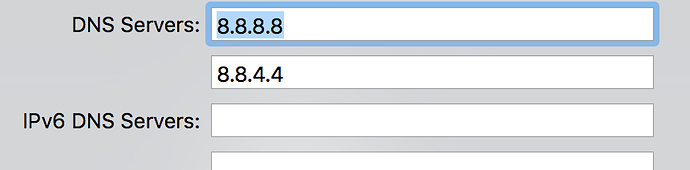I see others solved the same issue by log out of TIDAL and then sign-in again. It didn’t solve my problem. See pictures of setup and message from Roon. Thanks!
TIDAL Error - "Transport: Too Many Failures. Stopping Playback" [Solved - Changed DNS to Google DNS]
I had that issue when the machine (in my case a QNAP NAS) running the Roon Server couldn’t connect to Tidal due to bad DNS. Have you checked you can reach Tidal on the machine running your Roon Server?
Hey Mike - yes it seems like NAS has connection with TIDAL. I will consider to reinstall Roon on NAS.
Hello @Bjarte_Magnussen,
Thanks for contacting support, I’d be happy to assist here. Can you please let me know the following:
- Does this issue occur for all of your endpoints or only one/some of them?
- Is the endpoint powered on and has the correct input selected?
- Have you tried rebooting your Core, Remote and any networking equipment?
- Does local media play fine?
- Can you try clearing your TIDAL cache? You can do so using the following steps:
- Quit Roon (or RoonServer)
- Find and open your Roon or RoonServer folder
- Locate and delete only the cache folder (Roon/Cache)
- Restart Roon
Please let me know your reply to the above when possible.
Thanks,
Noris
Hey Noris,
To your questions:
- Yes it occur for all endpoints
- Yes power and correct input is selected
- Yes, done reboot on Core and Remotes
- Yes, local works fine
- Remove Cache folder - done
Problem still not solved.
Regards Bjarte
Hello @Bjarte_Magnussen,
Thank you for trying my suggestions. It seems that the only thing which we have not tried yet is the DNS change in the Router. Can you please let me know if changing the DNS to Google’s DNS helps resolve this issue? You can use these Google DNS servers (8.8.8.8/8.8.4.4) and verify if the same behavior occurs. As for instructions on how to change the DNS, I would refer to your Router’s manufacturer website for exact instructions. Please let me know if this helps.
Thanks,
Noris
Hello @Bjarte_Magnussen,
Thanks for confirming that changing the DNS server has had no impact here. I have gone ahead and enabled diagnostics mode on your account and what this action will do is next time your Core is active, a set of logs will automatically be generated and uploaded to our servers for analysis.
I kindly ask that you leave your Core machine powered on and connected to the internet so that this report reaches our servers. I will be sure to let you know once the analysis of your logs has been completed and the suggested next steps here.
Thanks,
Noris
Hello @Bjarte_Magnussen,
I can confirm that the diagnostics info from your machine has successfully reached our servers. I have started a case for you with our QA team, but kindly request some more information as to have all the necessary information for the case present:
- What is the exact model/manufacturer of your Core running Roon?
- What Roon remotes are you seeing this issue with? Please list all of them including model names.
- Have you rebooted your Router and Core after performing the DNS change? I would do that step as well
- Are you able to play TIDAL content through the TIDAL App for your Endpoints?
Please let me know the above information when possible.
Thanks,
Noris
Yes!! It works now. Probably something with my Tidal contract. Thank you very much for all help - you rock!!
Best regards Bjarte
Hello @Bjarte_Magnussen,
Thanks again for contacting support and I wish you a pleasant listening experience!
– Noris
This topic was automatically closed 36 hours after the last reply. New replies are no longer allowed.