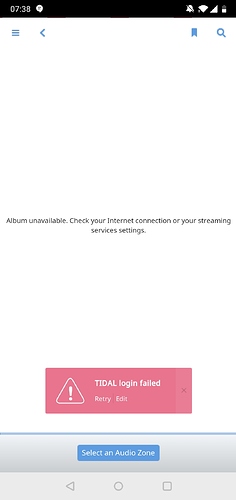I’m also receiving this error, probably once a day. Would it be caused by loggin on another device? Done all of the suggestions mentioned earlier.
Hi @Richard_Carter,
I have split your post so that we can take a closer look at this issue, can you let me know some more information regarding your setup?
- Core model/manufacturer
- Networking setup including router/switches/access point’s model & manufacturer
- If this behavior occurs on multiple Roon Remotes and what model/manufacturer they are
- If you have rebooted the Core recently
Core model/manufacturer
Shuttle Barebones with Intel i5, Windows 7
Networking setup including router/switches/access point’s model & manufacturer
- Router - Asus RT-AC3200
- Connected via Solwise AV2 1200 HomePlug
If this behavior occurs on multiple Roon Remotes and what model/manufacturer they are
All roon remotes -
- Windows Microsoft Surface Pro i7,
- Android OnePlus6,
- Google Nexus 7,
- Kindle Fire 10
- Shuttle Barebones Intel i5, Windows 7 (also Roon server)
If you have rebooted the Core recently -
Yes multiple times and cleared cache.
It’s the little redbox that appears at the bottom of the remote UI, once I press Login in the box it remains logged in for that session.
Hi @Richard_Carter,
Thanks for letting me know those setup details. I noticed that you are using Powerline Adapters in this setup and Powerline adapters can sometimes cause communications issues. Is there any change in behavior if you temporarily connect the Core directly to the Router?
Also, in our Networking Best Practices it is mentioned that ASUS routers need to have “Multicast Routing” enabled to properly communicate with the Core. Do you by any chance see this setting on your router?
Actually I was mistaken it is actually connected directly to the switch on the router - i changed this a while back.
I have a client connected to roon via powerline others via wifi
Hi @Richard_Carter,
You mentioned that you have cleared the Cache previously, can you confirm if you have used these instructions?
- Find and open your Roon database
- Navigate to
/Library/Roon/Cache - Move the contents of the
/Cachefolder elsewhere - Try restarting Roon and verify if the issue still occurs
Yes did that recently.
Hi @Richard_Carter,
Thanks for confirming that. I would next like to take a look at the diagnostics from your Core when this behavior next occurs, but to make sure that I gather the right information, can I please ask you to:
- Reproduce this issue
- Note the exact local time + date in your country when you experience it (e.g. 3:25PM on 9/19/19) and let me know this info
- Let me know which Roon Remote you were using at the time of occurrence
Hi @Richard_Carter,
Thanks for sharing that timestamp. I have gone ahead and enabled diagnostics mode for your account and what this action will do is next time your Core is active, a set of logs will automatically be generated and uploaded to our servers for analysis. Please open the Roon app on your Oneplus when you have a chance so that the App contacts our diagnostics servers, thanks!
This topic was automatically closed 365 days after the last reply. New replies are no longer allowed.