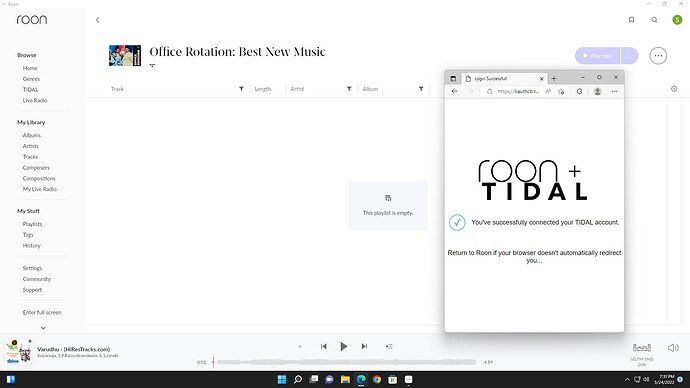Team,
I recently purchased Tidal and trying to access via from Roon.
Account Service added. Tidal is working from the system were Roon Server is running.
Tried the options provided in the roon community. But no luck
Appreciate your support.
Options tried out: deleted cache, reinstalled roon. checked network
Not able to play tidal from roon.
For any of the tidal folder, i get a message that “this playlist is empty”
Have you verified that your Tidal login information is verified in Roon, (it’s not necessarily clear in your post)? Are any of your favorite albums, not just playlists, from Tidal synchronizing in Roon? Do you have any VPNs running?
- Tidal creds are correct in Roon and a connection to tidal is successful
- None of song titles are visible under any of the albums
- No VPNs. Tidal and Roon are directly connected to the internet
Which tier did you sign up for? The free one won’t work in 3rd party applications, needs to be hifi or hifi plus tier.
hiFi Plus.
Very strange. You logging into Tidal via Roon using your email address or username. Been occasions where using usernames have been a problem for some reason. Can you switch your DNS server provider in your router? If you can try 1.1.1.1 or 8.8.8.8 and see if it helps.
Tried with DNS of the ISP router. Still the same issue.
My username is my email ID. Attaching the error screenshot
Thanks for taking the time to write in and allow us the opportunity to help! Let’s dig right in:
- To confirm, you are not able to see or play any songs from your Tidal account while in Roon? Or, are you only seeing issues when trying to access your existing Tidal playlists in Roon?
- Can you confirm that you’re able to play music from Tidal directly, not through Roon? Either from your phone or computer?
An important note with Tidal, you can only be active with one online device at a time. Can you confirm you are only attempting to use your Tidal account with one device?
A good first step in troubleshooting this issue is to log out of your Tidal account both in Roon and from Tidal directly. Then, re-login using your email address with Tidal directly first, following with re-logging in through Roon. This will oftentimes help re-sync your Roon account with your Tidal account.
Please make sure you have the most up-to-date version of Roon (build 952) before re-logging in as well.
Let me know if your issue still persists after trying out the above! I’ll be monitoring this thread for your reply.
Thank you.
- Not able to see or play any of the tidal songs
- Yes, i am able to play songs directly from tidal
- Yes, i am accessing only on one device
- tried re-login as per the sequence. not luck
- Yes, I have 952 build
Also please advice how I would send the roon log since .txt files are blocked from uploading.
Thank you Ben.
Thanks for the follow-up. For our next steps, I’m going to send a PM to you directly. Please keep an eye on your direct messages!
I wanted to reach out because I’ve been attempting to download a diagnostics report from your setup.
For some reason it is not reaching our servers, even after I tried re-enabling diagnostics on your account. I also ran a quick test and I was able to submit a similar report from my setup here, so something else is going on.
So we can move forward, I was hoping that you could use the directions found here and send over a set of logs to our File Uploader?
We appreciate your help with troubleshooting this issue.
Hey Jamie,
I have uploaded the logs folder as requested. Its with the name “SrisushRoon”
Thanks for your help in troubleshooting this issue.
Thanks for sending over the logs, and for your continued patience. We were able to dig into them more but didn’t see anything pointing towards a direct issue yet. We’ve informed our QA team of this situation and they are taking a deeper look into it.
I can’t give you a direct timeline on things yet, but I will certainly keep you in the loop on any new information we find!
Team,
Is there any update? this cannot be kept open indefinitely.
Will it work if we create a fresh roon account and transfer the current lifetime membership that I hold. Because, I created another tidal account (paid) and tried linking with the current roon account. The problem still persists. So, may be there is a fundamental issue with the roon account?
If this is a option, please advice what precautions that i need to take to that i dont loose my roon database.
thank you.
Been having the same issue, got charged the full payment for Roon today and cant even use any of the streaming platforms on it. pretty useless so far not interested in using Audirvana but that platform works for me with no issues so far, have to wait until my roon someday decides to work have tried everything on this forum
Hey @Sudharsan_Srinivasan and @Abdulla_Shafar,
Thanks for checking back in, and you both have my sincerest apologies for the delay here. After investigating this issue further, our dev team was able to able to replicate the issue, and have learned that it is indeed a bug that is linked with your specific location and loading Tidal content in Roon.
It is in the queue to be addressed, but similar to my prior post I am unfortunately not able to comment on any specific timelines for a fix. When I get updates, you will be the first to know! Thank you both for your patience as we continue to move forward ![]()
Hey @Sudharsan_Srinivasan and @Abdulla_Shafar,
I’ve reached out to both of you separately but wanted to ping you here as well. You should both have access to your tidal accounts now. Please let me know if you run into further issues ![]()
This topic was automatically closed 36 hours after the last reply. New replies are no longer allowed.