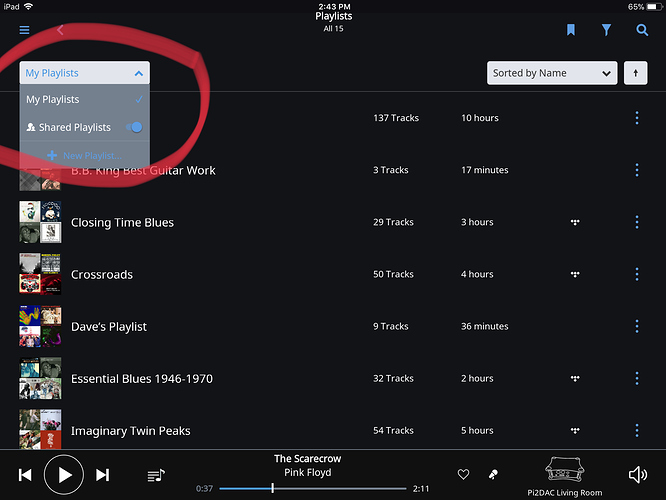I had a Tidal account prior to getting Roon. I added Tidal to Roon, and it works, but none of my playlists are in Roon.
How do I fix this?
You can find this information in the knowledge base of Roon. Its quite easy. Go in TIDAL desktop app and favorite all the playlists by clicking the star icon when you hover the image of a playlist. Resync the data from TIDAL in Roon and you are done.
Dusty,
My favorites in Tidal already had stars on them. Roon has been re synced. They still don’t show up in Roon.
Hello @Todd_Reitz,
Is it only your playlists that are not appearing in Roon? Or is it your favorite albums and tracks as well?
-John
John,
Only the playlists are missing. Albums and Artists are there.
Yes, they are selected…
Guess what? I just found them. I’d been looking under the Tidal section of Roon for my Tidal playlists (well who would have guessed that?)
Instead they are grouped under the general playlist link. Didn’t even think to look there.
Thanks for the help.