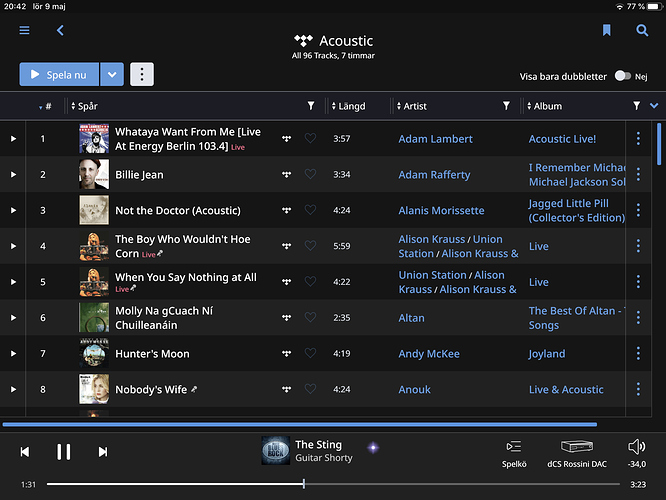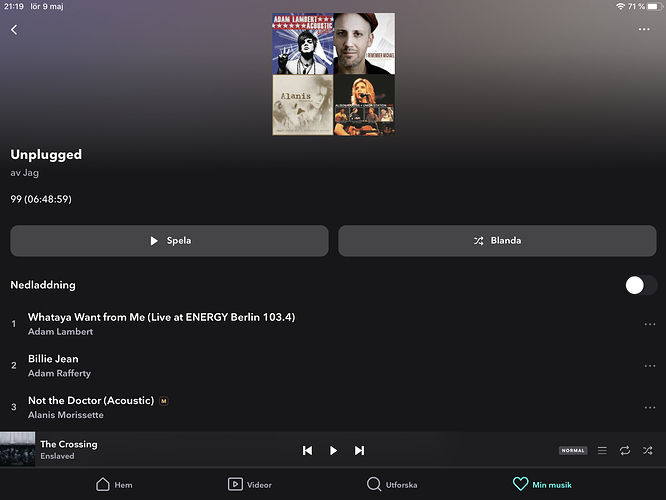Okey, I only use Tidal as a source, no local music at all. I have an Intel NUC 7i7BNH with Roon ROCK and the latest version 1.7 release 537.
I play my music via dCS Rossini DAC or my iPad Pro. I have fiber to my home, 250/250 MB, all connections between ROCK and sources are wired.
The ”system” is very clean, top of line in all aspects and ”overdimensioned” in all areas.
I have about 900 albums, 15000 tracks, about 30 playlists with ca 1500 tracks in my library. All music from Tidal, no local music or playlists at all. All changes I do, adding new tracks, creating and changing in playlists etc are managed in Tidal. After that I sync them to Roon, automatically or via the sync button in ”services/Tidal”. All playlists are correct but I have one playlist, Unplugged, which sometimes presents the old name Acoustic after sync activities. This playlist has about 96 tracks in it. The tracks are synced correct but the name of the playlist changes from time to time. Sometimes when I sync not all new songs I have added are synced from Tidal. This is for all playlists, not only my Unplugged/Acoustic. Sometimes I miss the latest changes and sometimes I have the latest but not older ones. I don’t understand which data/database Roon syncs with, I mean Tidal is online streaming, why can’t Roon present the latest data from Tidal, how is it even possible to present all tracks and my latest changes in Tidal but a very old name of a playlist. Can you explain to me how the syncronizing with Tidal actually works?
Can you please share a link to the playlist from within TIDAL?
Click the 3-dot menu -> share -> copy playlist link -> post it here.
Can you try clearing the cache and let us know if that helps?
- Stop RoonServer on ROCK using the Web UI
- Find and open your Roon database
- Navigate to
RoonServer/Cache - Move the contents of the
/Cachefolder elsewhere, like your desktop - Restart RoonServer
Thanks!
No, it doesn’t make sense, but before I cleared the cache I suddenly had the correct name on my playlist again and it has been stable for a while. Have you done something on your side? The syncronizing with Tidal, new tracks, are still very slow, updates once a week or so?
After sync right now, the ”Acoustic” playlist have arrived again! 
And now I went to my ”Unplugged” playlist in Tidal, ”edit playlist”, but didn`t change anything, just saved it, went back to Roon and synced with Tidal and the ”Unplugged” playlist is back!
Now, my ”Acoustic” playlist is back! How does Roon pick up that information?
I appreciate the update here. The team has been trying to reproduce this behavior on our end and, unfortunately, we haven’t had any success doing so yet. We aren’t sure yet what is making your case different, but we do have some upcoming changes to our TIDAL integration coming with the next release. It’s hard to say for sure if this will impact things, but we are hoping that we can try with the new update once it is out and let us know how it goes. From there, if there is no change, the QA team has provided me with some next troubleshooting steps.
I can’t give any specific timeframes on the change that I mentioned just yet as it is still in testing, but we’ll be sure to update you as soon as we can!
Thanks,
Dylan
Ok, then I wait for the new version, or is it a new release in 1.7?
Hi, the latest update (571) has not solved my problem. Sometimes when Roon autosync with Tidal, my old playlistname appears in Roon, even though the name is removed from Tidal for a long time ago.
Thanks for confirming that this occurs on B571 as well. The next time this happens can you make a note of the time you notice it occur and we’ll enable diagnostics to take a look at the diagnostics report on the latest version so we can see if there is any change?
Thanks!
Yes, right now, the 7th of July, at 17:00 I have a Tidal-playlist called ”acoustic” in Roon. If I log in to Tidal the same playlists name is ”unplugged” and if I save the playlist (without making any changes) and then goes back to Roon an force a Tidal sync I have my ”unplugged” list back again. In a couple of days and Roon has synced with Tidal probably the acoustic list is back again?
And now, at 17:12, I saved my unplugged list in Tidal, forced a sync from Roon, and my unplugged name is back in roon.
I have a lot of playlist in Tidal which seems to sync perfect to Roon, it’s just this one who appears spokey…
I can try to delete the playlist in Tidal, create a complete new one from start, Sync it to Roon and see if the problem remains?
This topic was automatically closed 365 days after the last reply. New replies are no longer allowed.