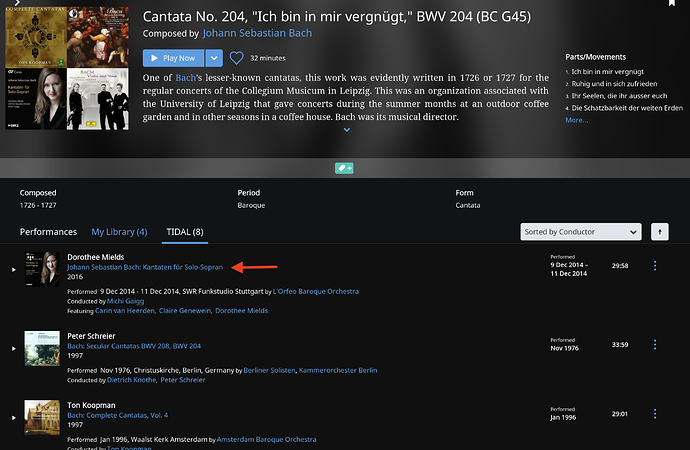Hi @support …so here is a glitch I’ve not encountered previously, and I’ve not found any discussion of it in the forums. When I search in TIDAL with Roon on a composition (like Bach’s cantata 204 in the image) and click on ANY of the album links (or the cover art image), I get a “This album was not found” message. But if I click on any of the artists’ name links, I can navigate to and play the same TIDAL album without issue. The problem seems to occur only on the composition page and only with TIDAL albums that have not been added to my library. It occurs both in Mac OS (2017 iMac) and iOS on my 2018 iPad Pro. I’ve restarted Roon Server, rebooted the Core (sonicTransporter_AP) and signed out of and back into TIDAL, but no change. Anyone see this behavior before?
Hi @wkimbel87,
I have passed your report along to the team and we are investigating this behavior. I’ll be sure to update you here once more information is available.
Thanks!
@support at 20:45CST my ROCK is failing to find hardly any TIDAL compositions searched for via the Performances Pages. Tried several compositions with different composers. Failure wasn’t universal, but pervasive.
Restarted ROCK; no joy. TIDAL page functioning normally.
Day+1 9:35AMCST Same behavior. One can play a performance from Performances Page, but cannot retrieve album.
Hi @John_V,
We are currently investigating this behavior and using this thread for tracking. Thank you for your report.
I have exactly the same behavior with Roon on Windows 10 with Tidal!
Hey Dylan. Any update on the inability to access TIDAL compositions from within Roon? This is getting irksome. Is this widespread?
Hello All,
Thank you for your reports. I wanted to touch base with some good news, which is that our technical team has been able to reproduce this behavior and we’ve opened up a bug report with our developers.
While I can’t say for certain when this bug will be fixed, getting things reproduced in-house is a critical first step, and I will keep this thread up to date as the team passes along feedback and work begins to get this resolved. Thanks again for the report!
– Noris
Hello @wkimbel87/@John_V/@Christian_M,
A fix regarding this issue has been deployed and is now live. Please note that you may need to restart your core to remove any effects of caching.
It is also possible that, for content already in your library (track, album, composition, performance), you may need to wait for the corrected metadata to be pulled into your library by the usual (approx. weekly) round-robin updating cycle, but you should find that the “album not found” problem is fixed when clicking the album links for compositions and performances not already in your library.
Thanks,
Noris
Well done. A nice Christmas present. Thanks! 
John v
Works perfectly now, thanks guys!
This topic was automatically closed 36 hours after the last reply. New replies are no longer allowed.