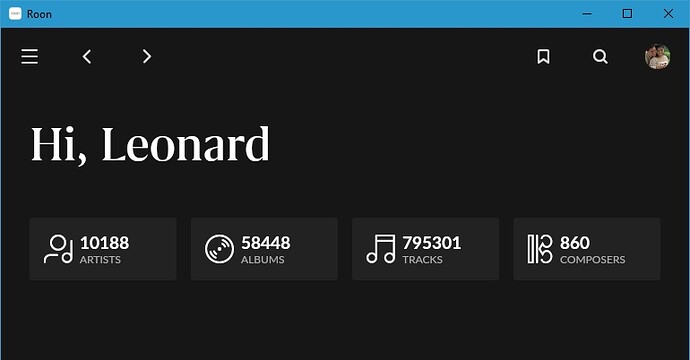Further to my post above, I would like to confirm that I can recreate the issue.
First, here’s my system info:
Core Machine (Operating system/System info/Roon build number)
- Windows 10 LTSB
- AMD Ryzen R9-5950x with a Corsair H150i Capellix cooler
- Asus Crosshair VIII Dark Hero motherboard
- 64GB DDR4 3600 memory (a set of two 32GB Hyper-X sticks)
- Roon 1.8 (Build 783) stable 64bit
- This computer is hardwired to a Network Switch 3 (described below) with new CAT6 cable
Music files (795,301 tracks, a little under 30 terabytes, all lossless from original CDs and SACDs I’ve ripped myself since 1990 plus high-res albums I buy from HDTracks, NativeDSD, HighResAudio, etc.) reside on a Synology DS918+ NAS wired to Network Switch 1 via CAT6 cable. I can copy files to and from this at gigabit speeds, over 110 megabytes per second.
NOTES:
• I do not have a Tidal account.
• I do not have a Qobuz account.
Network Details (Including networking gear model/manufacturer and if on WiFi/Ethernet)
- I use an Asus RT-AC87U Wi-Fi router with four gigabit ethernet ports. The good thing about this router is that it remembers the IP addresses it assigns to various devices. This way, should there be a power failure, all devices reconnect properly.
- Switch 1 is a TP-Link TL-SG1008 eight-port Gigabit unmanaged - the Asus router and Synology NAS are hardwired to this via new CAT6 cable.
- Switch 2 is an SOtM sNH-10G hardwired to Switch 1 via CAT6 cable - here’s where all my endpoints connect.
- Switch 3 is another TP-Link TL-SG1008 hardwired to Switch 2 via CAT6 cable. Here’s where the computer running the Roon core connects to the network.
- iPad Air with the latest version of iPad OS running the latest version of the Roon Remote app, connected via Wi-Fi to the Asus router mentioned above.
Audio Devices (Specify what device you’re using and its connection type - USB/HDMI/etc.)
I have four active endpoints, all hardwired to Switch 2 via new CAT6 cable. These are:
- Sonore OpticalRendu connected via USB to a Sonore UltraDigital feeding an I2S input of a PS Audio Directstream DAC
- Network Bridge card of a PS Audio Directstream DAC
- Sonore UltraRendu feeding the USB input of a Meitner MA3 DAC
- Network Bridge card of a Meitner MA3 DAC
Description Of Issue
On the Roon Remote iPad app, if I and tap on any song from any album, it will play instantly. If I choose another song within 30 seconds, it will play instantly too. I can choose any song from any album and it will play instantly as long as I do so before the 30 second mark of the current song playing.
However, if I let the current song play for more than 30 seconds then choose any other song from any other album (even the same album as the song that is playing), the song timeline will swing purple left to right 6 or 7 times before it plays.
This happens even if I restart the Windows 10 computer running the Roon core and reboot my Synology NAS.
Added RELEVANT Information
All four endpoints support DLNA/UPnP. I have the mConnectHD app on my iPad. When I use it to play music from my NAS to any of the four endpoints, any song from any album plays instantly with no lag, no delay. The 30-second problem does not exist. At any point in the currently playing song’s timeline, I can select any other song from any other album and it plays instantly, no lag, no delay. This means my home network works without any issues.
I certainly hope Roon support can help. It’s frustrating and annoying to have to wait several seconds for the next song I select to start playing if I choose it after the current song has been playing for more than 30 seconds.