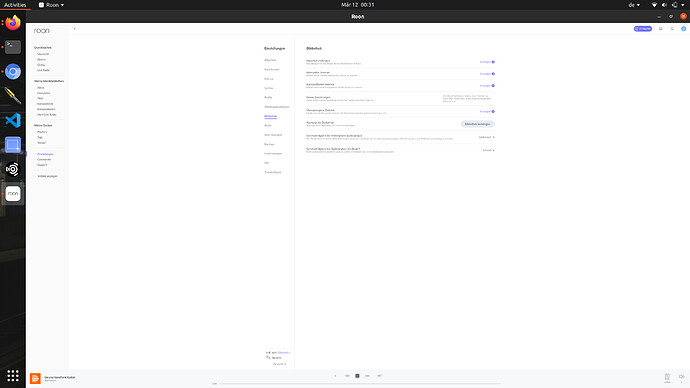I know it’s like swearing in church, running apps on Linux using WINE, but since there is no alternative I do run Roon using WINE anyway.
I am using Kubuntu 20.04. Because I have a HiDPI display (4K on 27") I need to partially scale my regular desktop to 150% to make things readable. WINE applications don’t take this scaling factor into account, hence everything in Roon was very tiny and uncomfortable to read.
For those who also use the roon on wine installer and need to adjust their dpi settings as well, here’s what I did:
- Open
my_roon_instance/system.regin your favorite editor - Search for
"LogPixels"=dword:00000060 - Change
060into something bigger, e.g.080so that it reads"LogPixels"=dword:00000080. Changing to080made my Roon comfortable to read again.
I know it is a generic WINE thing, and not specifically related to Roon, but there might be others here who only use WINE for Roon and are not particularly experienced with WINE configuration (like me).
source: WineHQ