To all that want access Roon remotely: Try using iPFire
It’s a free firewall, and you may need some extra HW. But an old PC ought to the job as well.
You can access your home network as you are on the same subnet as at home when using iPfire.
Ipfire has built in support for OpenVPN and IPSec.
I have successfully used IPSec on my iOS device and connected to Roon remotely.
This is what’s called RoadWarrior.
There is two possible ways to create a connection:
A Net-toNet will require iPfire installation in both locations. It’s a very nice option and you will sit on the second location and everything on your network will be as is you where home.
Of cause using a laptop as RoadWarrior will be equal.
Roon is working on both my iPad Pro and iPhone XS Max with IOS 14.7.1 (latest update as of writing) using IPSec VPN with iPfire.
So accessing Roon remotely using my iOS devices is a great option that to may knowledge didn’t work well before. The latest version of iPfire made this possible.
3 Likes
Will do. But have you already installed iPfire?
I have not. I need that as part of the tutorial. There’s ISO image and flash image and another flash image under ‘arm’ on the downloads page at IPFire’s website. Which one am I downloading? Where am I downloading to? I use an Mac Mini M1 as my Roon core. I also have an iPhone 12 and iPad. Sorry. Not super computer savvy…
Hi Michael
You need a separate computer for iPfire, although possible to do as VM.
If you have a old 386 somewhere, it’s a good start for testing. You need minimum 2 RJ45 interfaces (or SFP).
The iPfire will sit after your ISP modem, that ought to be bridged, and iPfire will become your new DHCP server, so it will replace most functions of your present router.
I’m using this one:
You can find many similar items around.
Please also read the iPfire HW requirements.
If you have a 1 GB connection and you like to use Intrusion Prevention System, (Snort), that HW isn’t powerful enough.
I think I was able to get 4 to 500 mbs with that function enabled.
The setup guide at iPfire should be quite good.
I think no need to go trough setup here. However I can do the VPN part when you have a working installation. That isn’t covered well at this time in iPfire documentation.
Also you need a DNS service. I’m using https://www.noip.com/, but many other options are available.
When your ready to download a profile to your iOS device, you have to use Safari.
I will cover this more in detail later, if someone is willing to implement/test iPfire.
Here is two apps you probably will need on your iPad:
BTW
It would be interesting to know if someone could test Roon using apple CarPlay.
Generally speaking IPFire, OpnSense, Pfsense etc would all be a better upgrade for your home networks anyway. These all generally require x86 hardware which can be problematic for the faint of heart or less experienced. I.e. you need a PC with a dual network card installed resulting in higher power usage, more heat and an annoying large box in your cupboard. If you still want these products (they are the best after all) run off and get something like a quotom box from aliexpress or eBay like this.
If you want something a little cheaper and easier that will still likely run a proper vpn for Roon remote access, try looking at refreshing your router (or a spare router you have) with something like DD-WRT, OpenWrt or Tomato. A list can be found here. These firmwares are made to replace the firmware on many many home routers you already have, to increase their capability extensively. The advantage is you likely have the hardware already, or can buy it cheaply and they are low power / low heat devices that don’t take up a lot of room, probably no more room than already because you can literally use the same router, or one of the same size as you already have.
The first option (x86 devices) are more powerful, but require a bit more effort to get the hardware sorted.
The second option (home router firmware) are a bit less powerful, but a little less effort on the hardware side.
Hope that helps.
And proved working  (iPfire).
(iPfire).
Yepp, very nice options.
Would love if anyone can confirm theses SW options is working for Roon remote access.
Further if your router support any of these SW installation, they are normally regarded as better, so if you have the right HW, have fun and try.
Those that have Asus routers should try the Asus Merlin option.
https://www.asuswrt-merlin.net/
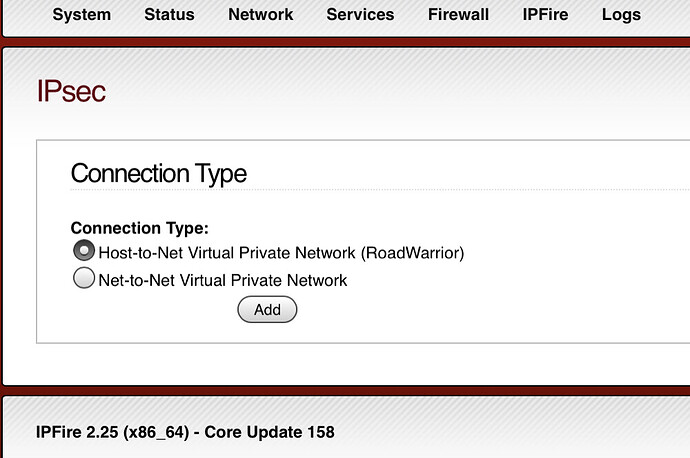
 (iPfire).
(iPfire).