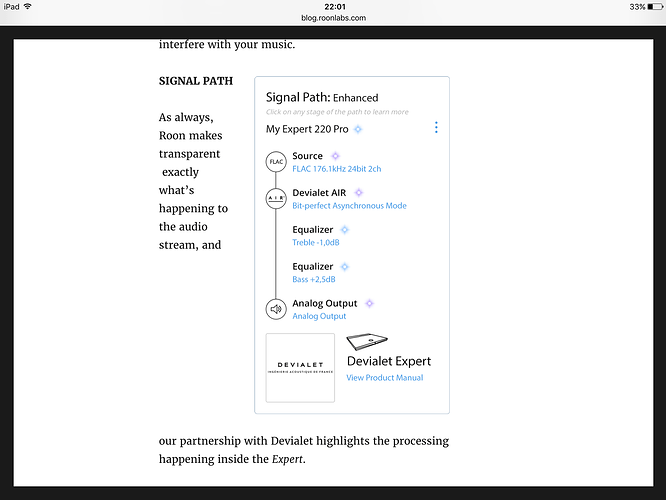So, I see in the Roon blog, the Devialet bass/treble tone controls are visible in the signal path. Devialet also mention this in their mailouts. I’m not seeing an obvious way to do it - am I missing something? I’m controlling from an iPad that doesn’t have the latest update maybe that’s it?
You cant control tone stuff on the Expert from within Roon – you can only see that it is changed.
Their email said it was possible to manipulate, but it was wrong. We tried to correct it, but wires crossed and their marketing department pushed it out without updating the text.
Oh, I’d missed that part of Devialet’s e-mail. Needless to say, it would be a handy thing to be able to do - do you think it might be possible in future? (I hate to ask for “more” given how much has arrived already today!)
You can do far better than the devialet’s tone controls if you use the parametric in roon’s dsp engine
Yeah, I know, I know. I use Roon convolution and PEQ now. Was just curious. Cranking up the Devialet bass now and again from within Roon might have been cool. Now we know it can’t be done.
I’m just loving the fact that we can see the values on the screen without having to get up and walk over to the Dev. However, I am a bit puzzled by the balance control: Mine is displaying 249% for a value of 7% on the Dev. Seems like a minor bug in that Roon displays 256 minus the Dev setting ? No matter - I am loving this new functionality, which is way more than I ever expected when I signed up for a lifetime.
Not sure if it’s possible, but it would be great to see SAM % displayed, as well as the tone controls.
Seconded, not strictly necessary but very cool!