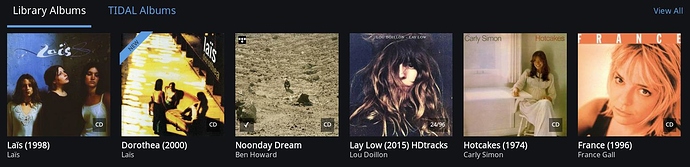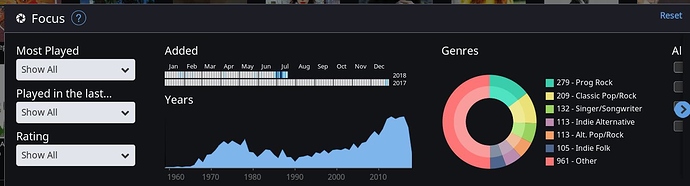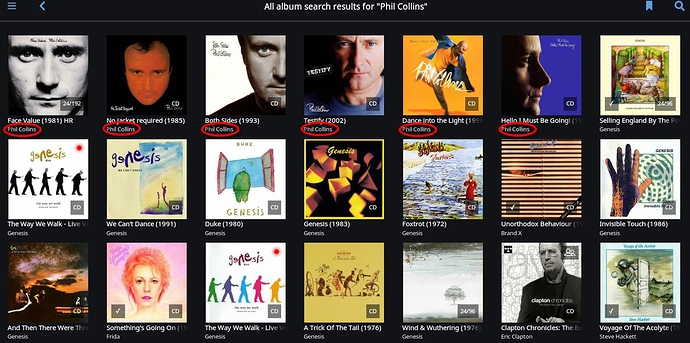When I search for “Lais” for example, I get to see my library albums that have nothing to do with them, can that be avoided?
The Search function looks for the search string everywhere in your library. So if you search for “lais”, it will return hits on albums that contain tracks such as:
- Malaise en Malaisie (on the Manhattan Transfer album: Bodies and Souls)
- La Delaïssado (on the Kiri te Kanawa album: Chants d’Auvergne)
etc.
Search is working as designed. If you want to show just the albums by the artist Lais, use the Focus function instead.
Or the filter (funnel) function within the album browser page.

Hmm, I see a screen appear with a lot of information but no setting
Hmm, I have no idea what you mean. A picture is worth a thousand words… 
You can click on “Performers” (top right) and type “Lais” in the Filter box. Then check the performer.
I think you need to spend a little time playing around with the Focus screen in the different Browsers (Artist, Album, Tracks, Composers and Compositions) to see what it can do for you. Don’t be afraid to click on the different elements to see the different ways that you can slice and dice your collection.
If all else fails, you can always consult the manual.
Do I have to do so for each artist ?
Perhaps better not to think about it anymore, I see that the albums of the wanted artist appear first in the queue and if I can be honest it is quite interesting to see the closely related albums or groups in which they, he or she appear, as long as it is not exaggeratedly expanded, but that is also an institution that I found somewhere, do not ask me because I do not immediately find it.
Found it: its in general settings