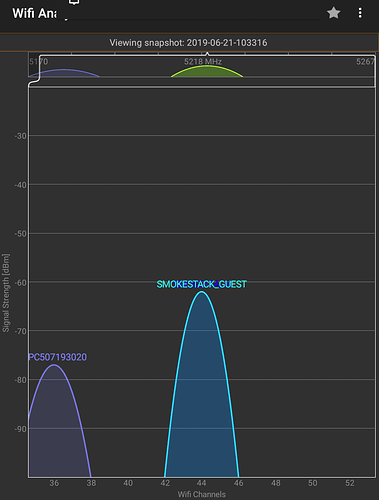I’m not sure if the following will be useful to you but I thought I’d mention it just in case…
I recently purchased a BluSound Pulse Mini 2i as I wanted an out-of-the-box solution that was Roon Ready. However, once setup, I was plagued by symptoms that closely match what you’ve described:
- A delay of 10-15 seconds when loading songs, resulting in the first bit of the song being cut off
- The “playing” icon started as soon as I clicked the track, it was just that I wouldn’t actually hear anything until much later
- It wouldn’t happen all the time; clicking on a song a second time, even a second or two later, would often get it to load instantly
- There was never a problem where an album was playing through tracks (they would flow seamlessly), only when I was manually picking the song to play
- Scrolling the song using the time bar took 5-10 seconds (at least) to adjust the track position
- Roon would randomly lose connection to the core and display “Please select a core” before reconnecting itself
- The issue persisted whether I was using my iPhone or Macbook Pro as a remote
- It got worse if/when I was grouping zones
My setup is as follows:
- Roon core - running on a Synology NAS in a docker container
- Media storage - on Synology shares
- Network - Ubiquiti Unifi wireless 5ghz (via a UAP-AC-PRO)
I was initially hesitant to blame the network as all of the other devices on the network seemed to be working flawlessly. Instead, I assumed that it might be something related to the Synology - perhaps being overloaded - or the BluSound itself.
However, looking at the Roon logs, I found that many instances of the following message:
06/20 01:14:34 Trace: [raat] [Bluesound PULSE MINI 2i @ 10.10.10.239:38481] => Disconnected
06/20 01:14:34 Trace: [raat] [Bluesound PULSE MINI 2i @ 10.10.10.239:38481] lost client connection. Retrying
06/20 01:14:34 Trace: [raat] [Bluesound PULSE MINI 2i @ 10.10.10.239:38481] connecting (attempt 1)
06/20 01:14:34 Trace: [raat] [Bluesound PULSE MINI 2i @ 10.10.10.239:38481] => Connecting
06/20 01:14:34 Trace: [Bluesound PULSE MINI 2i @ 10.10.10.239:38481] [raatclient] Initializing RAAT session
06/20 01:14:34 Trace: [Bluesound PULSE MINI 2i @ 10.10.10.239:38481] [raatclient] Loading script raat.dat:base.lua as module base [1088 chars]
06/20 01:14:34 Trace: [Bluesound PULSE MINI 2i @ 10.10.10.239:38481] [raatclient] Loading script raat.dat:dkjson.lua as module dkjson [22416 chars]
06/20 01:14:34 Trace: [Bluesound PULSE MINI 2i @ 10.10.10.239:38481] [raatclient] Loading script raat.dat:protocol.lua as module protocol [2045 chars]
06/20 01:14:34 Trace: [Bluesound PULSE MINI 2i @ 10.10.10.239:38481] [raatclient] Loading script raat.dat:roon_tcp.lua [42279 chars]
This gave me cause to re-investigate the network, so I hooked up a CAT6 cable to see if the issues persisted. Things seemed stable (fast loading tracks, no scrolling issues) which seemed to confirm that it was network related.
I used an old Android tablet (Amazon Fire HD 8) and an app called WiFi Analyzer to assess the quality of the wifi around the house and found that the neighbours 5ghz signal was overlapping heavily in several areas, including the bedroom where the BluSound was located.
I switched the access point from using “Auto” mode to manually setting the channel to ensure there is no overlap:
Since then, the BluSound has completely reinvented itself. I’ve not had a single disconnect in the logs, the track changes are near-enough instantaneous (half a second at most) and the tracking works perfectly.
I’m actually a little embarrassed that it was something so simple - I was hunting around for advanced “traffic management” options or other nonsense when, actually, it was something much more straightforward.
Of course, this could just be fluke (and I’ll update this post if it reverts back to it’s evil ways) but - for now - I’m pretty happy and just wanted to share this in case it’s useful to anyone.