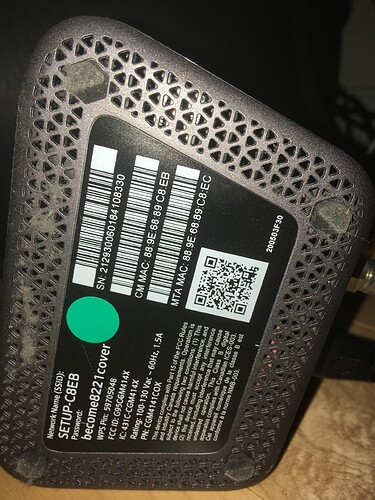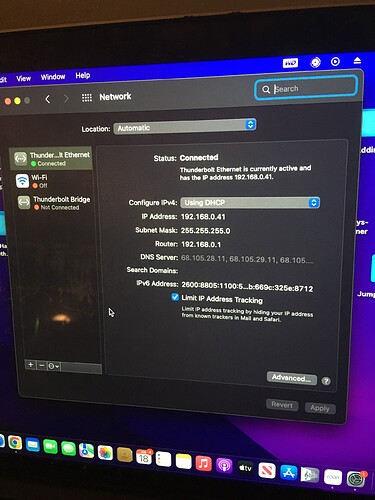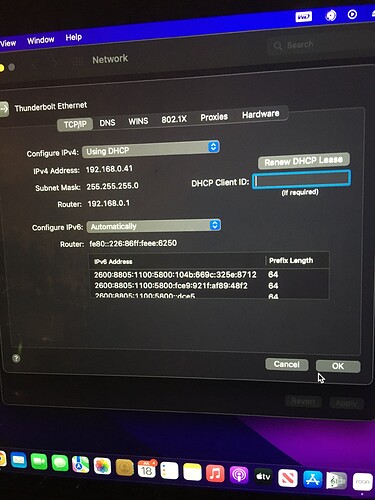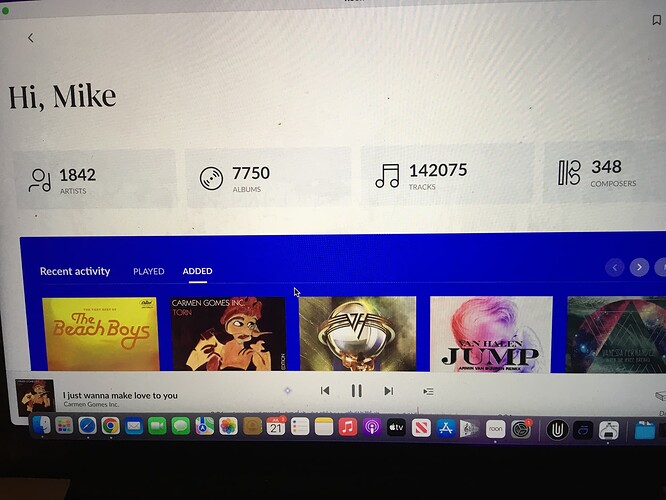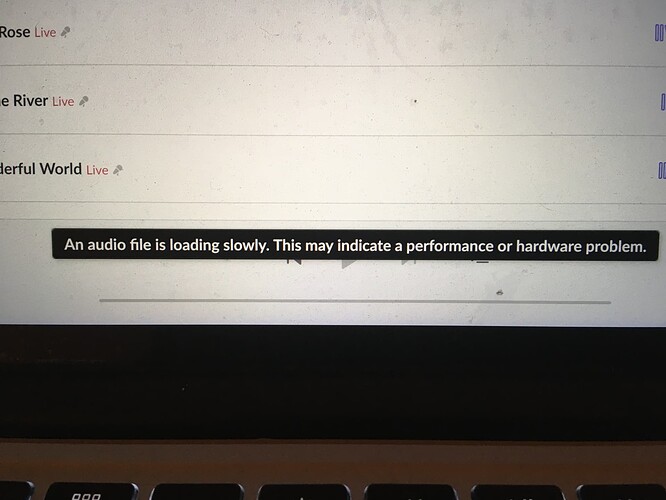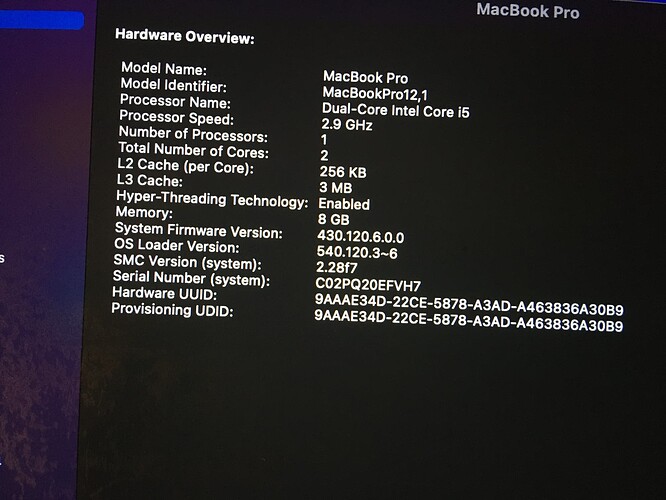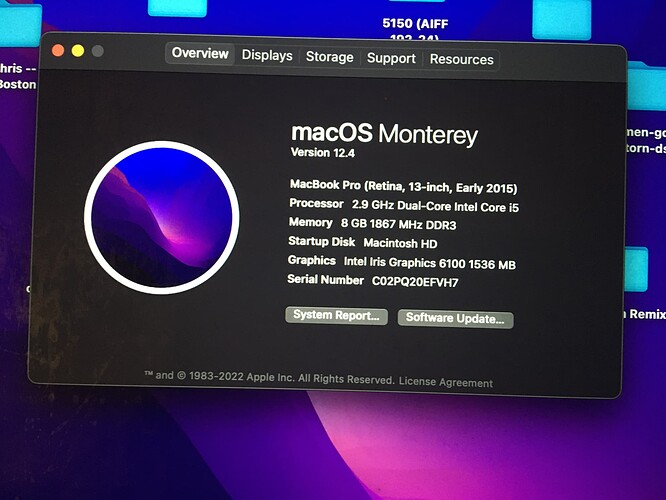Around mid-June (2022), perhaps with an update, Roon has been stopping in the middle of a track with a “dialogue box” briefly appearing that says there is a network or hardware problem. Well, I pulled out by back-up hard-drive and the same thing happens. I read where the network connection should be via ethernet, so I went through the time, trouble and expense of having a new line put in and connecting my MacBook pro directly to the router via ethernet and still the problem persists. Very annoying. I appreciate any and all help.
I would have asked for support before changing your system. As you didn’t know what was wrong you were just guessing
I’ve moved this post to the support area where it will be seen.
Fill in the template below so support know what your system looks like.
Roon Core Machine
Networking Gear & Setup Details
Connected Audio Devices
Number of Tracks in Library
Description of Issue
Roon Core Machine: MacBook Pro 13" early 2015 running Monterey (12.4) with 29. GHz Dual-core intel i5 and 8GB memory
Networking Gear & Setup Details: Ethernet
Connected Audio Devices: 8TB external hard drive and Cambridge Audio DAC
Number of Tracks in Library: 142,073
Description of Issue:Around mid-June (2022), perhaps with an update, Roon has been stopping in the middle of a track with a “dialogue box” briefly appearing that says there is a network or hardware problem. Well, I pulled out by back-up hard-drive and the same thing happens. On Roon community blog I read where a Roon tech recommended the network connection should be via ethernet, so my MacBook Pro is now directly connected to the router via ethernet and still the problem persists. I greatly appreciate your help.
When it says network details they are ideally looking for the make and of the equipment as some devices have known issues.
Our internet service (and the cable modem) is provided Cox
config IPv4: using DHCP
Router: fe80::226:86ff:feee:6250
rating: 100-130 Vac ~ 60Hz 1.5A
Please let me know what other information you need
Hey @Mike_Dubik,
Ben here with the support team, thanks for providing all the information about your setup. And thank you for the prompt @ged_hickman1!
With the release of macOS Monterey, macOS has a new feature called Private Relay. Private Relay works similarly to a VPN and can sometimes cause Audio Outputs to not show up properly in Roon. If you are making use of Private Relay, please be sure to disable it when using Roon.
If you still run into this issue after turning off Private Relay, please share a timestamp of the next time your audio stops (date and time) so our team can enable diagnostics on your account and pinpoint what’s going on at the time of the dropout.
We’ll be monitoring this thread for your reply ![]()
Hi Ben,
Private Relay is a function of iCloud and iCloud is not enabled so there is no Private Relay on my MacBook.
Today, 21 July at about 22:27 (10: 27 pm) it did it. Attached is a picture of the message I got and also one from home on Roon that shows what I have.
I greatly appreciate your help!
Mike
It did it tonight (Friday 22 July) at 2305 (11:05 pm)
Here are pictures of my MacBook Pro’s system
As you can see, it is 7 years old
Perhaps I need a newer model? Or more RAM?
With direction from you, I would glad to do what is necessary
It happened today at 1600 (4 pm East Coast time)
Attached is a picture of the box the hard drive came in
If you think I need a better one, perhaps a SSD, I am ready to do that
I greatly appreciate your help
Hey @Mike_Dubik,
After reviewing your account further, it’s a good thing to note that with the age of your core (Mac 2015) in combination with your RAM size (8g) and the size of your library (~145K tracks) this could definitely be affecting your playback experience.
With RAM being relatively cheap these days, upgrading to 16g may help! It’s hard to confirm it will solve the issue completely, but it certainly wouldn’t hurt, especially as your library continues to grow.
Thank you, Ben.
I have ordered a newer and better MacBook Pro.
I’ll let you know how it goes.
Please forgive the delay. I bought a used but newer MacBook Pro and now everything works fine, I suspect the key is the solid state hard drive.
Thank you for all of your help!
Mike
This topic was automatically closed 36 hours after the last reply. New replies are no longer allowed.