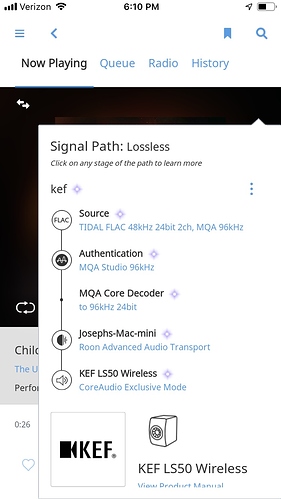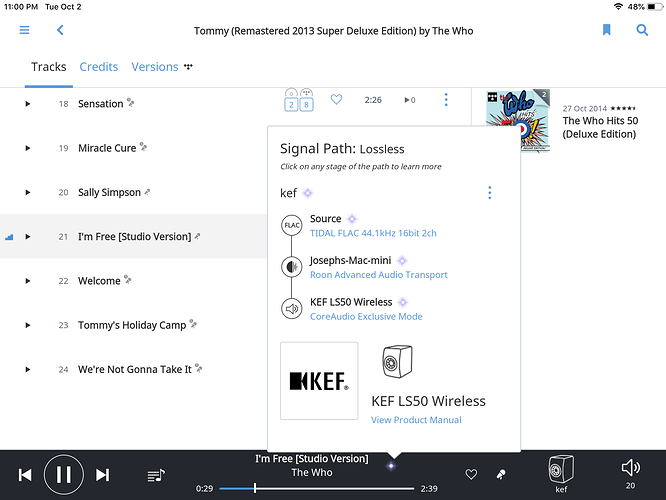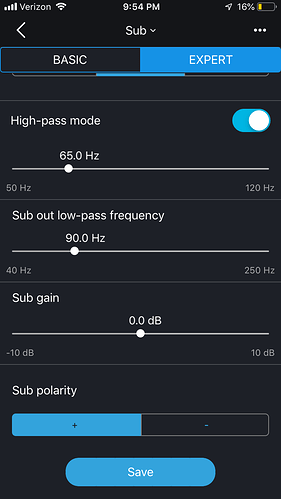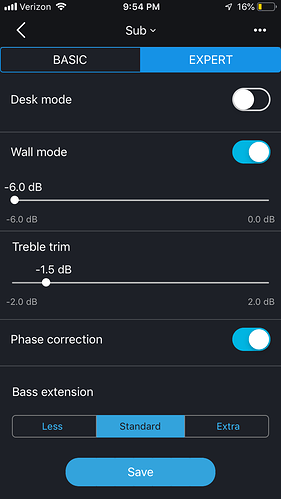Keeping getting dropout and error “ Transport: Roon Lost Control of Audio Device”. Plays at low volume, but when I turn up volume the Roon drops the device. Using pair of KEF LS50wks and a new 2018 mini Mac dedicated to Roon. KEF’s are wire networked to mini Mac which is wired networked to high speed router. Using only Tidal for music source. Please help!
Thanks for sharing your report with us, @Joseph_Garcia!
Can you give me a little more information about your networking setup? What router is in use that the devices are connected to? Are there any switches or other networking hardware involved?
Can you confirm that Roon is fully up to date, and that the firmware of the KEF devices are also up to date?
Can you share a screenshot of Device Settings for the KEFs? Please be sure to include advanced settings as well (may require 2 screenshots for everything).
Thanks!
Dylan,
Thanks for the quick reply. I have Cox High speed internet.
Cable modem/router model: ARRIS TG1682G
2018 Mini Mac (brand new): Loaded w/Roon
Roon Version: Latest Version. Downloaded on 29 Sept 2018
KEF LS50 Firmware: Latest Version. Just updated from KEF on 29 Sept 18
Setup: Cable modem networked direct to Mini Mac
Mini Mac networked direct to KEF’s
Music source: Tidal: HiFi
Situation: speakers work fine at all volumes when steaming direct to speakers using the KEF app or Tidal App. When i switch to Roon, the speakers play fine at low and mid level volume, but drop out at high volume. Room displays Tranport error “Roon lost control of audio device”.
Pics of KEF Devi e settings are below:
Thanks for the info here, @Joseph_Garcia1!
Can you confirm how you are increasing the volume for these devices? Are you using the KEF app for this?
Does the error occur as soon as you increase the volume or does it still play for some time and then the error occurs?
Dylan,
Thanks again for the prompt reply. I am increasing the volume using Roon from my IPAD. I forgot to tell you that I am controlling Roon using a 2018 IPAD. The connection is not lost immediately. It will play for about 2 minutes at high volume, then drop.
Joe
Hello @Joseph_Garcia1,
When using the KEF LS50 Wireless via its USB connection, the volume control exposed in Roon is not directly controlling the volume of the speaker, it is only changing the volume of the USB board which then connects to the LS50 Wireless main DSP control system. It should only be used as a last resort, as it will impact the ultimate sound quality produced by the unit.
As a test, you should try keeping the USB volume set to ‘100’, and changing the volume via the speakers top touch controls or IR remote control. Let me know if you see the same behavior with this setup.
-John
Your right. I am using a USB to connect the mini Mac to the KEF speakers. I’ll try ur suggestion this evening and let you know! Thx.