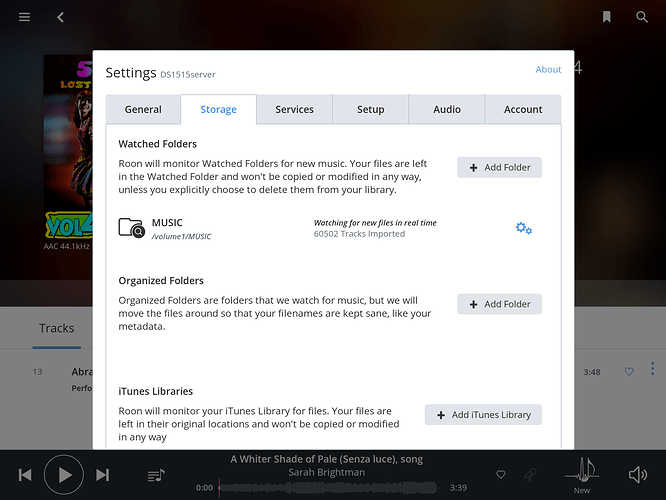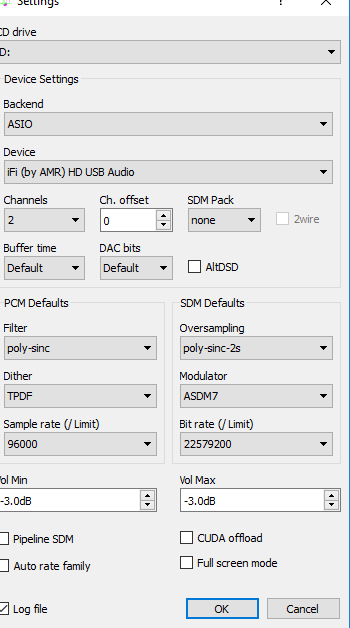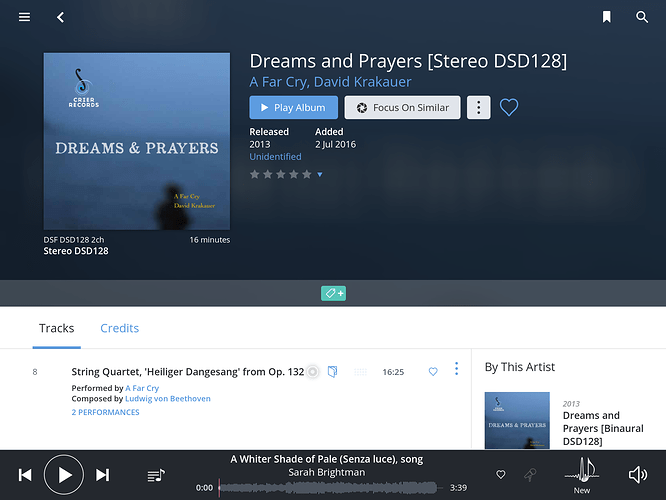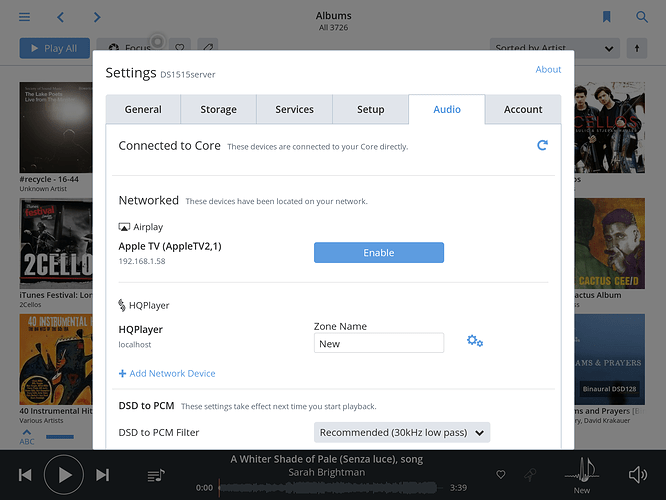If you guys would prefer me to open another thread, just let me know.
I’ve been unable to use Roon with HQP. I posted this on CA:
[Quote=Originally Posted by Miska View Post]
First make sure HQPlayer works alone, without Roon, so you can play content. Then leave HQPlayer running and start Roon, use “localhost” for HQPlayer and when you click Play to play something it should talk to HQPlayer just fine.
Windows security software firewalls usually leave “localhost” alone, but there may be exceptions. But at least it should ask for such cases whether you want to allow connections for applications.[/quote]
[Quote=Originally Posted by Miska View Post]
Please enable HQPlayer log file, restart HQPlayer, do one standalone playback (no issues) and then one playback with Roon (issues). And then please email me that log file. I could then try to figure out what is going wrong.
The main difference between the two is that when HQPlayer is playing alone it is handling the file reading on it’s own. When you play with Roon, Roon is handling the file reading and then streaming the data to HQPlayer.
Also make sure you use “localhost” in Roon settings as address to HQPlayer.
Other possible culprits:
- If you are using CUDA offload (shouldn’t, I believe 2015 iMac doesn’t have nVidia GPU anymore), Roon adds it’s own GPU load on top
- Some network issues, some process (like sofware firewall) interfering with Roon-HQPlayer comms
- Roon having trouble keeping up with dataflow from a file to HQPlayer[/quote]
Jussi,
I’m having this problem again. I tried all above. CUDA odd, turned off W10 Firewall, Plays perfectly thru HQP.
I tried to generate log file, but Windows is not showing any HQP log anywhere. Even this: Users/username/AppData/local/HQPlayer
Any ideas guys for me to try to fix this? This is on a brand new 6700k PC, ROON Server from Synology 1515+NAS, and Microsoft Remote to access ROON.
Thanks for any help!!
Chris