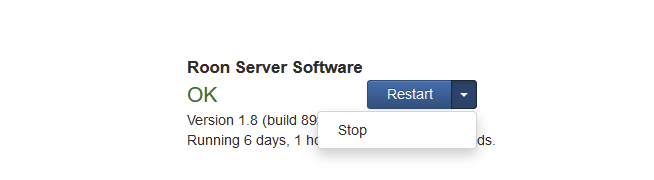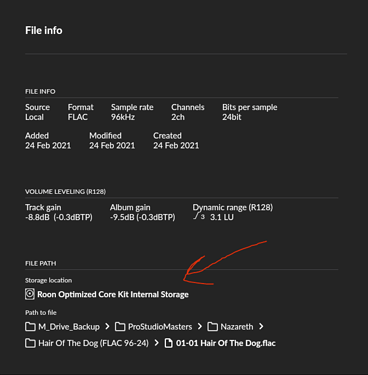HP Laptop with WD Easystore external hard drive 5 TB size.
Migrated to New Nucleus purchased from Best Buy Premium services (Magnolia)
They also did the installation
(Note: Playlists that are used in Roon were originally created in JRiver and had to be imported to Roon on my laptop some time ago.)
Nucleus set up has WD Black external hard drive. I think it is 8 TBs in size attached to Nucleus by a USB cord.
People from Best Buy Premium Services (Magnolia installers) migrated the Roon information (meta data, etc.) from the C drive of my laptop to the Nucleus by attaching the lap top to one of the USB ports. This took less than an hour.
They then copied the music files from my external WD Easystore (attached to the laptop) to the Nucleus external drive (8 TB WD Black attached to Nucleus by a USB cord).
This took about 12 hours and was completed this morning (long after they left).
At first Nucleus only recognized my Tidal music. I rebooted the Nucleus by unplugging it. Roon then found the rest of my music on the external hard drive.
Roon now recognizes all of my music stored with the Nucleus.
It however only recognizes the music from Tidal on my playlists.
My theory is that Roon did a scan after the information was copied from the laptop C drive to the Roon internal drive. It recognized that most of the songs on the playlists didn’t exist (since the music on the hard drive hadn’t yet been copied to the Nucleus external hard drive) and Roon deleted the entries in the playlists associated with missing music.
My plan is to go back to my lap top and re-copy the data for the meta data and other information from my lap top C drive over to the internal drive on the Nucleus. If necessary i can get this from a recent back.
Does this sound correct?
Where is the data stored I need to re-copy?
Where are instructions on how to do this (since the people at Magnolia did the original migration for me).
Will I have any trouble with music locations (currently F: drive on the PC) vs. metadata info or will this be taken care of automatically by Roon software? Will Roon be able to find the link between the playlist info and the music on the external Nucleus hard drive?
Thanks,