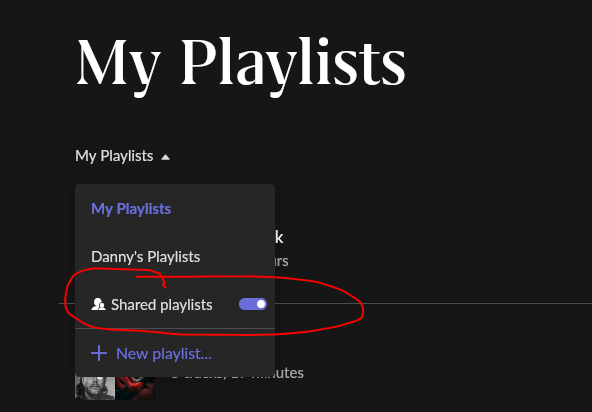Roon Core Machine
Original (source) Core Hardware:
Apple MacBook Pro 15inch mid 2014
2,5GHZ Quad Core i7
16GB RAM
OS is up to date: MacOS Big Sure 11.6.5
New (destination) Core Hardware:
Taiko Audio SGM Extreme Music Server
Dual Xeon Scalable 10 core - 20 thread CPU
48Gb (12*4Gb) custom RAM memory modules
OS: Custom Windows 10 Enterprise LTSC 2019 OS
Networking Gear & Setup Details
Silent Angel Bonn N8 network switch
SOTM switch
Singtel CE6C Optical Network Router
All connections seem stable and allow fast data transfers
Connected Audio Devices
T+A SDV 3100 HV, connected via USB and ASIO
Number of Tracks in Library
837 Albums, so a relatively small library
Description of Issue
This is a request for assistance on behalf of a Taiko customer. His original Roon core was on a Macbook and this is when he created a number of playlists (estimated around 15). There is a Roon backup made that does indeed contain the playlists. We have verified this by restoring this very backup on the Macbook Pro. We now want to migrate his library (and most importantly the playlists) to the new server. Moving the music itself has already been done but it’s migrating the playlists that is proving to be an issue. When restoring the backup on the new server, nothing unusual happens and all seems to be going as it should, but the Playlists section remains empty.
There is only one Roon account and the user login is the same now and then. However, the owner does have two differently-named user folders in MacOS.
We have tried this migrate/restore process two ways.
First, we tried it by making a new backup on the Mac to a different User location folder than the original one and then copying the resultant local RoonBackups folder to the server’s D drive over the network (with Roon disabled) and then moving it to the server’s C drive, from where we restore it using the regular Roon restore backup functionality.
Second, we tried it using the original backup on the Mac (in the original User folder) directly by copying the original local RoonBackups folder to the server’s D drive (again with Roon disabled) and then moving it to the C drive, from where we restore it using the regular Roon restore backup functionality.
In both cases, we confirmed the dates and are positive that we were using the correct backups to restore. In any event, either method results in no playlists. What could be causing this? Any help would be greatly appreciated.